Forgive Me Father 2 Launches Into EA!
Indie DB
OCTOBER 21, 2023
The time has finally come, madness is taking over and Forgive Me Father 2 is available in Early Access! As the Priest from the first installment, fight your way through the first ten levels in this Lovecraftian, comic-like retro FPS, more will come in.

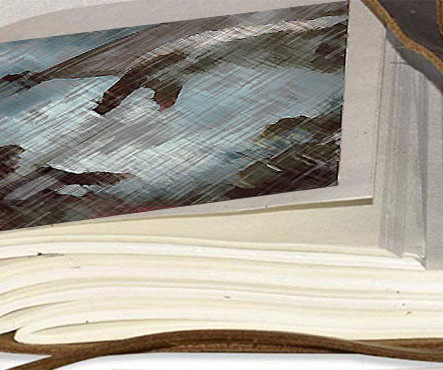












Let's personalize your content