Michael Blaker’s Synth Saturday: Chapters 21-25 of “Destiny’s Call” by operation.meteor
Game Industry News
DECEMBER 16, 2023
Hey all, I’m back for this week’s Synth Saturday with the fifth set of chapters in the sequel to one of my favorite Gundam Fics. It’s Chapters 21-25 of “Gundam Wing: Destiny’s Call” by operation.meteor. Plot: This set of chapters starts off with the fallout from the prior set of chapters, and to say it is one of epic proportions is no joke.
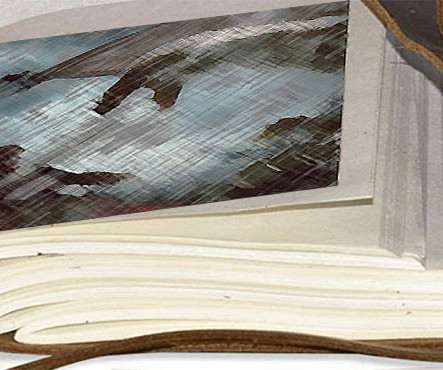
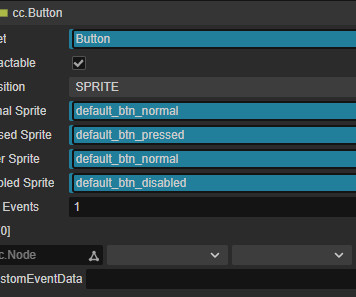
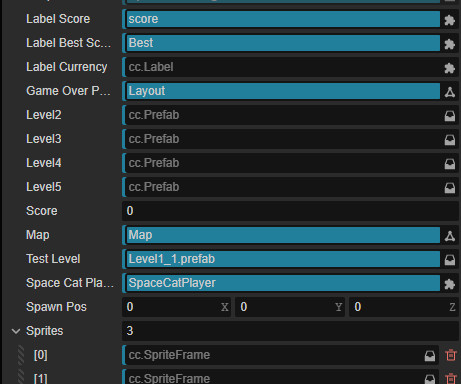




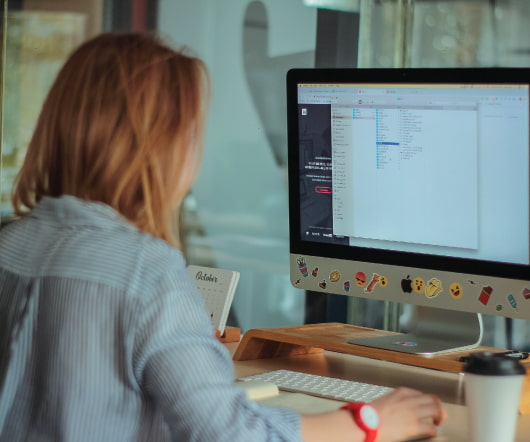







Let's personalize your content