At the Dream End 2
Indie DB
SEPTEMBER 24, 2023
Hello, gamers and fans of the "At the Dream End" series! We're thrilled to share some updates about the upcoming release of "At the Dream End 2" (ATDE2). While we're putting the finishing touches on the upgraded demo, we'd like to give you a sneak peek.
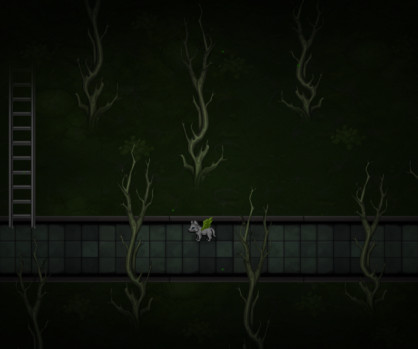
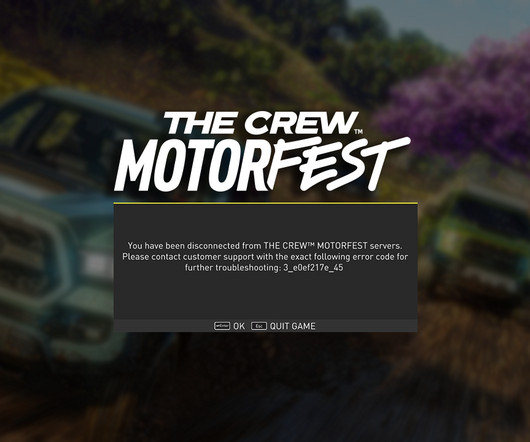

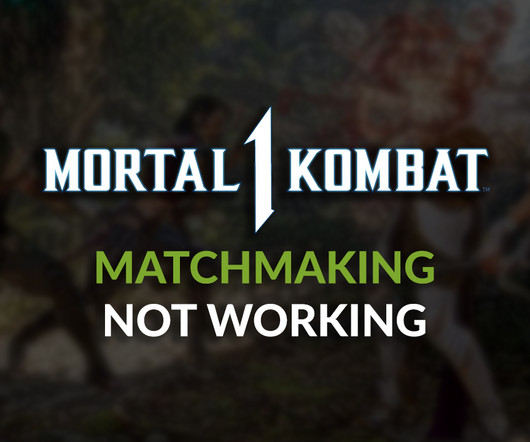

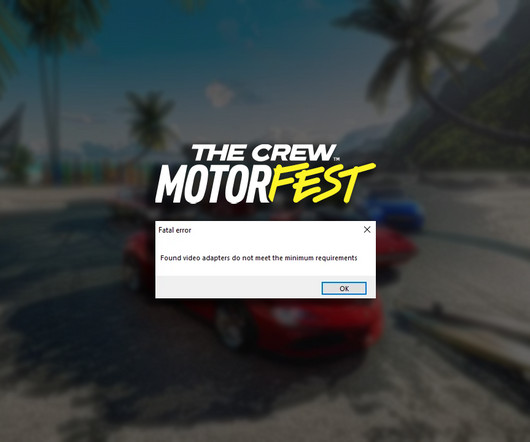

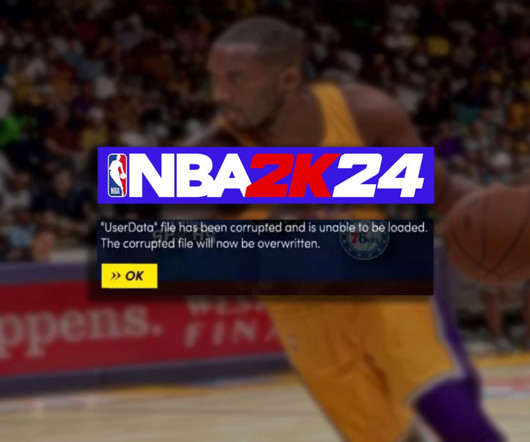








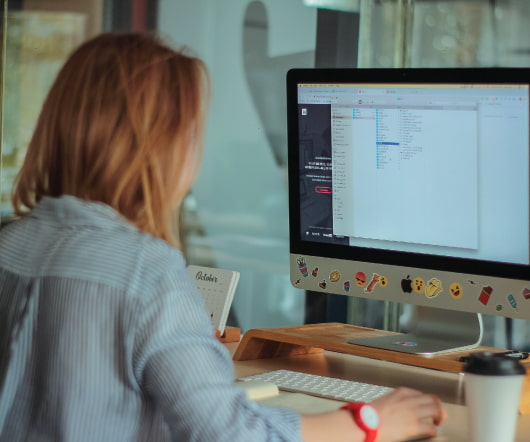






Let's personalize your content