Unity vs. Unreal Engine: Which is Better for Android Game Development?
Big Games
MARCH 27, 2025
Two of the most popular game enginesUnity and Unreal are the top choices for Android game development. This article compares these two platforms in detail and explores their features, benefits, and real-world applications to help you make an informed decision. But which one is better suited for your next project?




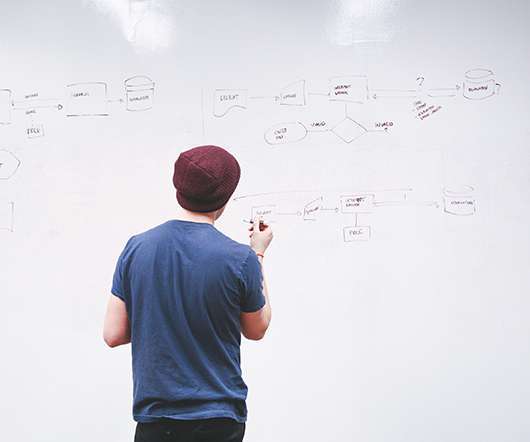


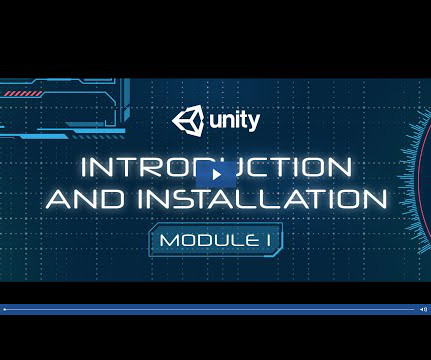









Let's personalize your content