Resident Evil 4 Remake Fatal D3D Error: Best Fixes
Game Errors
MARCH 22, 2023
Like you, many other gamers are having the same problem with this survival horror game. Disable ray tracing Ray Tracing puts a lot of pressure on NVIDIA GPUs if it’s not powerful enough. Set the Ray Tracing to Off. Navigate to the Local files tab. It will help in solving the problem.

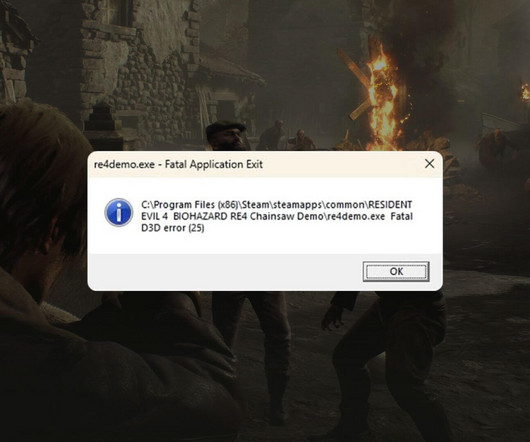
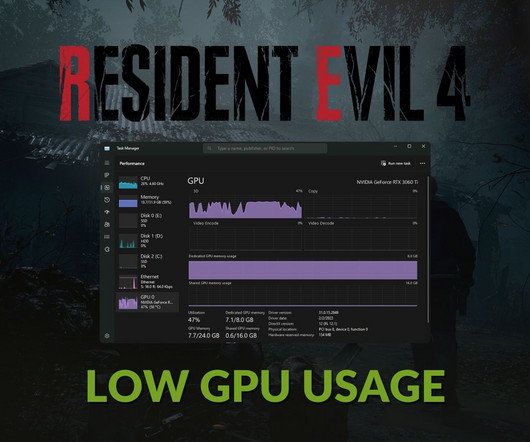
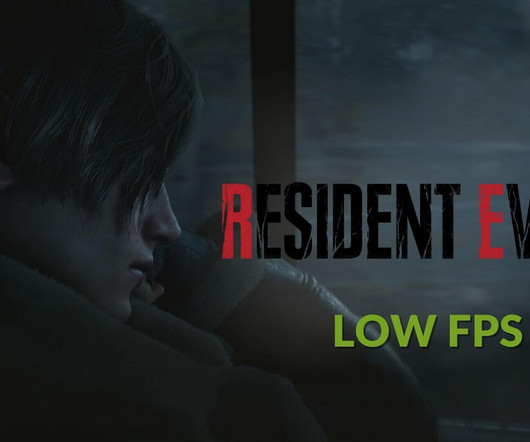






Let's personalize your content