InstaMAT – Powerful New Texture Application
Game From Scratch
FEBRUARY 1, 2024
GameFromScratch.com InstaMAT – Powerful New Texture Application InstaMAT is a new application from the makers of InstaLOD, that is used to create and layer procedurally generated textures in a manner very similar to Substance Designer and Quixel Mixer.



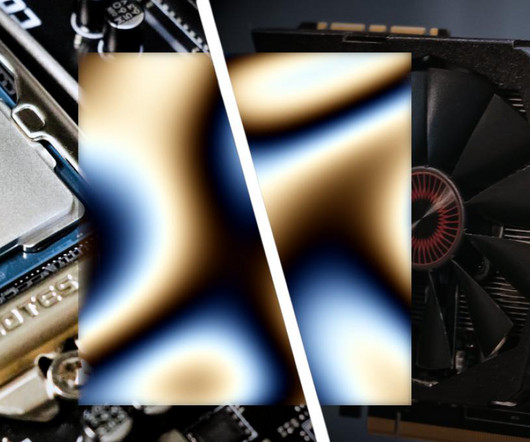

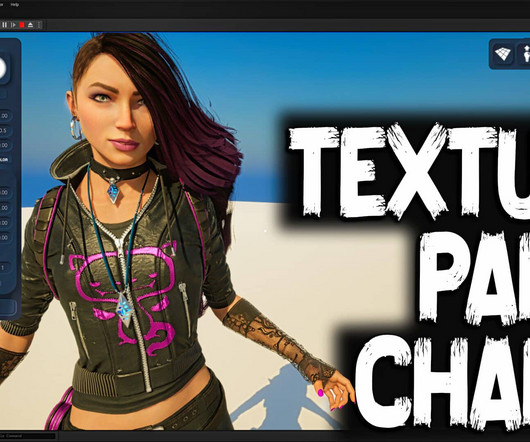
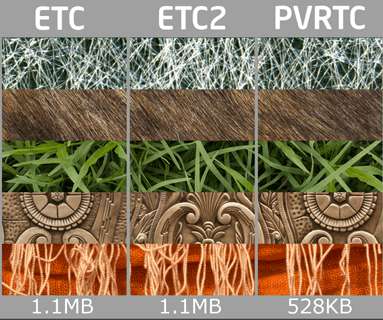
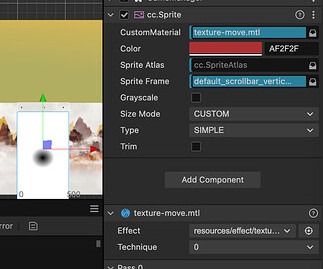

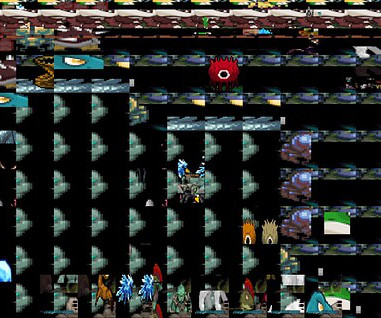

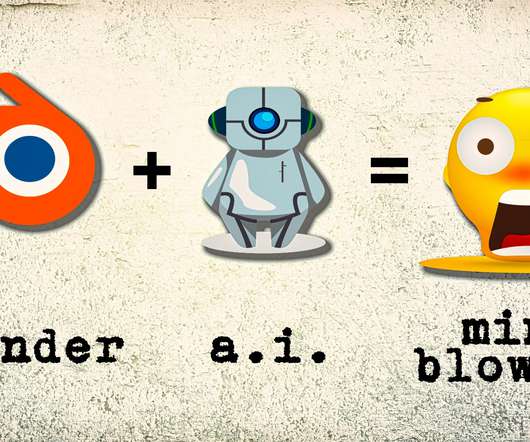
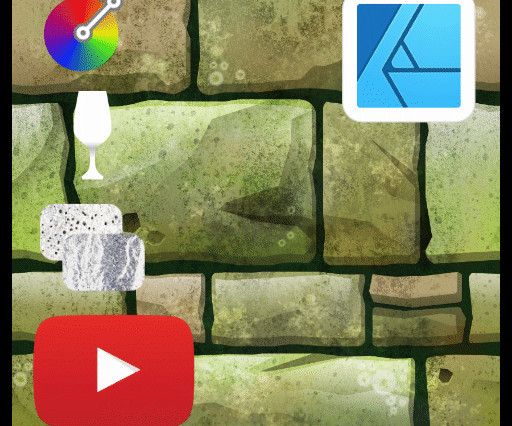
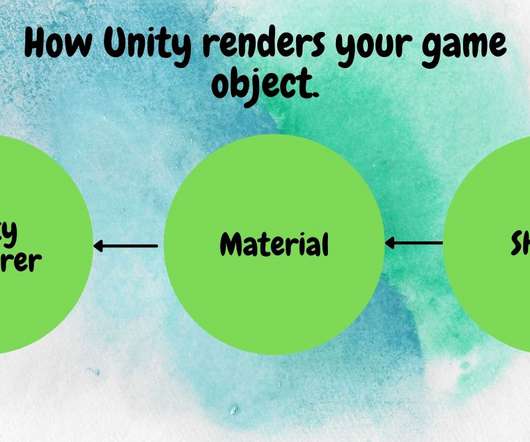

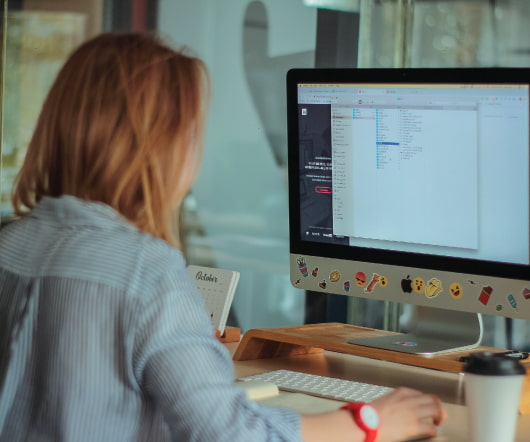
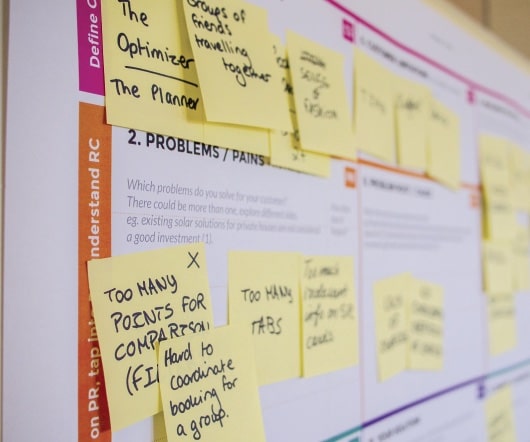
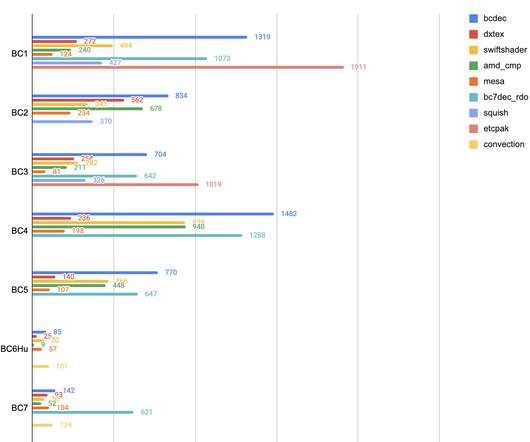

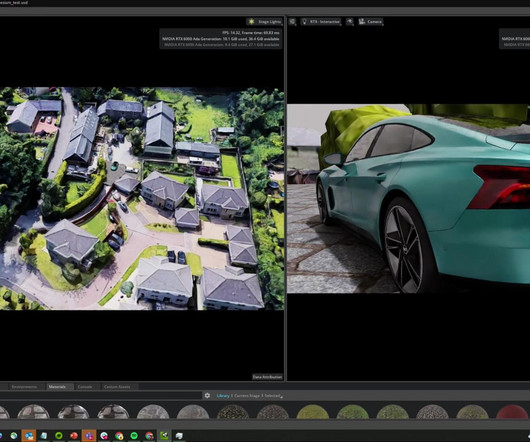



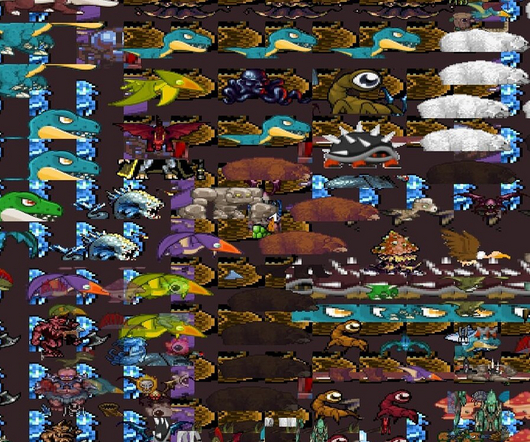

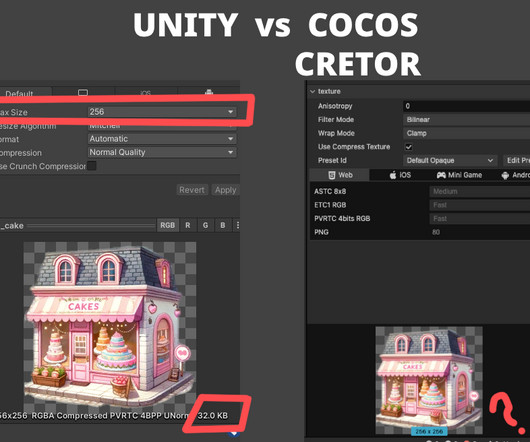
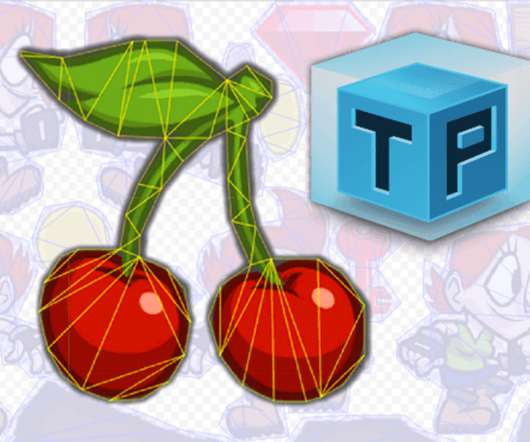


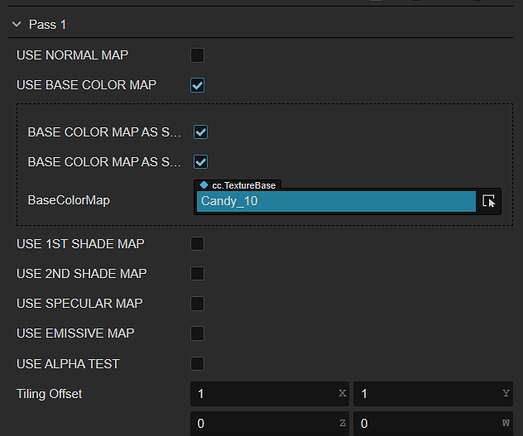
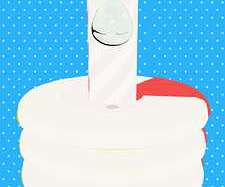

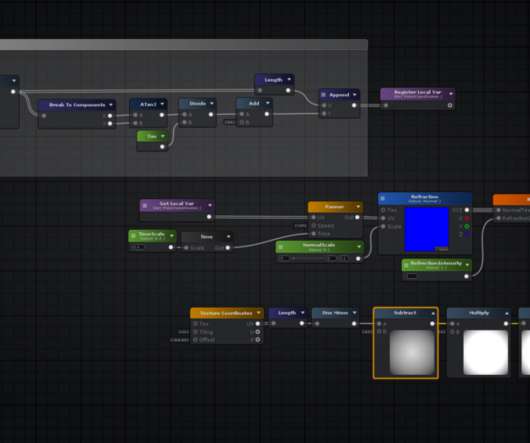



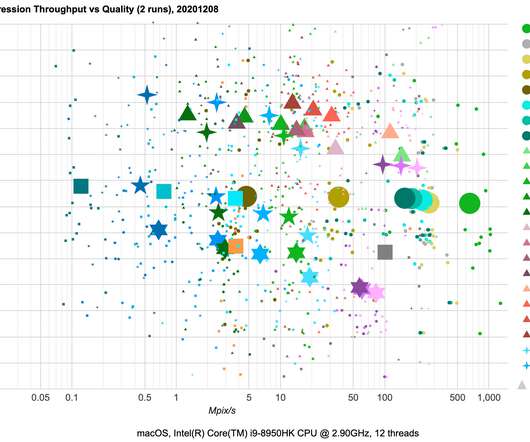














Let's personalize your content