How Cookie Run Bakes its Monster Revenue
Deconstructor of Fun
APRIL 25, 2022
This post is written by the fantastic Game Bakery substack team of Chase, Zixuan, Haiyin, Caitou, Fish, Amy, Chow, Jing, Wanzi and edited by Caitou, Rob. Due to the limitation of the 2D models, showing a different angle of a character requires new art assets instead of a simple angle change in a 3D game.


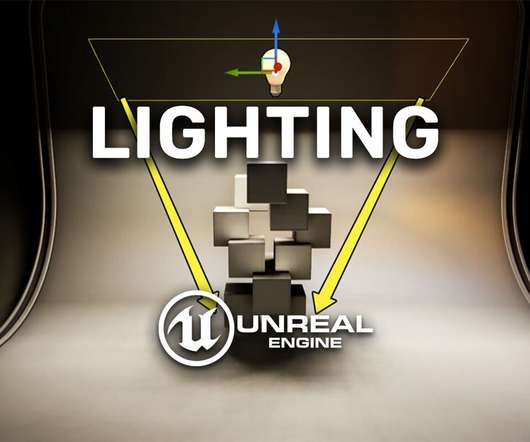


















Let's personalize your content