Unity Asset Store – Features, Best Practices and Our Experience
Logic Simplified
MAY 28, 2024
Unity calls its Asset Store ‘community-powered solutions for creators.’ Unity Asset Store contains art packs and tutorials to help you get started as a creator, and advanced solutions for complex projects. Unity Asset Store offers flexibility and more choices for bettering the process. Rightly so!





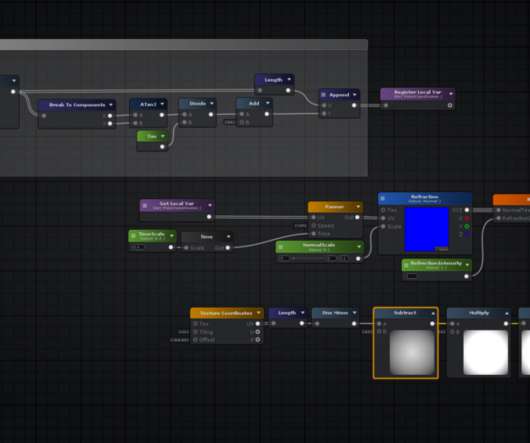

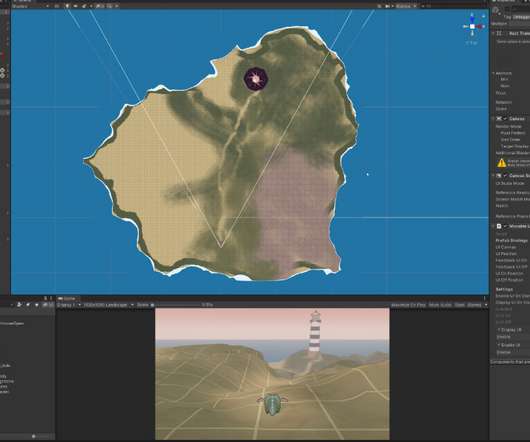


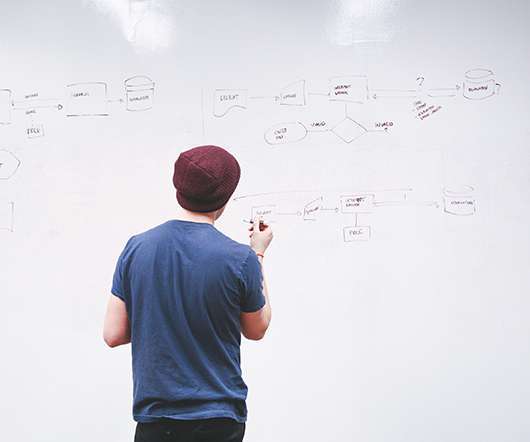
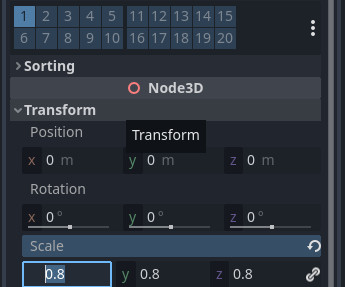

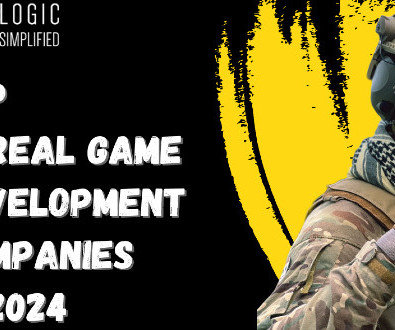
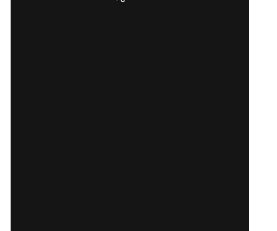





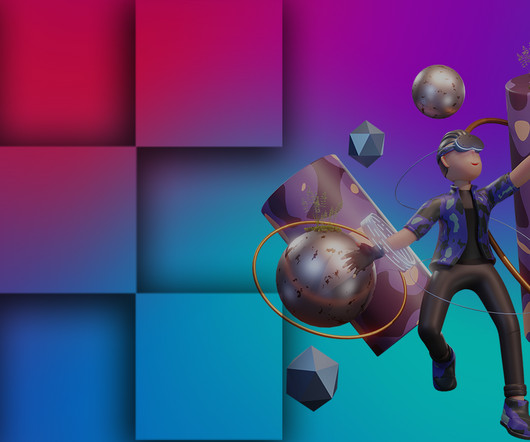



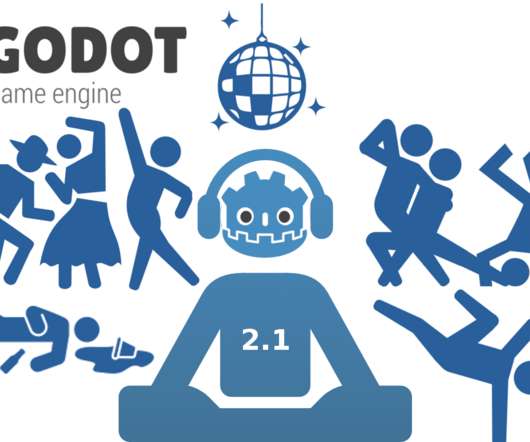
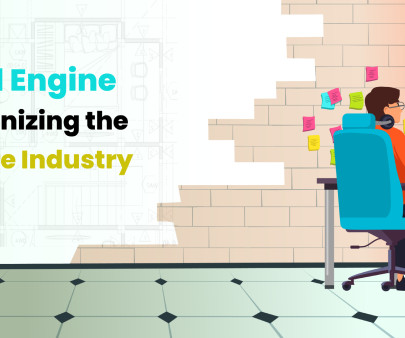

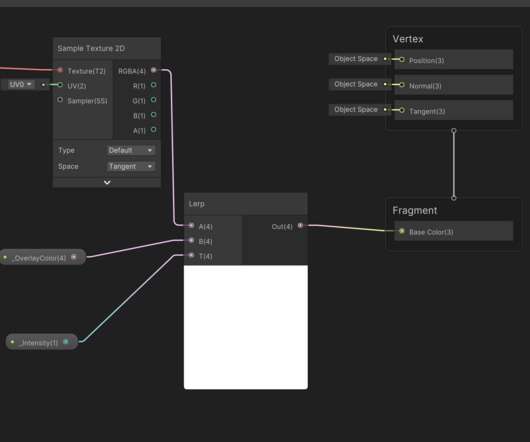







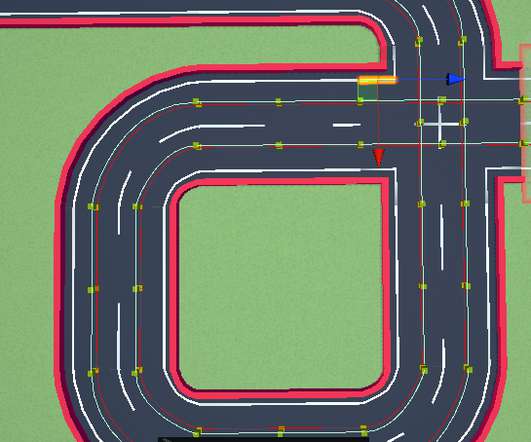

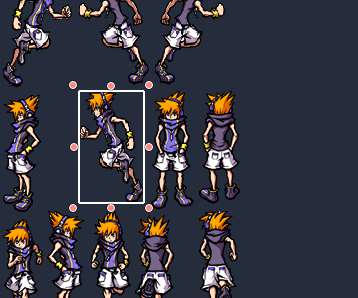





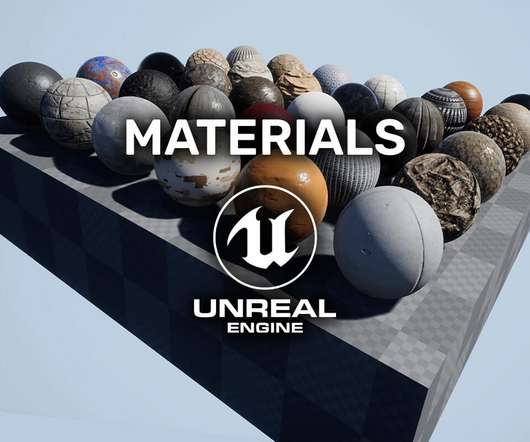






Let's personalize your content