Civilization 6 Graphics and Performance Issues [Quick Fixes]
Game Errors
JANUARY 18, 2023
Like any other game, it can have some bugs and glitches, problems that players may experience with the game’s graphics or visual elements, such as low frame rate, stuttering, or graphics not displaying correctly. Civilization 6 System Requirements For Windows PC Minimum: OS: Windows 7 64bit / 8.1 GHz or AMD Phenom II 2.6

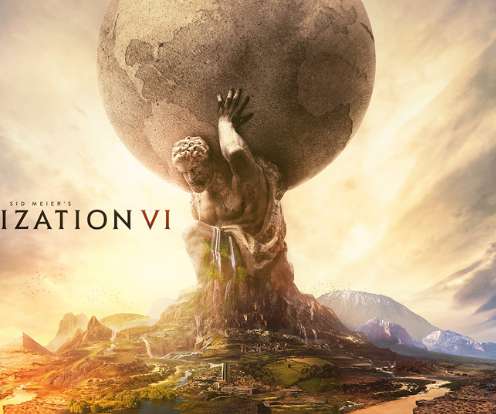







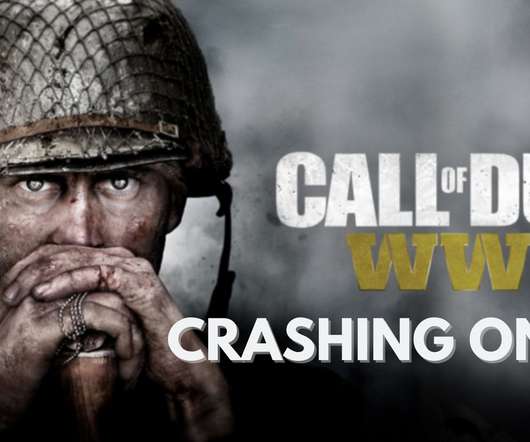


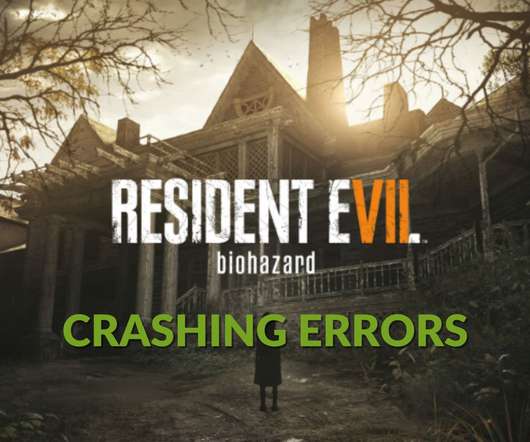

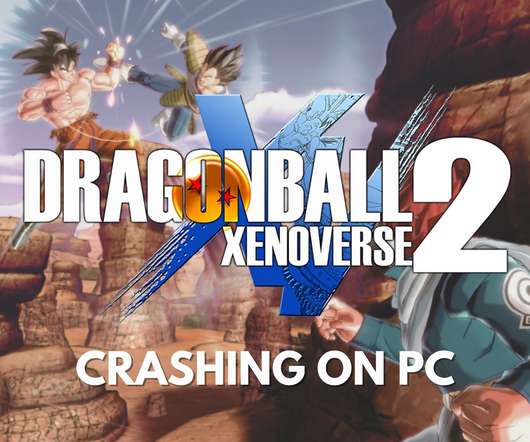
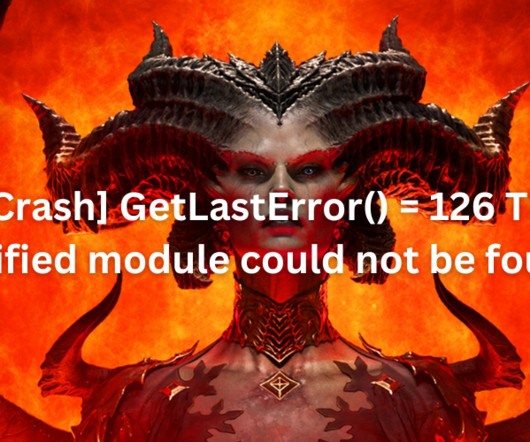



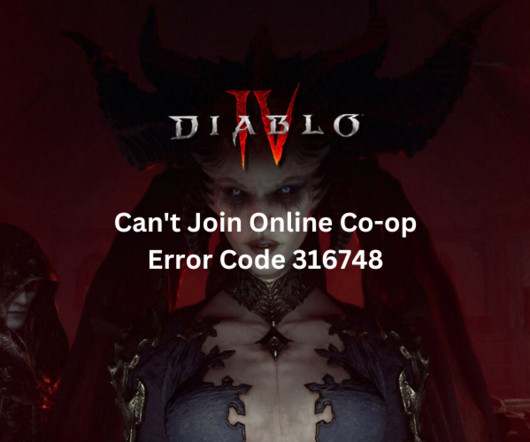



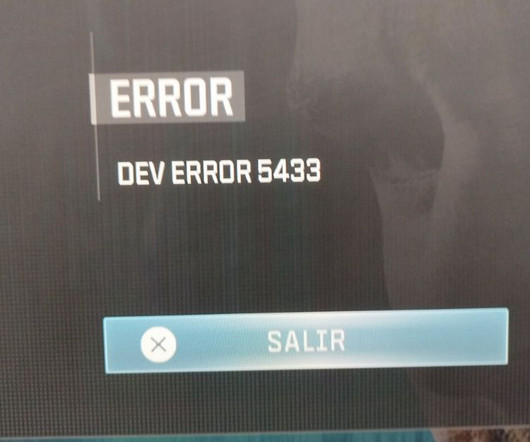
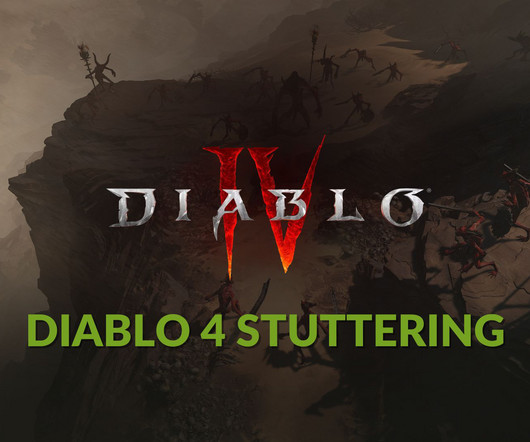
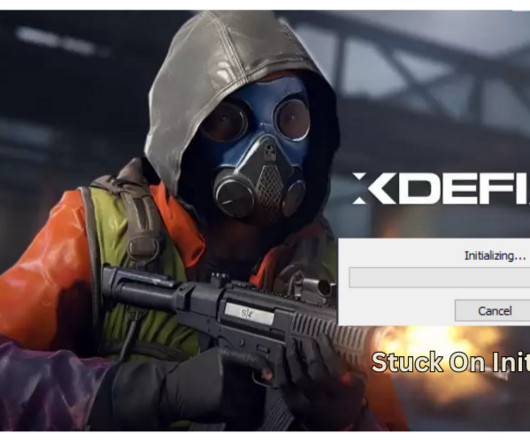
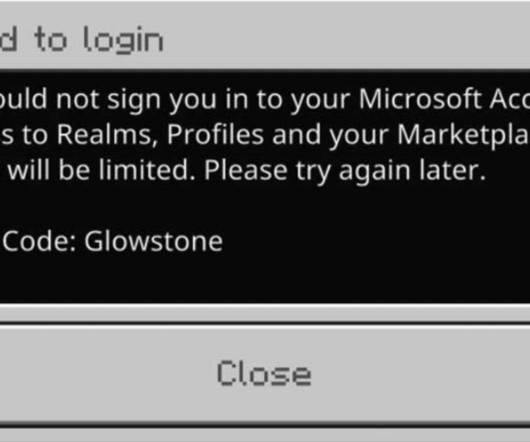
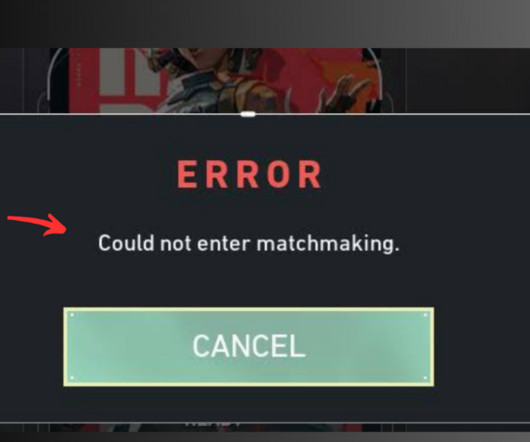




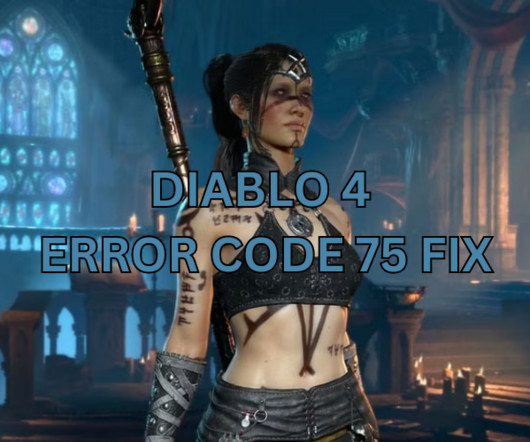
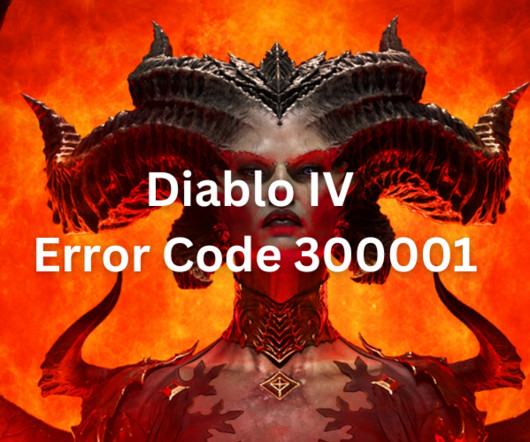






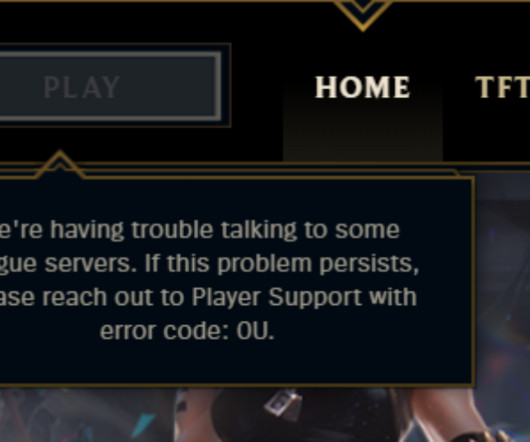










Let's personalize your content