Indie game capsule reviews: Immortality, Wayward Strand, Cult of the Lamb, Betrayal at Club Low, Atuel
Radiator Blog
OCTOBER 13, 2022
And among the video clips there's an awfully convenient ratio of raw behind the scenes rehearsal footage vs. expensive finished setpiece production footage -- which gets a sort of wink wink lampshading treatment, but still dispels a bit of the otherwise strong "this is how movies get made" magic for me.



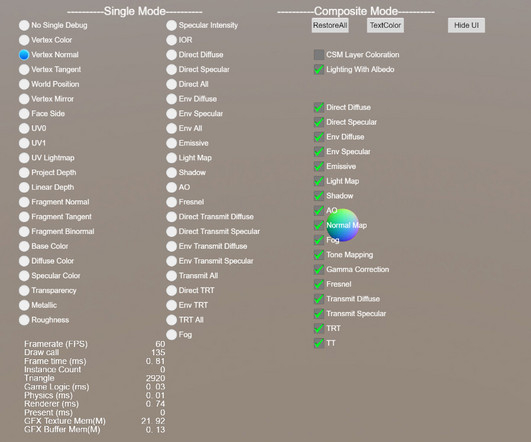



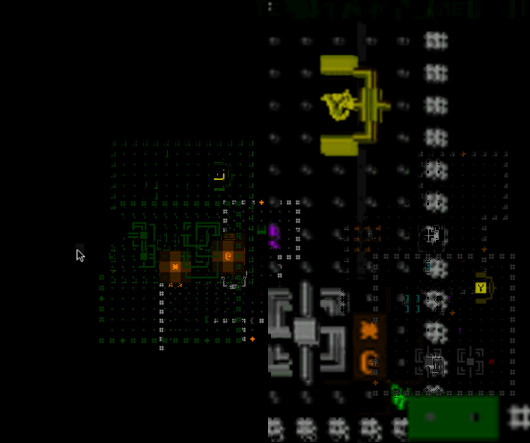







Let's personalize your content