Party Animals 1.6.x Updates
Indie DB
JUNE 30, 2024
Smash in Quick Match, New Game Item, Dragon Boat Pass & Candy Eggs and More.

Indie DB
JUNE 30, 2024
Smash in Quick Match, New Game Item, Dragon Boat Pass & Candy Eggs and More.

Cocos
JUNE 30, 2024
Hello Every One, I got problem with Spine Skeleton, If Premultiplied Alpha is checked, the animation get problem with border like attached image., and if not the black line border off animation will show. How can i fix animation for outline of ball with alpha smooth.
This site is protected by reCAPTCHA and the Google Privacy Policy and Terms of Service apply.
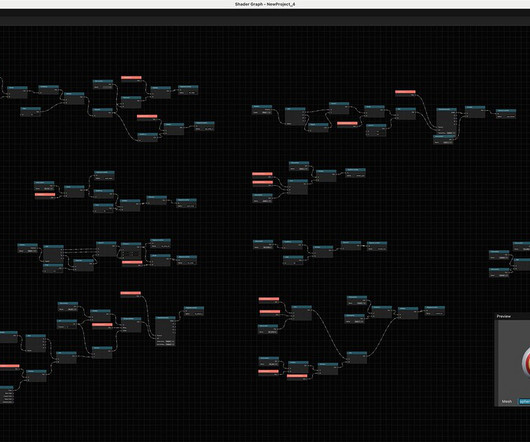
Cocos
JUNE 30, 2024
Shader Graph Background In order to lower the threshold for Shader development and expand the capabilities of procedural generation, and to encourage artists/technical artists to directly produce materials in Cocos Creator instead of third-party Digital Content Creation (DCC) tools, avoiding additional development work when importing materials, we have introduced a node-based material editor specifically designed for Cocos Creator.

Cocos
JUNE 30, 2024
race3dCopy.zip (8.3 MB) (only example, very little code) The Issue: Pressing “left” results in targetOrientation = -30 , but the car turns right. Pressing “right” results in targetOrientation = 30 , and the car turns right. Help me understand the problem. setSteeringAngle(steeringDelta: number) { this.car.hubNode.forEach(hub => { let z = 0; if (hub.name == "1left" || hub.name == "1right") { let smoothedSteeringAngle = hub.getComponent(ConfigurableConstraint).angularDriverSettings.targetOrien

Cocos
JUNE 30, 2024
Hello, I am currently experiencing an issue with a Button in Cocos Creator. The Transition: SCALE does not work on Android after I build the APK file, even though it works fine in the browser and Simulator during testing. I would appreciate any help from the community. Thank you!

Cocos
JUNE 30, 2024
When making a custom loading screen, I’m running into an issue that I recorded. I think the video explains it all. My question is, though, is there something I could do to resolve this? VIDEO: Screen Recording 2024-06-29 191635.mp4 - Google Drive I tried changing the “Scale” setting in Inkscape to 1, but It generates the same outcome.
Let's personalize your content