'I'm worried about the death of art:' What will generative AI cost us in the end?
Game Developer
MARCH 18, 2025
EA software engineer David 'Rez' Graham issues a stark warning to GDC 2025 attendees.

Game Developer
MARCH 18, 2025
EA software engineer David 'Rez' Graham issues a stark warning to GDC 2025 attendees.

Game From Scratch
MARCH 18, 2025
GameFromScratch.com Blender 4.4 Released Along side the long-awaited GIMP 3 release we have another open-source icon doing a major release, Blender 4.4. The Blender 4.4 release is heavily focused on improving and refining the core experience using Blender, paying old technical debt, fixing bugs and more. That isn’t to say there aren’t new features The post Blender 4.4 Released appeared first on GameFromScratch.com.
This site is protected by reCAPTCHA and the Google Privacy Policy and Terms of Service apply.

Game Developer
MARCH 18, 2025
The process of choosing how to tell a story in a game is just as complicated, if not far more complicated, then whatever story you choose to tell in a game.

GamesIndustry.biz
MARCH 18, 2025
Ubisoft has reportedly implemented an "anti-harassment plan" for developers that worked on Assassin's Creed Shadows.

Game Developer
MARCH 18, 2025
'I am very interested in movement in gamesthe general embodying you can achieve with different controls, as well as the feeling of mastery and weirdness of exploring a new body.

GamesIndustry.biz
MARCH 18, 2025
Sony has formed a new first-party PlayStation studio called Dark Outlaw Games, led by industry veteran Jason Blundell.

Game Developer
MARCH 18, 2025
Silent Hill 2 Remake senior level designer Anna Oporska-Szybisz breaks down the process of preserving what's great about a classic, and finding places that need real renovation.
Game Developers Network brings together the best content for advertising professionals from the widest variety of industry thought leaders.

Game Developer
MARCH 18, 2025
Doctor Strange's portals have proven to be one of Marvel Rivals' most beloved mechanics. Here's how they're put together.

GamesIndustry.biz
MARCH 18, 2025
Sporty Group has opened a new games development hub in the UK led by former Tower Studios CEO and creative director Jon Hare.
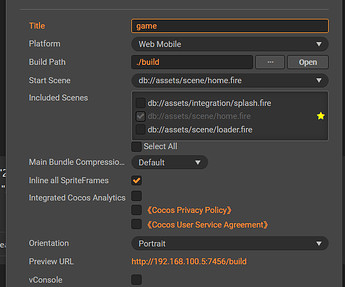
Cocos
MARCH 18, 2025
Cocos creator 2.4.13 full screen portrait mode is upside down in mi browser This is happening in both mi browser in mi phone and mi browser installed on other android phone.

Game Wisdom
MARCH 18, 2025
Digital Reputation Recovery: Navigating Internet Defamation and Content Removal Josh Bycer josh@game-wisdom.com The digital age has transformed how we communicate, share information, and build reputations. However, this transformation also brings challengesamong them, the risk of online defamation. When misleading or harmful content is published about an individual or business, it can have … The post Digital Reputation Recovery: Navigating Internet Defamation and Content Removal appeared f
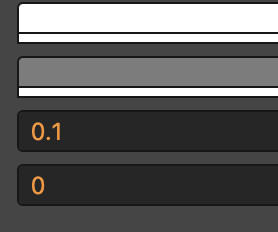
Cocos
MARCH 18, 2025
For example, I can add Click Events on the UI for a cc.Button: But now I want to add Click Events programmatically, which I dont want to use node.on() because I want to reuse the Transition set at the UI, which function should I call to add Click Events programmatically, which equivalent to I set it at the UI? And also which function should I call to remove Click Events of the cc.Button?
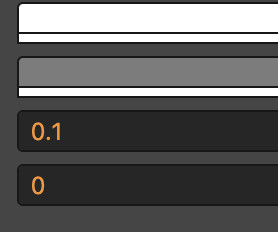
Cocos
MARCH 18, 2025
Just modify button.clickEvents like a normal array: // add click event let eHandler = new cc.Button.EventHandler(); eHandler.target = this.node; // Node target eHandler.component = component; // Component name eHandler.handler = handler; // callback function name eHandler.customEventData = customEventData; // custom click data button.clickEvents.push(eHandler); // add to list Remove all click events: button.

Cocos
MARCH 18, 2025
I just look up engine source code of Camera component, maybe this could help you: @property({serializable: true}) _visibility: number = pipeline.CAMERA_DEFAULT_MASK @type(Layers.BitMask) get visibility () { return this._visibility } set visibility (val) { this.

Cocos
MARCH 18, 2025
Im making a platformer and I want to have a.wav sound effect to play when I jump. I tried both SimpleAudioEngine and AudioEngine and both didnt work. Thank you.
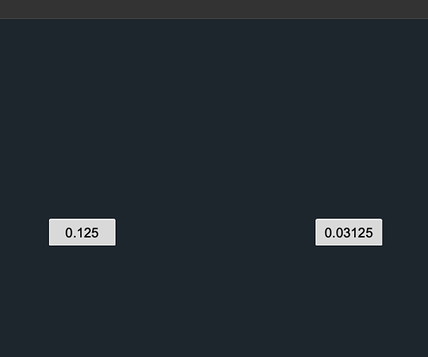
Cocos
MARCH 18, 2025
For example, sometimes I want to play animation A and then wait until animation A ends and then play animation B, when I try the code something as the following: this.scheduleOnce(function(){ this.scheduleOnce(function(){ this.animationArray[n].playAdditive("down_"+j); }.bind(this),this.animationArray[n].playAdditive("right_"+i).duration); }.bind(this),n*timeInterval); the first animation (right_"+i) seems look abnormal sometimes.
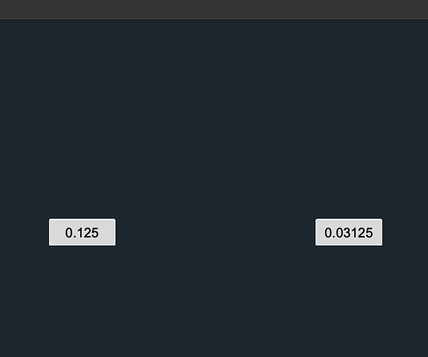
Cocos
MARCH 18, 2025
I created a project to test it, which is a canvas that would emit 20 numbers when button started: And it is the game project (cocos creator version:2.4.5): NewProject.zip (308.4 KB) The canvas would emit 20 numbers, which each number starts move right and then move down. move down is played after move right is finished, and move down and move right are 2 separate animations.

Cocos
MARCH 18, 2025
Hi. Id like to be able to have a component property that allows multiple selections in the Inspector. For some physics settings, Ive managed to create a dropdown to allow me to pick a layer from those listed in the Node layer manager but Im struggling when it comes to allowing the user to select multiple layers (like you can in the inspector for the Camera components Visibility property).
Let's personalize your content