New Rockstar leak reveals GTA code, canceled studio projects
Game Developer
DECEMBER 26, 2023
Source code for GTA V was leaked, revealed now-scrapped projects like story DLC and Bully 2 were in development.

Game Developer
DECEMBER 26, 2023
Source code for GTA V was leaked, revealed now-scrapped projects like story DLC and Bully 2 were in development.

Concept Art World
DECEMBER 26, 2023
Concept Art World Bayard Wu Bayard Wu is a freelance illustrator and concept artist currently working in the video game industry. Bayard studied animation at the Guangzhou Academy of Fine Arts. Link: Portfolio | Facebook | Twitter | Instagram All images © Bayard Wu or their respective copyright holder.
This site is protected by reCAPTCHA and the Google Privacy Policy and Terms of Service apply.

Game Developer
DECEMBER 26, 2023
First Contact cited a "lack of support for VR within the [games] industry" as reason for its shut down.
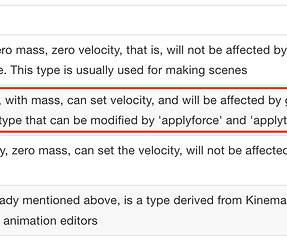
Cocos
DECEMBER 26, 2023
Physics: Tween no effect on Collider? Am I right concluding that Nodes animated via Tween have no effect on Colliders? Specifically I have a node A with a boxcollider2d and rigidbody (type:static) and boxcollider2d set as sensor. I have another node B with rigidbody (type:kinematic) and boxcollider. Physics used in settings: Box2D Scenario 1: Node A with Rigidbody (type: Static); BoxCollider2D set as sensor Node B with Rigidbody (type: Dynamic) => Node B falls into the sensor area of Node A.
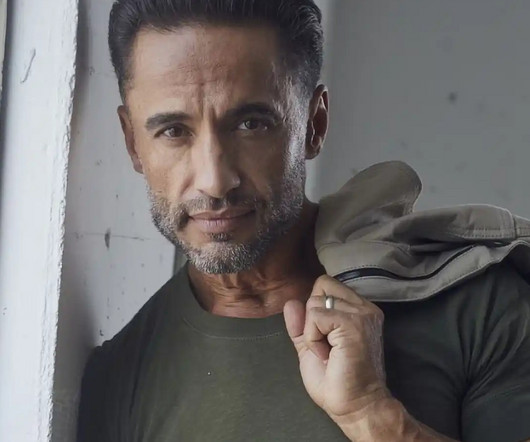
Game Developer
DECEMBER 26, 2023
The 56-year-old actor of TV and film portrayed Call of Duty Raul Menendez in the Black Ops sub-series.
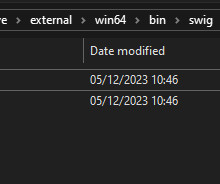
Cocos
DECEMBER 26, 2023
hi i need help about custom build simulator cocos creator 3.8.0. i have followed instruction on rebuild-the-native-engine-simulator but when i hit command “gulp gen-simulator” it turns error. it appear as “C:/Users/user/CocosProject/CocosEngine/native/simulator/generated/cocos/bindings/auto/jsb_physics_auto.
Game Developers Network brings together the best content for advertising professionals from the widest variety of industry thought leaders.

Ask a Game Dev
DECEMBER 26, 2023
I say this with full sincerity. Three things I always want over the holidays are: Time off with family No showstopper bugs to be discovered during the holidays by the live team For my job to be there and waiting for me when I come back in the new year Happy holidays, y'all. [ Join us on Discord ] and/or [ Support us on Patreon ] Got a burning question you want answered?
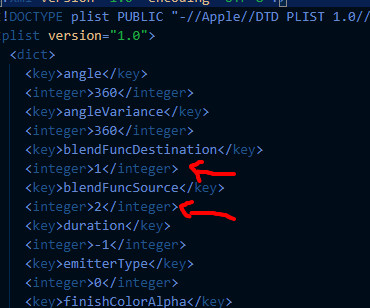
Cocos
DECEMBER 26, 2023
As I remember it was a bug. You can upgrade engine version to 3.7+ in 3.6 you have to edit blend func inside the particle asset file (.plist extension) Modify those 2 values, the meaning of the value you can find here docs.cocos.
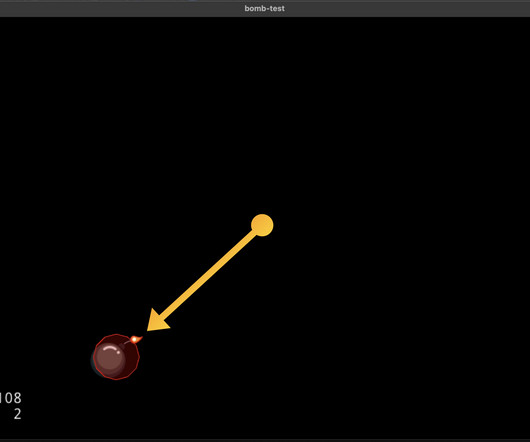
Cocos
DECEMBER 26, 2023
Hi, I have a small problem when i use Physics with animation. I made a small project to show: GitHub GitHub - paulocoutinhox/axmol-bomb-test Contribute to paulocoutinhox/axmol-bomb-test development by creating an account on GitHub. When i use this code: // create animation auto animation = Animation::createWithSpriteFrames(frames, 0.1f); auto animate = Animate::create(animation); auto bomb = Sprite::create(); bomb->runAction(RepeatForever::create(animate)); bomb->setName("shoot"); bomb-&
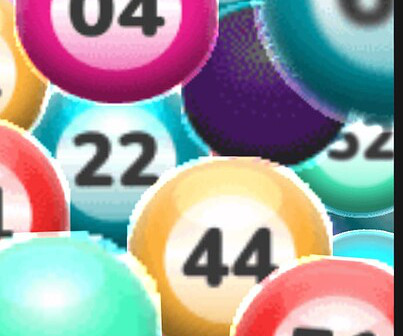
Cocos
DECEMBER 26, 2023
Hello Every One, I got problem with Spine Skeleton, If Premultiplied Alpha is checked, the animation get problem with border like attached image., and if not the black line border off animation will show. How can i fix animation for outline of ball with alpha smooth.

Cocos
DECEMBER 26, 2023
Hello Every One, I got problem with Spine Skeleton, If Premultiplied Alpha is checked, the animation get problem with border like attached image., and if not the black line border off animation will show. How can i fix animation for outline of ball with alpha smooth.
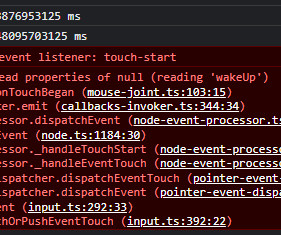
Cocos
DECEMBER 26, 2023
I can’t reproduce the issue with the demo above. And i didn’t find codes to delete the rigidbody. @mrphusiro could you write some codes to reproduce the issue?

Cocos
DECEMBER 26, 2023
hi i need help about custom build simulator cocos creator 3.8.0. i have followed instruction on rebuild-the-native-engine-simulator but when i hit command “gulp gen-simulator” it turns error. it appear as “C:/Users/user/CocosProject/CocosEngine/native/simulator/generated/cocos/bindings/auto/jsb_physics_auto.

Cocos
DECEMBER 26, 2023
hi i need help about custom build simulator cocos creator 3.8.0. i have followed instruction on rebuild-the-native-engine-simulator but when i hit command “gulp gen-simulator” it turns error. it appear as “C:/Users/user/CocosProject/CocosEngine/native/simulator/generated/cocos/bindings/auto/jsb_physics_auto.

Cocos
DECEMBER 26, 2023
@westdragoneye Can you check if the directory is an empty folder or just jsb_physics_auto.cpp does not exist? Have you tried deleting or backing up the ‘C:/Users/user/CocosProject/CocosEngine/native/simulator’ directory and trying again?
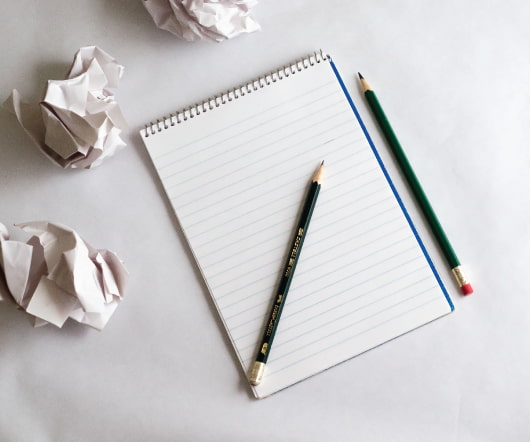
Cocos
DECEMBER 26, 2023
Hello, friends. Today, I’ve brought up a chronic issue we’re facing. We’ve been trying to resolve it on our own, but it seems quite challenging. First, let me outline our development environment: Cocos Creator Version: 3.8.1 Target SDK: 33 We’re currently using these for our game. We’ve been experiencing frequent ANRs (Application Not Responding) while our game is live.
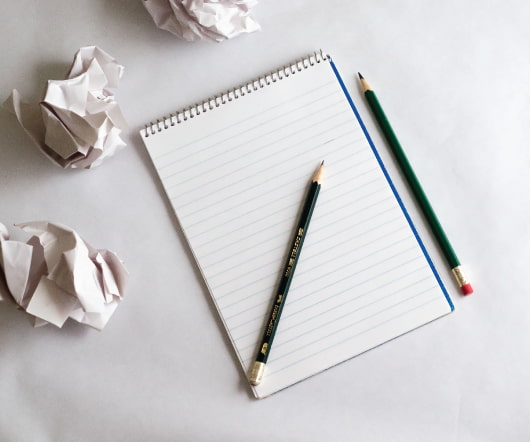
Cocos
DECEMBER 26, 2023
Hello, friends. Today, I’ve brought up a chronic issue we’re facing. We’ve been trying to resolve it on our own, but it seems quite challenging. First, let me outline our development environment: Cocos Creator Version: 3.8.1 Target SDK: 33 We’re currently using these for our game. We’ve been experiencing frequent ANRs (Application Not Responding) while our game is live.

Cocos
DECEMBER 26, 2023
Scrollview Content children are getting touch event even when scrollview is scrolling. anyone knows how to stop this please help. i want android scrollview like functionality to implement nested scrollview in my game. Version : 2.4.

Cocos
DECEMBER 26, 2023
Hello, friends. Today, I’ve brought up a chronic issue we’re facing. We’ve been trying to resolve it on our own, but it seems quite challenging. First, let me outline our development environment: Cocos Creator Version: 3.8.1 Target SDK: 33 We’re currently using these for our game. We’ve been experiencing frequent ANRs (Application Not Responding) while our game is live.

Cocos
DECEMBER 26, 2023
@westdragoneye I think you forgot to download external libs. The binding codes are generated when you build a native project, and it will use the tool that stored in external libs. So could you please make sure: there is ENGINE_ROOT/native/external/win64/bin/swig file, which includes the program to generate binding codes and i think it should have error message when you run build in cocos creator, could you please make sure there is error log in cocos creator.

Cocos
DECEMBER 26, 2023
Hi Mr @zhangxm , thank you for reply me. I already download the external library sir. If I don’t there is no way I can run gulp command under its path. this is my swig file. Am I got the right file(s) sir? and this error I got when I hit command “gulp gen-simulator” on CMD: [11:03:32] Using gulpfile ~CocosProjectCocosEnginenativegulpfile.js [11:03:32] Starting ‘gen-simulator’… remove old simulator project = make project = – Selecting Windows SDK version 10.0.22621.0 to target Windows 10.0.19045.
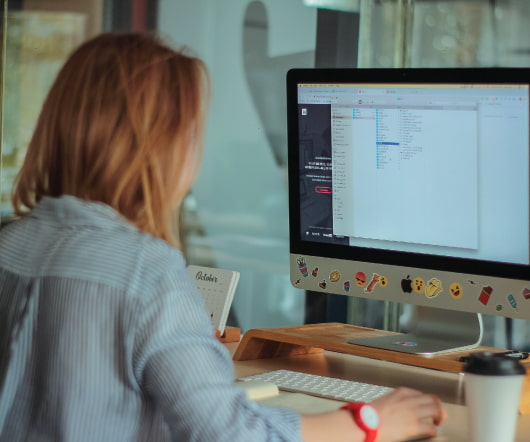
Cocos
DECEMBER 26, 2023
Sorry Mr @zhangxm , I almost forget about log in cocos creator here the log: info TOOL Using Visual Studio 16 2019 generator. info CMD CONFIGURE info RUN [ info RUN ‘cmake’, info RUN ‘C:ProgramDatacocoseditorsCreator3.8.0resourcesresources3deditor-native-scenewin’, info RUN ‘–no-warn-unused-cli’, info RUN ‘-G’, info RUN ‘Visual Studio 16 2019’, info RUN ‘-A’, info RUN ‘x64’, info RUN ‘-DCMAKE_JS_VERSION=6.3.2’, info RUN ‘-DCMAKE_BUILD_TYPE=Release’, info RUN ‘-DCMAKE_RUNTIME_OUTPUT_DIRECTORY=C:P

Cocos
DECEMBER 26, 2023
hi i need help about custom build simulator cocos creator 3.8.0. i have followed instruction on rebuild-the-native-engine-simulator but when i hit command “gulp gen-simulator” it turns error. it appear as “C:/Users/user/CocosProject/CocosEngine/native/simulator/generated/cocos/bindings/auto/jsb_physics_auto.

Cocos
DECEMBER 26, 2023
Hello, friends. Today, I’ve brought up a chronic issue we’re facing. We’ve been trying to resolve it on our own, but it seems quite challenging. First, let me outline our development environment: Cocos Creator Version: 3.8.1 Target SDK: 33 We’re currently using these for our game. We’ve been experiencing frequent ANRs (Application Not Responding) while our game is live.

Cocos
DECEMBER 26, 2023
Sometimes, the black particle effect will show up in editor but not in web preview or simulator, then I go back to the particle prefab, it shows nothing again without changing anything.

Cocos
DECEMBER 26, 2023
Hi, I am using Cocos Creator 3.6.3, and I want to achieve a black particle effect, by default, black will be invisible in ParticleSystem2D, so I tried some solutions I found online. copy paste a default-particle-material, and put it into ParticleSystem2D’s Custom Material slot, change the technique of the material to alpha-blend, not working, nothing shows up even colored particles.

Cocos
DECEMBER 26, 2023
Checking the overall logic I think I have figured out from where the problem arises and want it to share with you. Maybe it will turn out important in the future in some of your projects. Every tween animates only ONE pos.y down. This means, when a node must fall two or more pos.y down, its tween will do that in a sequence. And this causes the delay.

Cocos
DECEMBER 26, 2023
Hi, I am using Cocos Creator 3.6.3, and I want to achieve a black particle effect, by default, black will be invisible in ParticleSystem2D, so I tried some solutions I found online. copy paste a default-particle-material, and put it into ParticleSystem2D’s Custom Material slot, change the technique of the material to alpha-blend , not working, nothing shows up even colored particles. change the Blend State of the material mentioned above to Blend Src: SRC_ALPHA , Blend Dst: ONE_MINUS_SRC_ALPHA ,
Let's personalize your content