Forza Horizon 5: Rally Adventure Low FPS: How to Fix It
Game Errors
MARCH 29, 2023
Is the low FPS issue bugging you after installing the latest Rally Adventure DLC for Forza Horizon 5? FH5 is the most realistic-looking open-world racing game. The new DLC named Rally Adventure has brought new off-road racing experiences with excellent locations. Why is my Forza Horizon 5 Rally Adventure FPS so low?






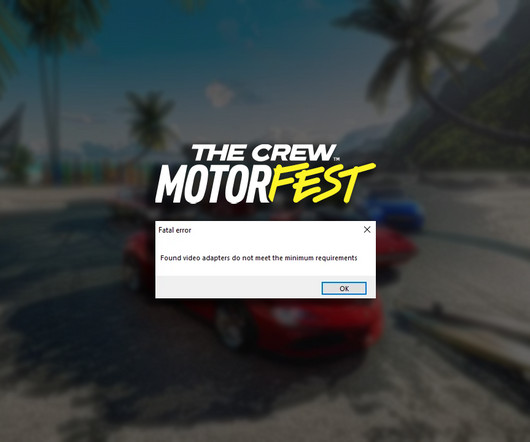

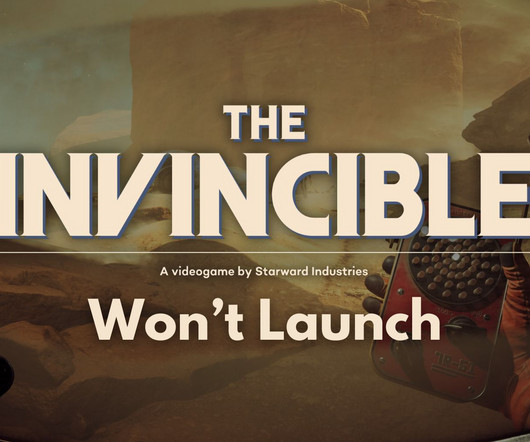








Let's personalize your content