Webinar: Top 11 Questions from “Ray Tracing with Unity’s High Definition Render Pipeline”
Nvidia
FEBRUARY 10, 2021
The recent webinar shares how to use Unity’s High Definition Render Pipeline (HDRP) wizard to enable ray-tracing in your Unity project with just a few clicks. The recent webinar shares how to use Unity’s High Definition Render Pipeline (HDRP) wizard to enable ray-tracing in your Unity project with just a few clicks.



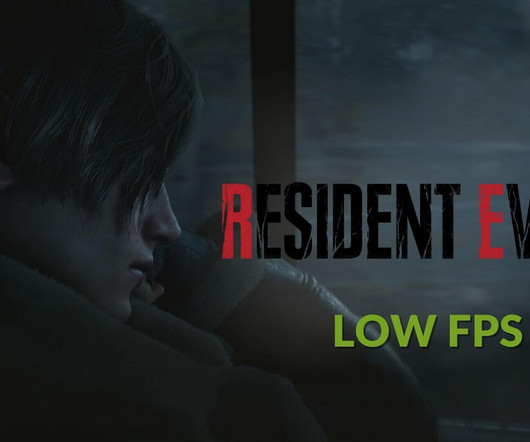
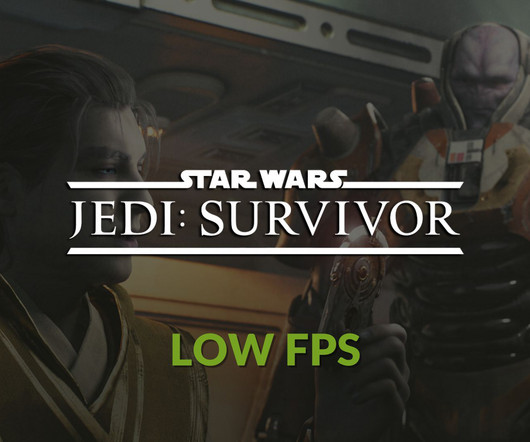
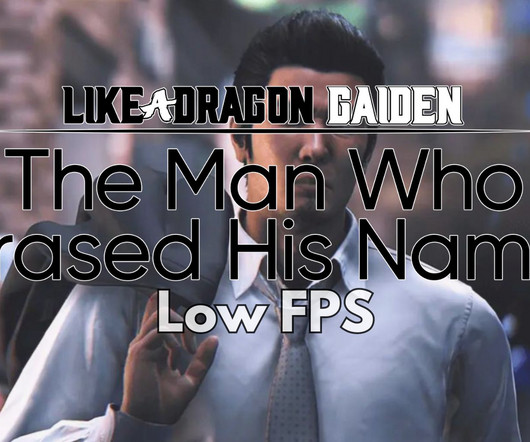
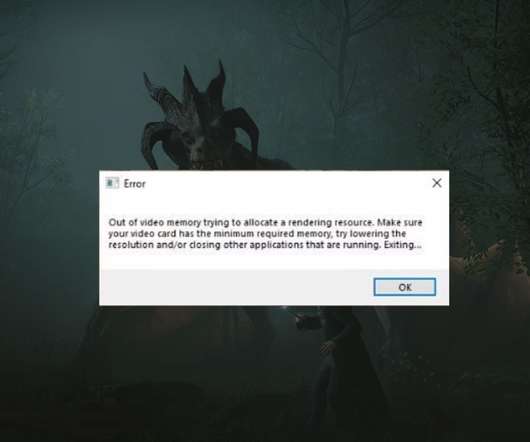

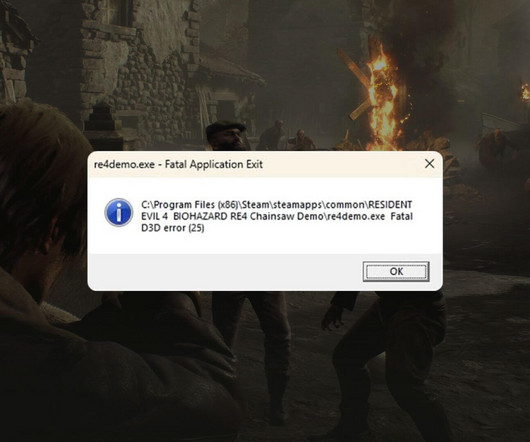

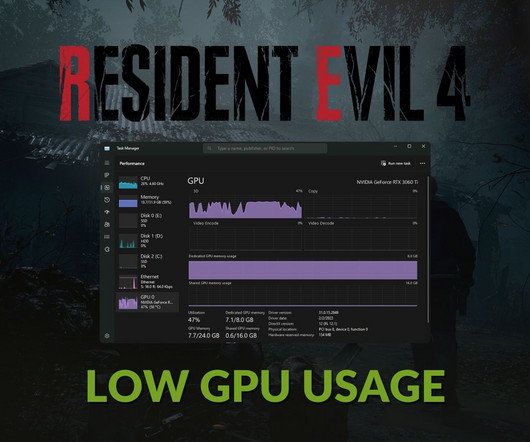

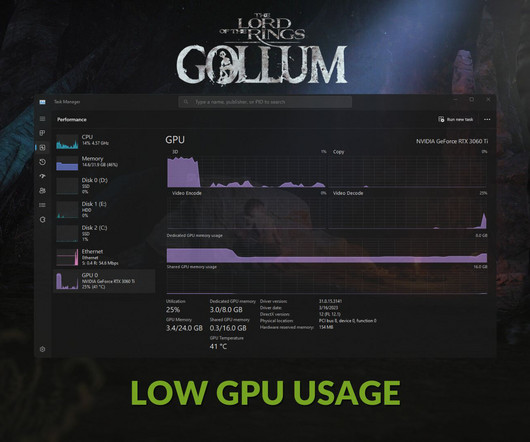

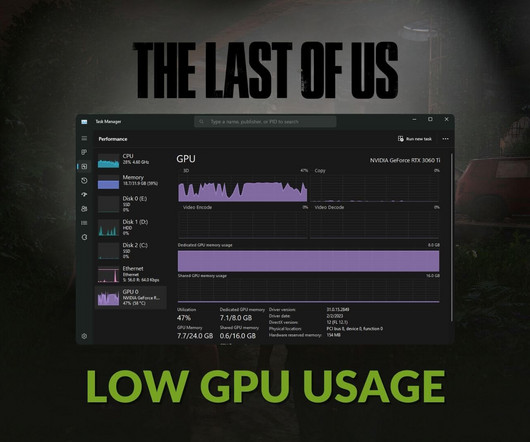


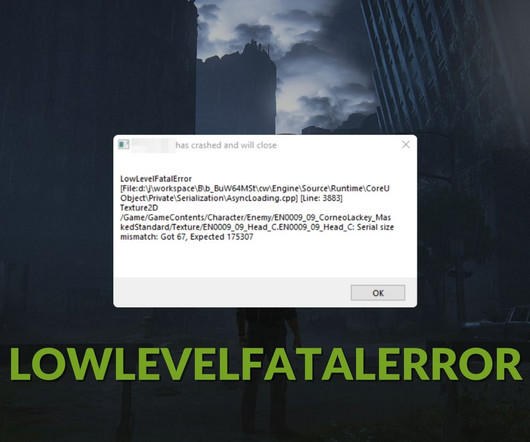






Let's personalize your content