Strategies for Optimizing Multiplayer Games in Unity
Logic Simplified
APRIL 4, 2025
Graphics Settings: Balance Performance & Visual Quality The settings that control graphics quality determine the smoothness of multiplayer gameplay. A flawless multiplayer experience combined with outstanding visuals can be achieved through proper graphics optimization in Unity environments.

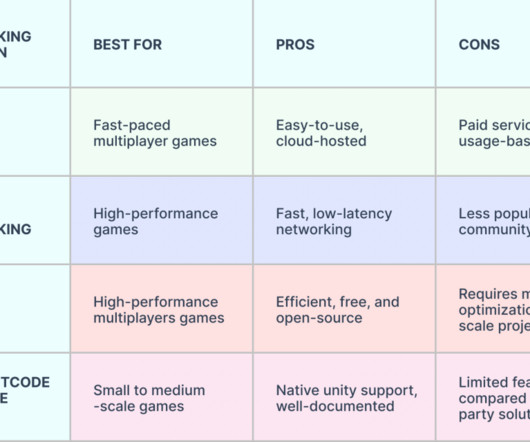
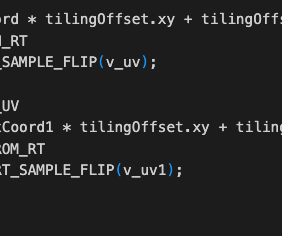
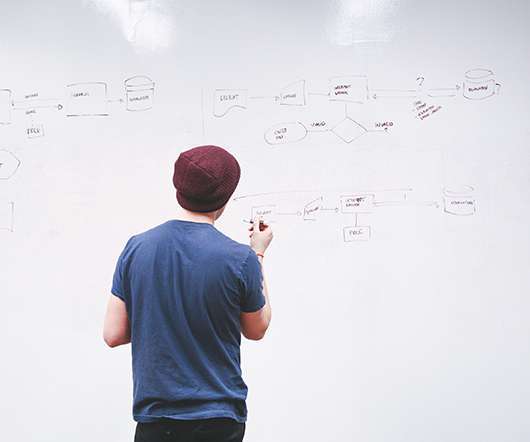
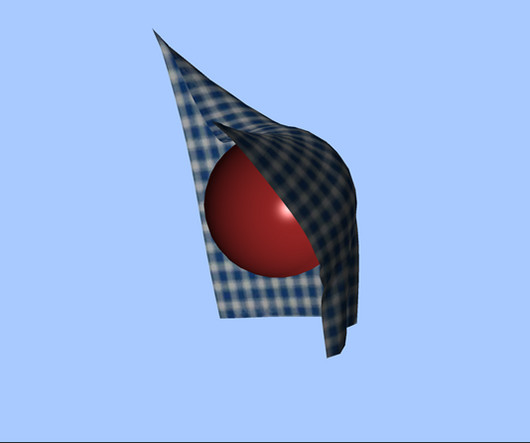
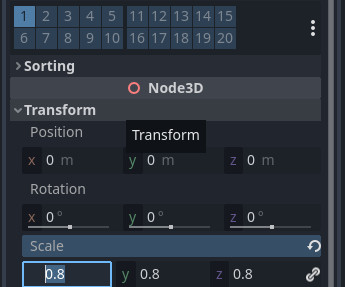
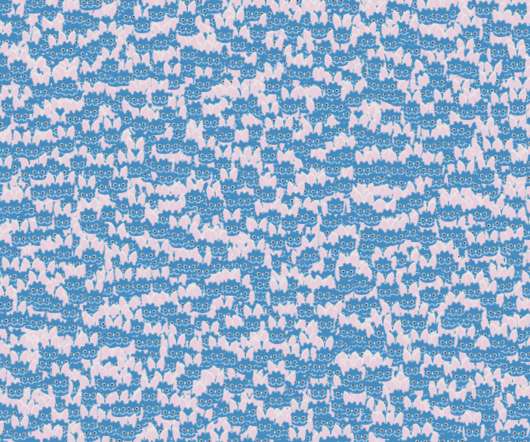
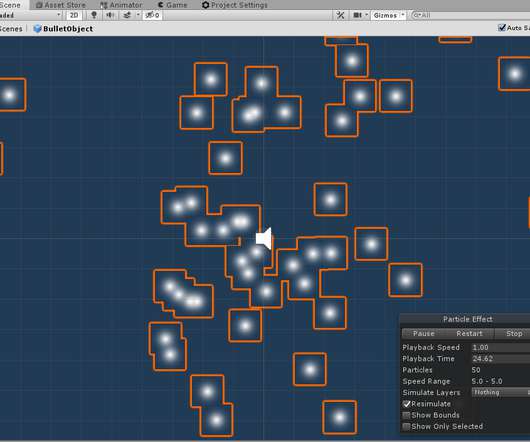






Let's personalize your content