Can't set active true false inside animation clip. Cocos Creator 3.7.0
Cocos
JANUARY 25, 2023
How can I use Active inside the animation clip? @pandamicro @iwae can you help here into this thread? Is it not possible anymore?
This site uses cookies to improve your experience. To help us insure we adhere to various privacy regulations, please select your country/region of residence. If you do not select a country, we will assume you are from the United States. Select your Cookie Settings or view our Privacy Policy and Terms of Use.
Cookies and similar technologies are used on this website for proper function of the website, for tracking performance analytics and for marketing purposes. We and some of our third-party providers may use cookie data for various purposes. Please review the cookie settings below and choose your preference.
Used for the proper function of the website
Used for monitoring website traffic and interactions
Cookies and similar technologies are used on this website for proper function of the website, for tracking performance analytics and for marketing purposes. We and some of our third-party providers may use cookie data for various purposes. Please review the cookie settings below and choose your preference.
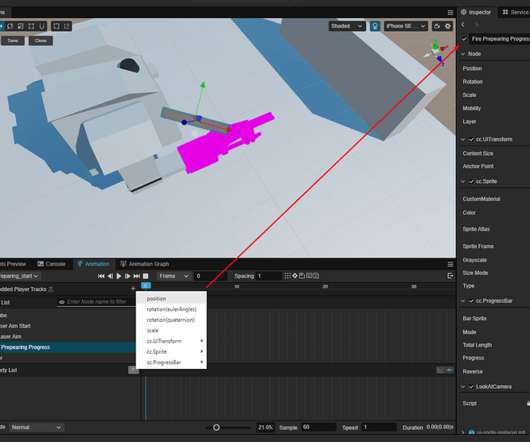
Cocos
JANUARY 25, 2023
How can I use Active inside the animation clip? @pandamicro @iwae can you help here into this thread? Is it not possible anymore?
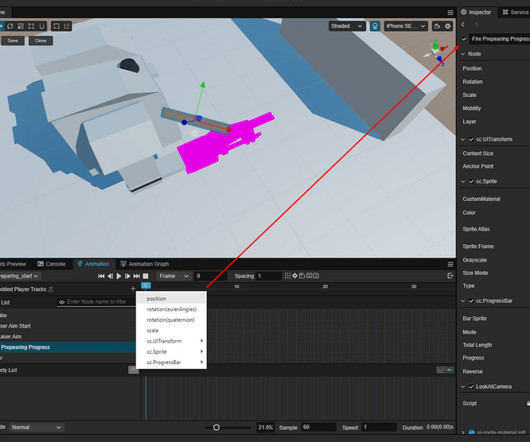
Cocos
APRIL 11, 2024
this still happens, while ago I can set active open when I reopen the animation clip again it said missing… even in the newest version 3.8.2
This site is protected by reCAPTCHA and the Google Privacy Policy and Terms of Service apply.

Cocos
SEPTEMBER 21, 2024
I have several 2D animation clips changing spriteFrame, but switching between these clips can sometimes cause the image totally disappears. Logs show that the animation is playing, spriteFrame is changing, node and Sprite component is active, but there is just no image at all. Anyone knows what’s going on?

Cocos
SEPTEMBER 21, 2024
I have several 2D animation clips changing spriteFrame , but switching between these clips can sometimes cause the image totally disappears. Logs show that the animation is playing, spriteFrame is changing, node and Sprite component is active, but there is just no image at all. Anyone knows what’s going on?

Cocos
OCTOBER 19, 2023
I’ve been attempting to create a basic animation graph for my game object, but unfortunately, I’ve come across a limitation. It seems that Animation Clips that are personally created within the editor cannot be used in the graph. It would be incredibly helpful if animation graphs could be. Is this restriction permanent?

Cocos
OCTOBER 18, 2023
I’ve been attempting to create a basic animation graph for my game object, but unfortunately, I’ve come across a limitation. It seems that Animation Clips that are personally created within the editor cannot be used in the graph. It would be incredibly helpful if animation graphs could be. Is this restriction permanent?

Cocos
OCTOBER 6, 2023
I’ve been attempting to create a basic animation graph for my game object, but unfortunately, I’ve come across a limitation. It seems that Animation Clips that are personally created within the editor cannot be used in the graph. It would be incredibly helpful if animation graphs could be. Is this restriction permanent?

Cocos
OCTOBER 4, 2023
I’ve been attempting to create a basic animation graph for my game object, but unfortunately, I’ve come across a limitation. It seems that Animation Clips that are personally created within the editor cannot be used in the graph. Is this restriction permanent?

Logic Simplified
NOVEMBER 3, 2023
Unity has a rich and sophisticated animation system for the game development process , also referred to as ‘ Mecanim ’. It is a powerful tool for game developers to create dynamic, true-to-life animations for characters, objects, and environments in their games.
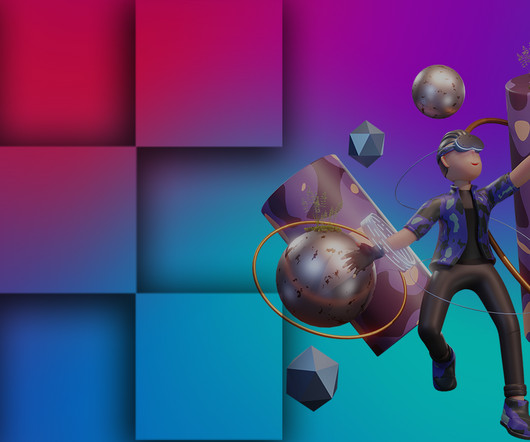
iXie gaming
SEPTEMBER 8, 2023
The ability to imbibe emotions into the animation and produce an immersive visual experience is achieved through the Unity game engine, the choice of 61% of developers surveyed using it, and the second most popular choice as a mobile ad network. This makes it easier to identify and animate objects in Unity.
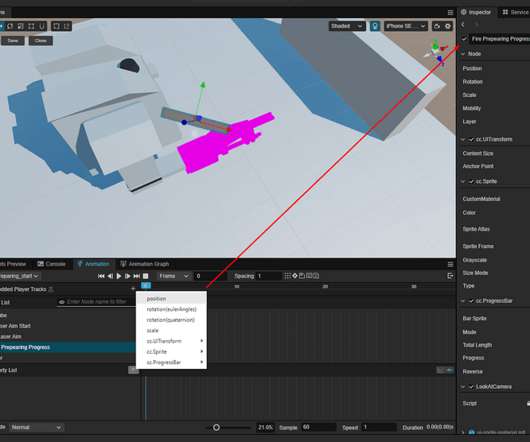
Cocos
JANUARY 23, 2023
Hi all, I remember in previous versions of Cocos I could set animation key with active property, but in new one I don’t see this property:
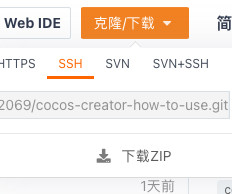
Cocos
APRIL 26, 2023
So, our art director wants everything set up using timeline as much as possible so that the artists have as much control over visual aesthetic as possible… even after animations have been properly hooked up in code, the animation clips can be changed without the art team being dependent on engineering.
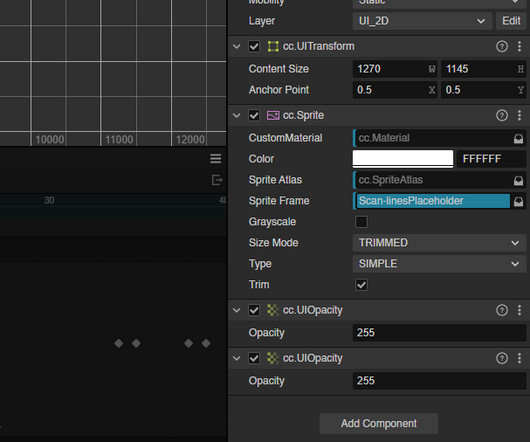
Cocos
MARCH 25, 2024
Here is what I know, somebody from our team is trying to make an animation. They need to make two animations and the first one worked great. At some point our animator was no longer able to enter animation editing mode from within prefab edit mode… he would click enter animation editing mode over and over and nothing would happen.

Cocos
OCTOBER 9, 2023
be/lnzWz54JBNQ (I’m sorry but can’t post a link to YouTube being a new user) It seems like now Cocos Creator supports only animations which are included in models to be used in Marionette. Here’s what I meant: youtu.

Cocos
MARCH 16, 2025
For example, I need to know the duration of the animations before the animation starts playing actually (to build some wait until animation ends mechanism). How to I get the animation duration by animation name? duration` but in my case I want to get the clip by animation name instead of index.

Cocos
MARCH 13, 2025
For example, I need to know the duration of the animations before the animation starts playing actually (to build some wait until animation ends mechanism). How to I get the animation duration by animation name? duration` but in my case I want to get the clip by animation name instead of index.

Filmustage
DECEMBER 1, 2024
The stunning visuals in "Avatar: The Way of Water" (2022) and Pixar's "Elemental" (2023) demonstrate how both live-action and animation redefine the limits of visual effects. They capture real actors' performances in live action and build complete worlds from scratch in animation. Animated films craft every visual element digitally.
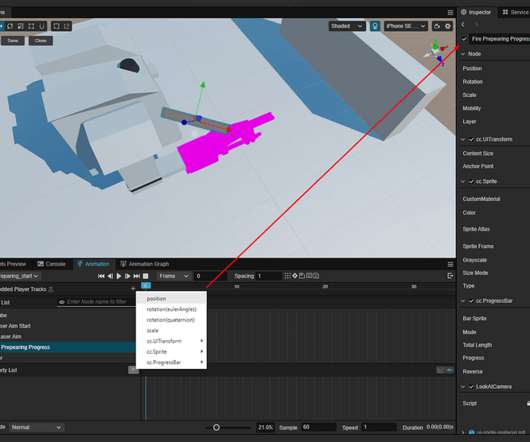
Cocos
JANUARY 24, 2023
Hi, here is in version 3.6.0:

Game Designing
JULY 23, 2023
Animation is not just about quirky or cartoonish images; it’s also about conveying a message, story, or narrative. Animation is a creative and effective way to tell a story, so much so that the global animation industry was worth $395 billion in 2022 according to a Yahoo! What Is an Animation Portfolio? Finance report.

Game Designing
SEPTEMBER 29, 2023
Terminology in the world of animation and video editing can stop you in your tracks. What exactly are they, and why are they so important to animators and video editors? What exactly are they, and why are they so important to animators and video editors? What Is Keyframe Animation? Every video has a keyframe.

Cocos
SEPTEMBER 21, 2024
Damn… cost me a whole day to figure out the reason is when I change the direction of the image, I use Math.sign() to get the movement direction, and it can sometimes return 0, so it set scale.x to 0… coding life…

Ask a Game Dev
JANUARY 15, 2024
Each participant in a synchronized animation acts using angles and positioning relative to some common point and performs all actions within a specific space around that common point. the ground is flat, there's enough space, there are no objects to clip through, etc.)

Cocos
AUGUST 24, 2023
You can use the “Import Cocos Creator 2.x x project” plugin, documented at Cocos Creator 3.8 Manual - Cocos Creator 3.0 Upgrade Guide , to try to see if the upgrade wo

Cocos
JANUARY 24, 2023
In what version was available? i would check it

Cocos
APRIL 25, 2023
Then, during the timeline animation clip, at the point where the card should be flipping over, is it possible to insert a frame event where the sprite image should change, and trigger it to pull random card sprite from atlas in code? I would like to put the image of the card’s back as the default sprite frame.

Mircosoft Game Dev
FEBRUARY 7, 2025
Animation: Fix incomplete FPS spinbox display in sprite frames editor ( GH-101798 ). Rendering: 2D: Fix clip children and rendering artefacts ( GH-102161 ). With some further fixes like GH-102424 , GH-102497 , and GH-102477 , lightmap baking got a nice upgrade in this snapshot. Porting: Implement get_length() for pipes ( GH-102365 ).
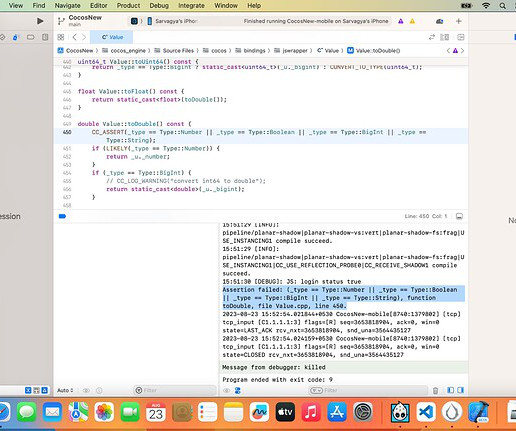
Cocos
AUGUST 24, 2023
If i use the node which was taken from the repo then im getting this issue But if i remove everything and create the same node with same properties and animation clips in mac it works fine. The project w.
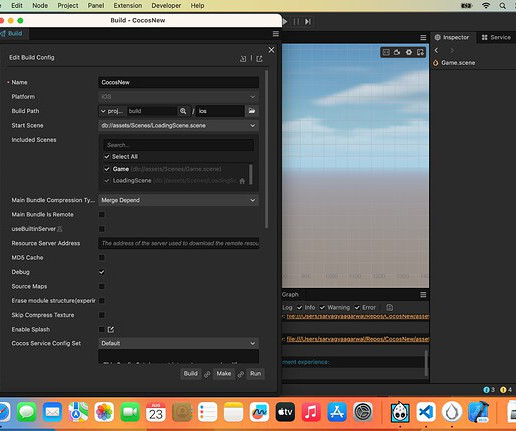
Cocos
AUGUST 23, 2023
If i use the node which was taken from the repo then im getting this issue But if i remove everything and create the same node with same properties and animation clips in mac it works fine. The project w…

Cocos
DECEMBER 21, 2022
I don’t think animation clip data is modifiable in runtime, but you can try to use Animation Frame Event to trigger your custom script, so that you can control any property during the animation process.

Radiator Blog
OCTOBER 13, 2022
And among the video clips there's an awfully convenient ratio of raw behind the scenes rehearsal footage vs. expensive finished setpiece production footage -- which gets a sort of wink wink lampshading treatment, but still dispels a bit of the otherwise strong "this is how movies get made" magic for me. But also veganism?

Cocos
NOVEMBER 29, 2023
My code works, but I’m having problems, even though I updated its size to 48x48 (the images for animation are 96x96). height = 48; let animation = node.addComponent(Animation); let clip = AnimationClip.createWithSpriteFrames(arr, 60); clip.wrapMode = loop ? However, when I start animationClip, its size returns to 96x96.

PreMortem.Games
APRIL 28, 2023
It could even be one clip if there’s enough interesting stuff happening consistently. I think it’s great when trailers respect the time of their audience, and someone downloading a ton of free demos isn’t going to want to spend a lot of time watching a trailer. I think a good pitch makes it more likely people will watch.

Cocos
NOVEMBER 28, 2023
I am using CC version 3.8.1 this is images of my code: let getImg = async (name : string, path : string = 'int04') => { return new Promise((res,fai) => { cc.resources.load(path+"/"+name+"/spriteFrame", cc.spriteFrame ,(err, texture) => { res(texture); }); }) } let createAnimationArray = async(parent, list: any, speed:number = 0.1,

Cocos
MARCH 25, 2024
Also, I’ve been toying around with the animation tool’s “embedded player”… I realize it’s still experimental feature, but it got me thinking… is there a way that we can preview a spine animation in editor without having to manually playtest the game? Particularly in the animation timeline tool?
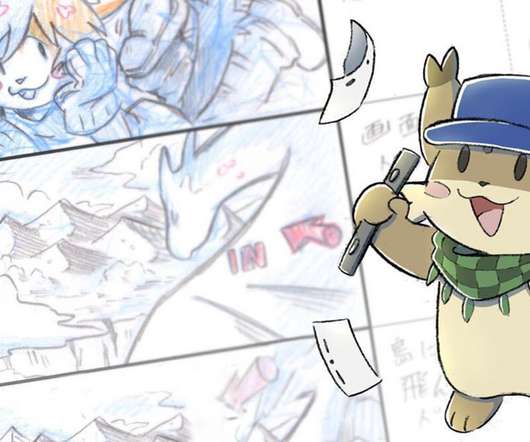
CG Spectrum
NOVEMBER 20, 2022
These frames are sometimes left as static images or turned into a simple animation sequence called an animatic. A storyboard acts as a visual guide for how a live-action or animated scene will be shot and includes the look, timings, camera angles, and points of view. Brief animators or filmmakers on a scene.

Cocos
AUGUST 24, 2023
If i use the node which was taken from the repo then im getting this issue But if i remove everything and create the same node with same properties and animation clips in mac it works fine. The project w.

Cocos
AUGUST 24, 2023
If i use the node which was taken from the repo then im getting this issue But if i remove everything and create the same node with same properties and animation clips in mac it works fine. The project w.
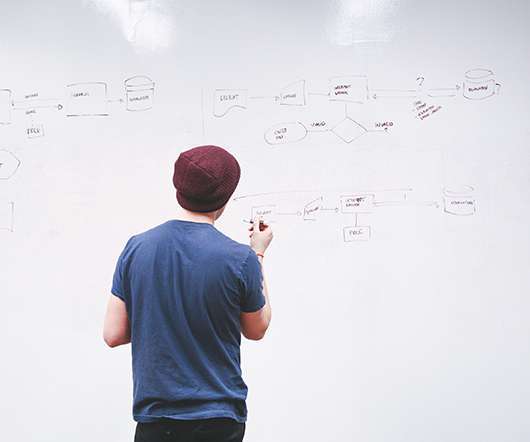
Cocos
AUGUST 24, 2023
If i use the node which was taken from the repo then im getting this issue But if i remove everything and create the same node with same properties and animation clips in mac it works fine. The project w.

Cocos
AUGUST 24, 2023
If i use the node which was taken from the repo then im getting this issue But if i remove everything and create the same node with same properties and animation clips in mac it works fine. The project w.

Cocos
AUGUST 24, 2023
If i use the node which was taken from the repo then im getting this issue But if i remove everything and create the same node with same properties and animation clips in mac it works fine. The project w.

Cocos
AUGUST 24, 2023
If i use the node which was taken from the repo then im getting this issue But if i remove everything and create the same node with same properties and animation clips in mac it works fine. The project w.
Expert insights. Personalized for you.
We have resent the email to
Are you sure you want to cancel your subscriptions?


Let's personalize your content