Cocos Creator 3.8.5 forum version
Cocos
NOVEMBER 19, 2024
This release focuses on package size reduction, rendering pipeline improvements, and editor usability, alongside extensive bug fixes and platform compatibility enhancements. Rendering pipeline improvements : Added support for PipelinePass in the new pipeline. Incorrect mesh instanced attribute handling for INT type attributes.

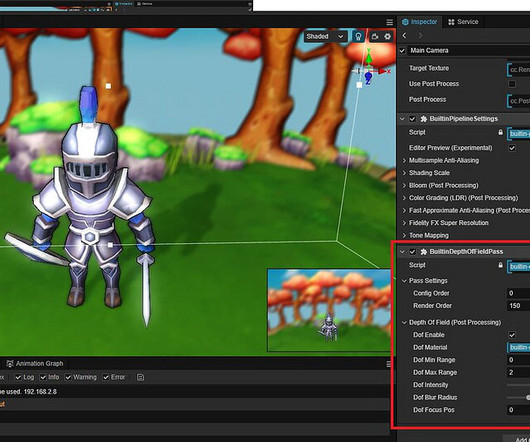

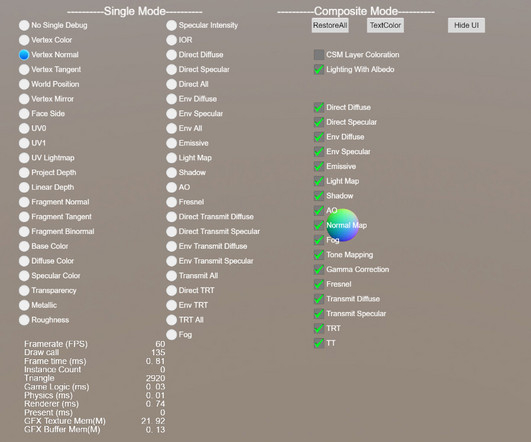
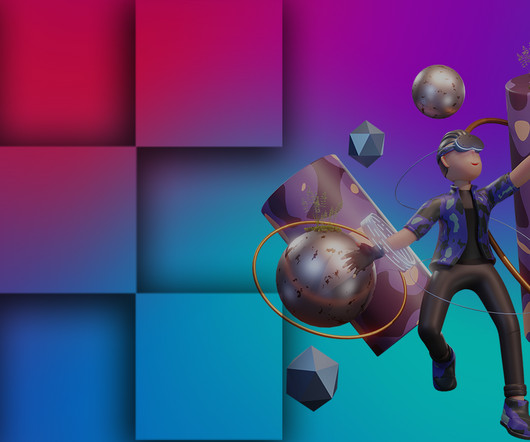


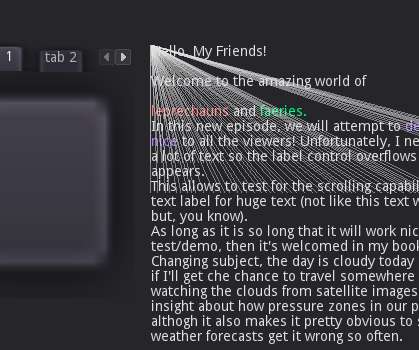
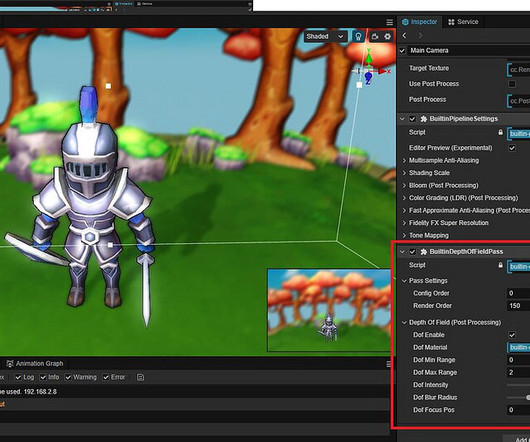
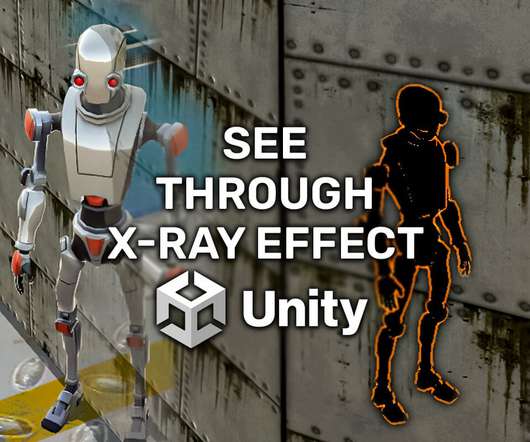




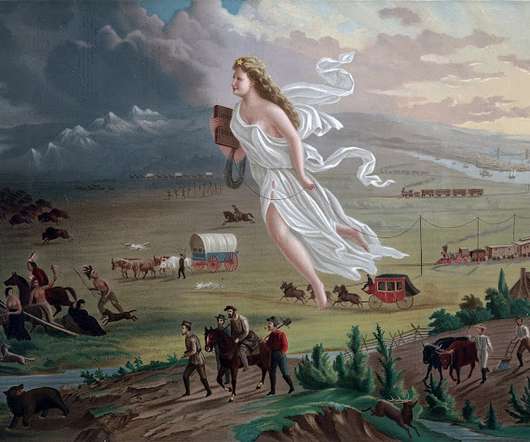






Let's personalize your content