Making shaders more accessible
Mircosoft Game Dev
OCTOBER 5, 2016
About shaders. For most game developers, shaders are this scary monster that presents itself with such a complexity that it seems out of reach. In reality, shaders are quite simple by default and just get more complex the more you add to them. Our sprite is 32x32 pixels in size, and it must be drawn at some position.

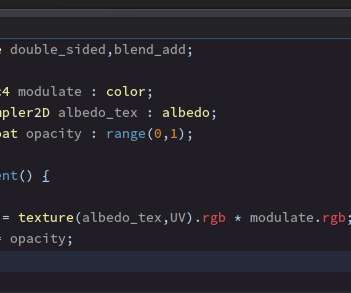









Let's personalize your content