Godot Script IDE Add-On
Game From Scratch
JANUARY 23, 2025
GameFromScratch.com Godot Script IDE Add-On Today we are looking at a free and open-source add-on for the Godot game engine called Script-IDE.
This site uses cookies to improve your experience. To help us insure we adhere to various privacy regulations, please select your country/region of residence. If you do not select a country, we will assume you are from the United States. Select your Cookie Settings or view our Privacy Policy and Terms of Use.
Cookies and similar technologies are used on this website for proper function of the website, for tracking performance analytics and for marketing purposes. We and some of our third-party providers may use cookie data for various purposes. Please review the cookie settings below and choose your preference.
Used for the proper function of the website
Used for monitoring website traffic and interactions
Cookies and similar technologies are used on this website for proper function of the website, for tracking performance analytics and for marketing purposes. We and some of our third-party providers may use cookie data for various purposes. Please review the cookie settings below and choose your preference.

Game From Scratch
JANUARY 23, 2025
GameFromScratch.com Godot Script IDE Add-On Today we are looking at a free and open-source add-on for the Godot game engine called Script-IDE.
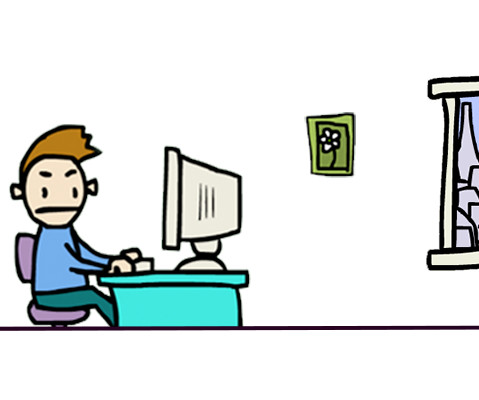
Grumpy Gamer
MARCH 21, 2020
There is a lot of good code in the TWP engine and the goal was to sort that out and only take the good. It can’t run TWP dues to a complete removal of the UI code from the engine. About a year ago I removed squirrel from my code base and wrote a new custom scripting language called Dinky.
This site is protected by reCAPTCHA and the Google Privacy Policy and Terms of Service apply.

Grumpy Gamer
MARCH 22, 2020
There is a lot of good code in the TWP engine and the goal was to sort that out and only take the good. It can't run TWP dues to a complete removal of the UI code from the engine. About a year ago I removed squirrel from my code base and wrote a new custom scripting language called Dinky.

Grumpy Gamer
MAY 25, 2020
I accidentally pushed the wrong button and made the Delores source code available on GitHub. I did publish all the source code to Delores on GitHub , but it wasn't an accident. I also uploaded the dev build of the Delores engine (including the complete debugger) so you can run all your edits and changes. wait for laughter).
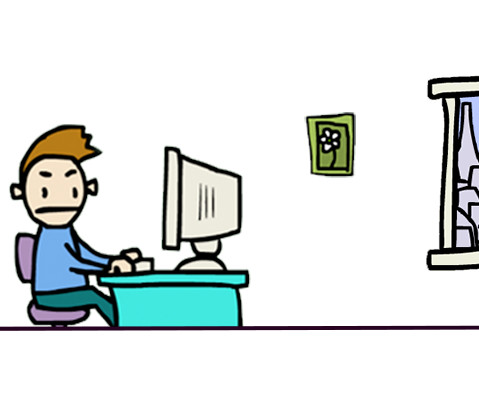
Grumpy Gamer
MAY 24, 2020
I accidentally pushed the wrong button and made the Delores source code available on GitHub. wait for Todd in the third row, who laughs at anything, to stop laughing) I did publish all the source code to Delores on GitHub , but it wasn’t an accident. Knowledge of their code is the achilles heel of programmers.
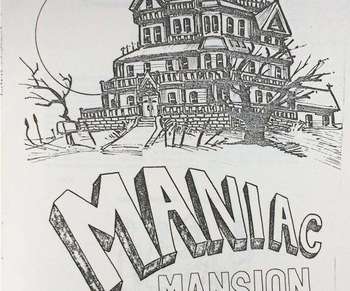
Grumpy Gamer
JULY 20, 2014
Gary had done some quick concepts, but we didn't have a real design, screen shots or any code. This was before I realized coding the whole game in 6502 was nuts and began working on the SCUMM system. Eventually David Fox would come on to help with SCUMM scripting. Refine and edit. Three people. And that's a good thing.
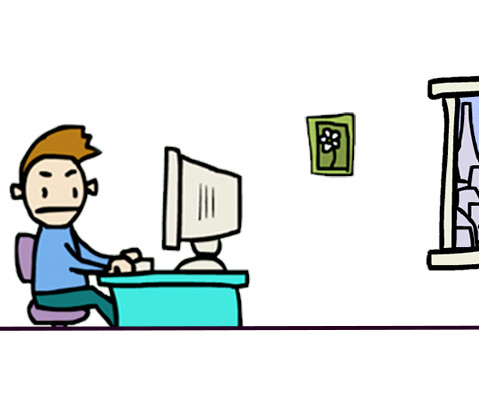
Grumpy Gamer
JULY 19, 2014
Gary had done some quick concepts, but we didn’t have a real design, screen shots or any code. This was before I realized coding the whole game in 6502 was nuts and began working on the SCUMM system. Eventually David Fox would come on to help with SCUMM scripting. Refine and edit. Three people.

Mircosoft Game Dev
JANUARY 16, 2025
Game window embedding was implemented to support our recent interactive in-game editing feature. Weve unified the code to make sure it works the same on both platforms, and weve fixed some bugs. You can now export typed dictionaries from scripts and benefit from a much improved Inspector UX to assign the right keys and values.

Radiator Blog
JANUARY 16, 2022
The Future WHAT IS YARN SPINNER IN 2022 The Yarn Spinner project is made of two main parts, which can be confusing: Yarn Spinner "Core" , generic dialogue engine processor thing ("virtual machine") + script compiler written in C#. try Ink know very little Unity coding + making a small game? None of it is Unity specific.
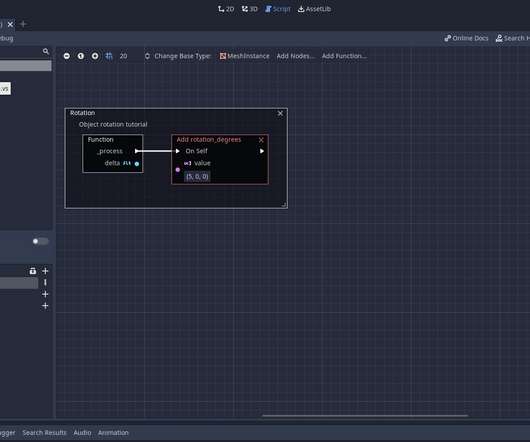
SOVEREIGN MOON
OCTOBER 9, 2020
SOVEREIGN MOON PRESENTS… Godot Visual Scripting Tutorial For Beginners. In this tutorial we’ll learn how to use Godot’s visual scripting tools to create video games from scratch. . How to Use Godot’s Visual Scripting Tools. Introduction to Godot’s Visual Scripting Tools. Let’s jump in!

Filmustage
JANUARY 6, 2025
Meet the unsung superhero of filmmaking success: script breakdown. Script breakdown dissects your screenplay into bite-sized pieces, allowing props, costumes, special effects, and locations to get their moment under the spotlight. Break Down Your Script Like a Pro. Free Sign Up The Script Breakdown Magic: Make It or Break It!
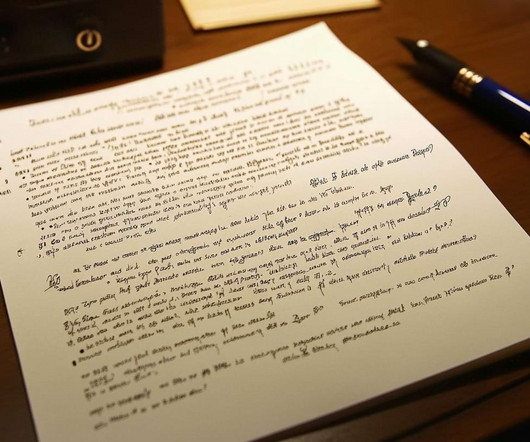
Filmustage
MARCH 13, 2025
Industry-standard script breakdown analysis shows that some indie films may target up to 30 setups per day - potentially reaching 450 shots over a 15-day shoot. Here's how it helps: the "eighths" system streamlines production by dividing each script page into eight distinct sections. What is a Script Breakdown?
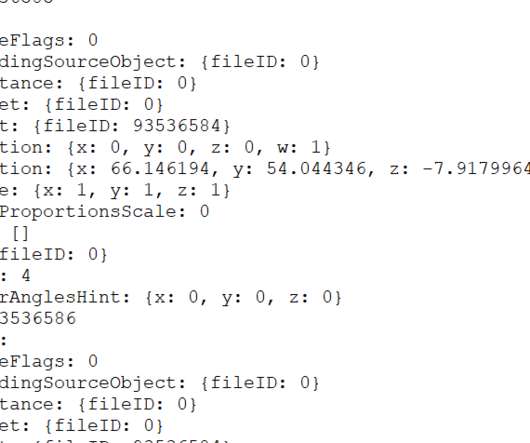
Febucci
JUNE 28, 2022
Since I didn’t have a few simple scripts any more, but “who-knows what and where”, I needed to start going towards a generic approach. Unity needs to serialize GameObjects in the scene, ideally with scripts that contain many different types of variables (except for dictionaries - but luckily we don’t need them now). Just a mess!
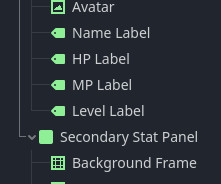
The Liquid Fire
JANUARY 20, 2025
Stat Panel In the folder “Scripts->View Model Component”, create a new script named “StatPanel.gd” We’ll extend LayoutAnchor in this one so we can add the positions to move the panel on and off screen to later. Now that the panels have all been created, lets add the scripts we created earlier.

Filmustage
NOVEMBER 10, 2023
A script breakdown is not just a preparatory step; it is a comprehensive process that affects every facet of production, from pre-production planning to the final days of post-production. This article delves into the importance of the script breakdown summary as a navigational tool for filmmakers. What Is a Script Breakdown Summary?

Mircosoft Game Dev
JANUARY 15, 2023
release (there is just too much new code that needs to be tested throughly). This will allow creating custom renderers or plugging custom code during the rendering steps, which is very useful for custom rendering techniques or post processes. in large amounts of those objects and the user only has to fill in the code logic.

Mircosoft Game Dev
DECEMBER 21, 2014
This week has been pushed to GitHub a new code completion for the built-in editor. Godot previously only supported limited code completion (only symbols) in the editor. As GDScript is a dynamically typed scripted language, variables are not necessarily typed, which means at run time the value of a variable can be anything.

Real Programming
OCTOBER 4, 2022
Programmers use coding tools to help them debug, test, and create software. Let’s look at a few of the best coding tools for high school students to see how RP4K’s older pupils get a leg up. Vim is a developer-focused text editor compatible with most programming languages that help with key binding customization and coding efficiency.
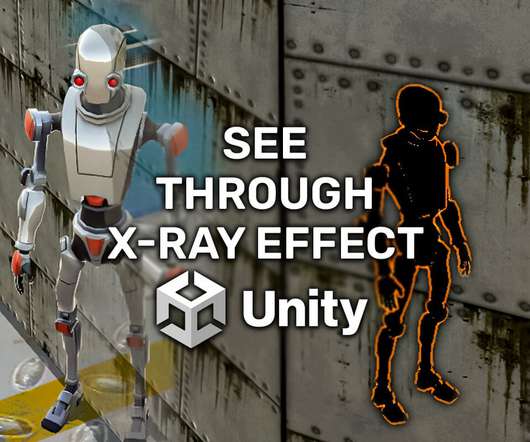
Awesome Tuts
DECEMBER 24, 2022
If you’re a complete beginner who never coded a single game in Unity, start with the tutorial in the link below: Getting Started With Unity And C# If however, you know how to create basic games in Unity on your own, then you can follow this tutorial to implement this effect in your game. What Is a Shader?
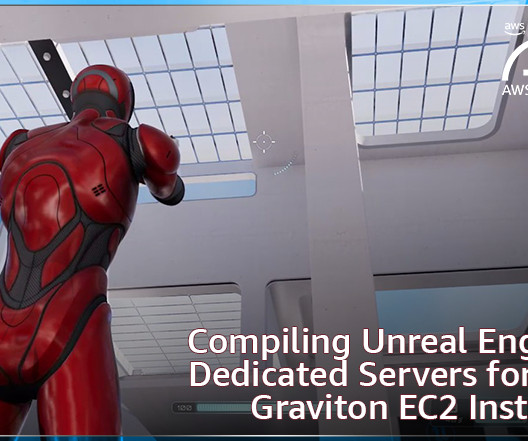
AWS Games
JUNE 15, 2023
Re-compiling your dedicated game server code to be ARM64 compatible is straightforward with Unreal Engine 5. Obtain Unreal Engine source code access In order to compile Unreal Engine dedicated game servers, you’ll need to have Unreal Engine built from source code. NET Framework 4.6.x You can always add more bots later!

Cocos
OCTOBER 6, 2023
script with the code copied from cocos page: [link] import { _decorator, Component, Node, RealCurve } from 'cc'; const { ccclass, property } = _decorator; @ccclass('A') export class A extends Component { @property(RealCurve) realCurve:RealCurve = new RealCurve(); start() { } } Upon clicking to other object, then.
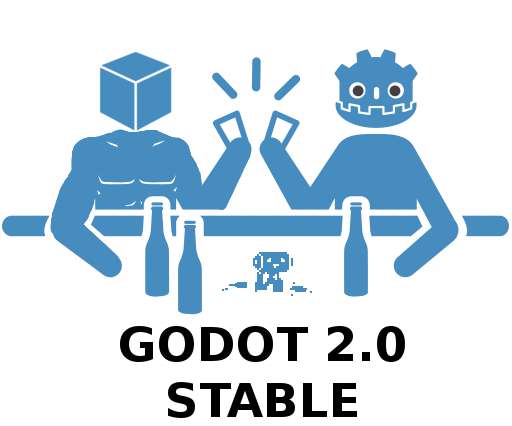
Mircosoft Game Dev
FEBRUARY 22, 2016
Previously, only the root node of a scene was editable. It is now possible to edit any children node of the instanced scene and have the changes persist. Even sub-instances of instances can be edited with persistent modifications. Multiple scene editing. New code editor. Scene inheritance. Begining Godot 2.0

Mircosoft Game Dev
JANUARY 25, 2023
Support script global resource name in EditorFileSystem, making Quick Open work with custom resources ( GH-71683 , GH-71687 ). Rework EditorPlugin editing logic, allowing multiple plugins to be active at the same time ( GH-71770 ). Add AudioStreamPolyphonic to simplify sound playback from code ( GH-71855 , GH-71906 ).
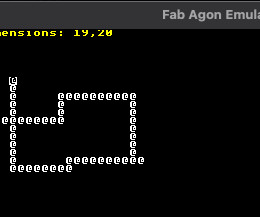
Retro Game Coders
NOVEMBER 6, 2023
It is also capable of running in a hybrid mode with a mixture of 24-bit and 8-bit code. In fact, the video side of things does use the FabGL Arduino code. In fact, most Agon users edit their autoexec.txt to launch right into Agon off the SD card. There is currently 128kb ROM and 512kb RAM available to the Z80.
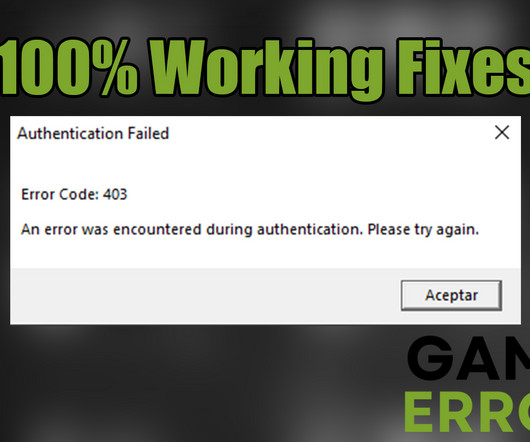
Game Errors
MAY 2, 2023
Luckily, the Roblox error code 403 is not uncommon, meaning many people have already faced it. What does the error code 403 in Roblox mean? First off, the Roblox error code 403 is a Client-side error. How to fix error code 403 in Roblox? Please try again.”

Cocos
APRIL 25, 2023
That being said, I’m trying to determine if I can do something a certain way, and, if so, can someone provide a basic example of what the code would look like? Edit: In case it is misleading… I know how to make the card physically look like it is flipping over. Most of my time working in cocos has been devoted to shader work.

Brand Game Development
OCTOBER 1, 2018
Custom Scripts. At this point, you’ll need to refer to your local tax code to do the shipping right. However, the easiest way to get started is to make sure – if you are based in the USA – that you enter the ZIP code where you have a physical presence. Optional Fields. Allow message from buyer (optional).
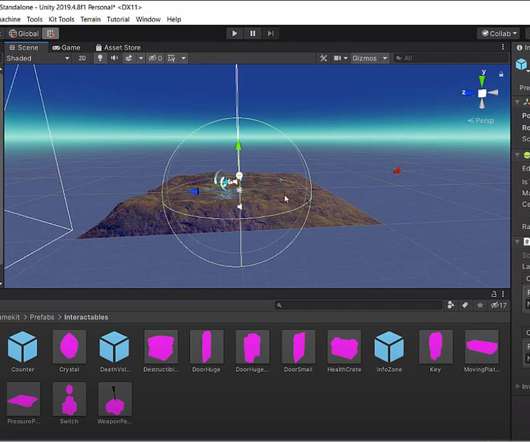
SOVEREIGN MOON
OCTOBER 11, 2020
In this game engine faceoff, we’ll explore each game engine’s visual scripting tools to see which engine is the best for beginner game makers and non-coders. . Which Game Engine Has The Best Visual Scripting Tools For No-Code Devlopment? Which Game Engine Has The Best Visual Scripting Tools For No-Code Devlopment?

Cocos
APRIL 14, 2023
7、scripts Store all of the gameplay scripts. Then, click on Edit checkbox, you can see the pipeline window shown as follows. The relevant code is shown below. Starting from the next article, Kylin(me) will provide an introduction to the source code related to game logic. as its component. and gpu-mobiles.ts.
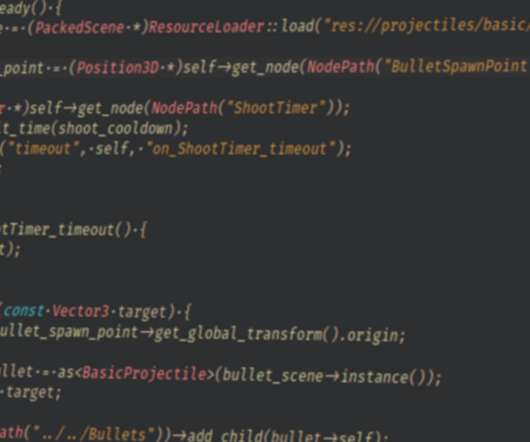
Mircosoft Game Dev
APRIL 4, 2017
Edit: Based on community feedback and to avoid confusion (DLScript is not yet another domain specific language), the module was renamed to GDNative. As some of you might have heard, we were working on a module that lets you use shared libraries as scripts. It is a module for Godot that adds a new "scripting language" to it.
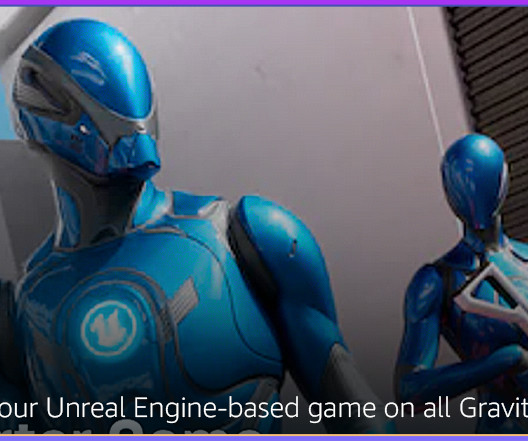
AWS Games
JUNE 28, 2023
How we built a multi-platform game image The following code and configuration excerpts have been edited to better fit the blog format. The full sample code is published on the aws-sample github repo. Below we describe the changes we made to the game’s code and config in the continuous integration phase.

Mircosoft Game Dev
JANUARY 10, 2023
Be sure to report anything that stops working as expected in your scripts. Editor: Fix error when dropping script into script editor ( GH-70580 ). Editor: Fix resource picker regression for scripted resources ( GH-70277 ). Editor: Remove compatibility code for MeshInstance3D surface override material ( GH-70466 ).

Mircosoft Game Dev
APRIL 1, 2015
New features include: Rewritten Auto-Completion in the Code-Editor. Supports a lot of scenarios and perform smart-completion of node types if a scene where the script is being used is open. Visual Shader Editor (Edit shaders connecting nodes). Largely rewritten 2D engine, with support for: Shaders (Visual and Code).

Cocos
JUNE 4, 2024
And scene and code work fine in play mode. However, sometimes the editor show this error after editing source code (after displaying ‘script compilation in progress’ at bottom right of the editor). I’ m using Cocos Creator version 3.8.2 currently. I imported assets packages exported by Cocos Creator version 3.4.2.

Cocos
JUNE 2, 2024
And scene and code work fine in play mode. However, sometimes the editor show this error after editing source code (after displaying ‘script compilation in progress’ at bottom right of the editor). I’ m using Cocos Creator version 3.8.2 currently. I imported assets packages exported by Cocos Creator version 3.4.2.

Cocos
JUNE 3, 2024
And scene and code work fine in play mode. However, sometimes the editor show this error after editing source code (after displaying ‘script compilation in progress’ at bottom right of the editor). I’ m using Cocos Creator version 3.8.2 currently. I imported assets packages exported by Cocos Creator version 3.4.2.

Cocos
APRIL 16, 2024
And scene and code work fine in play mode. However, sometimes the editor show this error after editing source code (after displaying ‘script compilation in progress’ at bottom right of the editor). I’ m using Cocos Creator version 3.8.2 currently. I imported assets packages exported by Cocos Creator version 3.4.2.

Cocos
APRIL 16, 2024
And scene and code work fine in play mode. However, sometimes the editor show this error after editing source code (after displaying ‘script compilation in progress’ at bottom right of the editor). I’ m using Cocos Creator version 3.8.2 currently. I imported assets packages exported by Cocos Creator version 3.4.2.
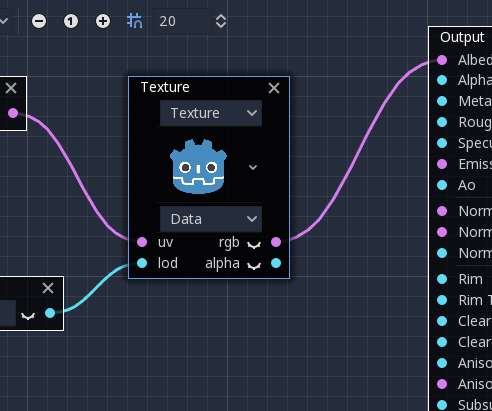
Mircosoft Game Dev
JULY 13, 2018
This editor allows creating shaders using nodes and connections, instead of typing code. It provides a simple and fool-proof way for those not confident in writing shader code to create complex shaders. This editor compiles to shader code. As the shader code format changed significantly between Godot 2.1 Edit the Shader.

Cocos
MAY 6, 2023
This series of articles will analyze the source code from various perspectives to improve your learning efficiency. Download the project source code for free at: [link] Today’s content is relatively simple, suitable for both juniors to explore and seniors for entertainment. I hope to help you advance further in 3D game development.

Cocos
MAY 6, 2023
This series of articles will analyze the source code from various perspectives to improve your learning efficiency. Download the project source code for free at: [link] Today’s content is relatively simple, suitable for both juniors to explore and seniors for entertainment. I hope to help you advance further in 3D game development.
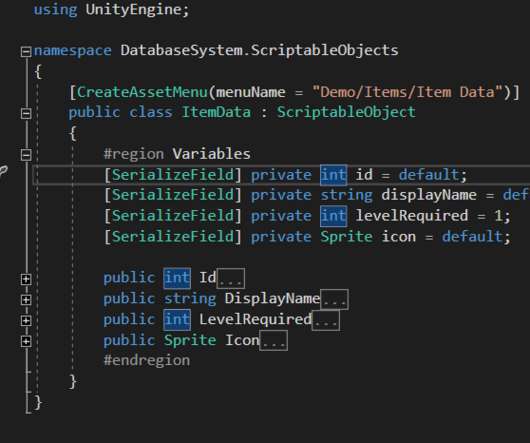
The Knights of Unity
SEPTEMBER 28, 2021
There is a high probability that you wanted to create a database and make it editable with ease for either a developer or a designer. Project Scripts. Scripts Structure] There are 4 main scripts in the project we are going to use, and they are explained in the further sections. Initialization Code Snippet].
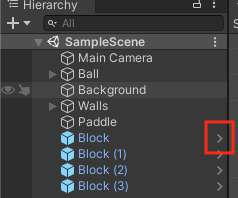
The Liquid Fire
FEBRUARY 11, 2022
Edit Blocks. You could edit them one by one, but that would not scale well, especially if you had dozens or more blocks to fix. Unity does actually have a feature that allows you to perform a bulk edit. Unfortunately, some of the changes that you might want to make will not be supported by a bulk edit, such as in custom editors.
Expert insights. Personalized for you.
We have resent the email to
Are you sure you want to cancel your subscriptions?


Let's personalize your content