Creating a See-Through | X-Ray Effect In Unity – Shader Tutorial
Awesome Tuts
DECEMBER 24, 2022
To see the available shaders first we need to create a material by Right Click -> Create -> Material: After we create the material, select it by Left Clicking on it, then in the Inspector tab you can see its options. Now that we have the shader, create a new material by Right Click -> Create -> Material.

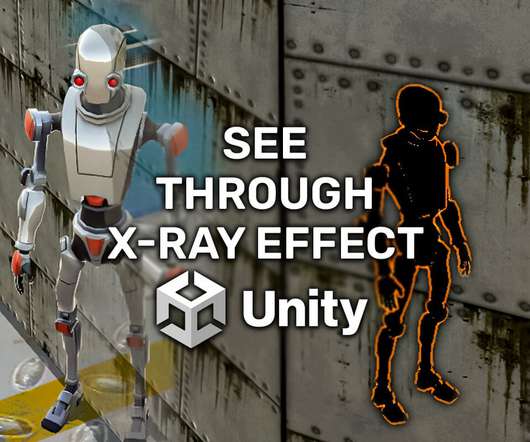


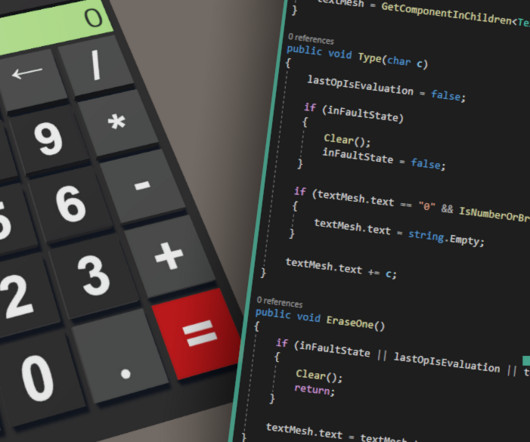

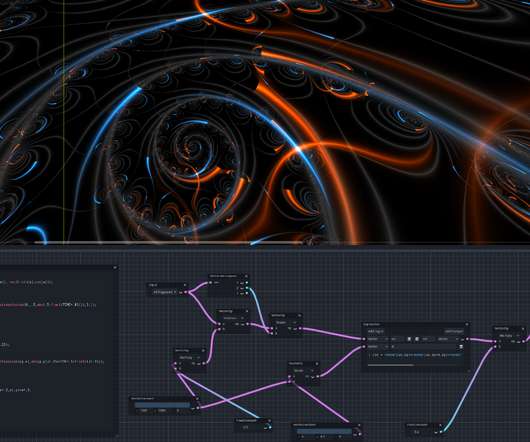


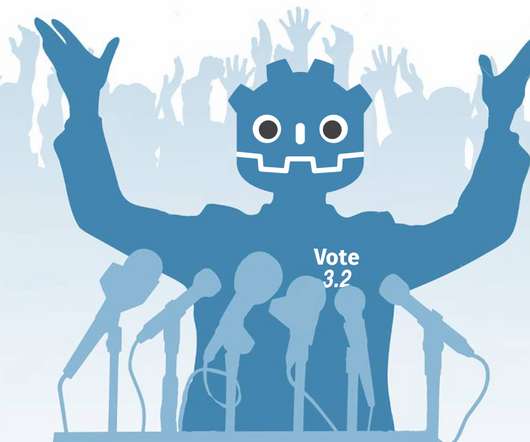
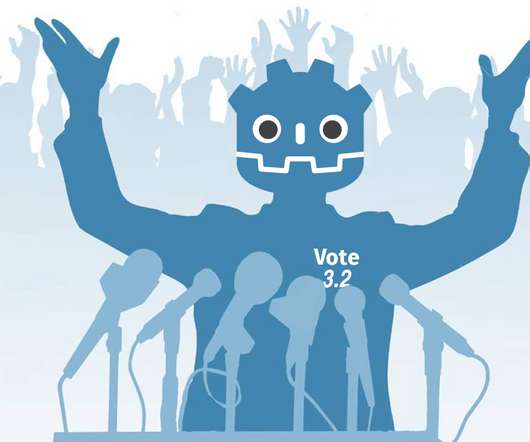
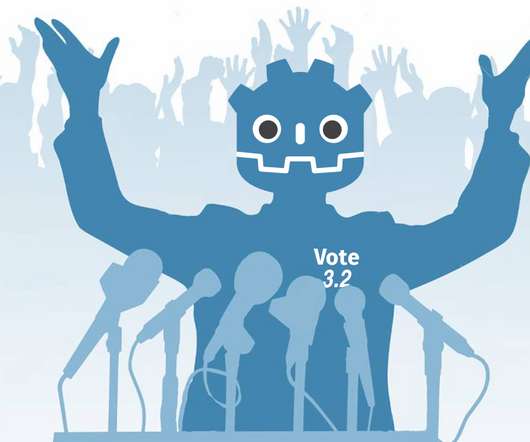

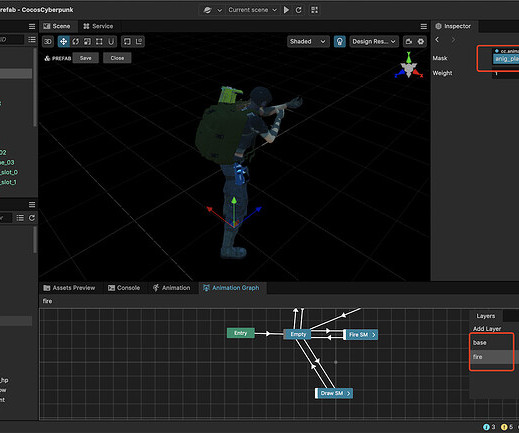







Let's personalize your content