Integrating 2D and 3D Art: Creating Cohesive Game Worlds
iXie gaming
JULY 11, 2025
Pro Tip: Use orthographic or isometric perspectives for both 2D sprites and 3D environments. Pro Tip: Use real-time lighting rigs on 3D elements and hand-paint corresponding shadows on 2D sprites. This consistency in light behavior and texture fidelity is essential when toggling between flat sprites and dimensional meshes.




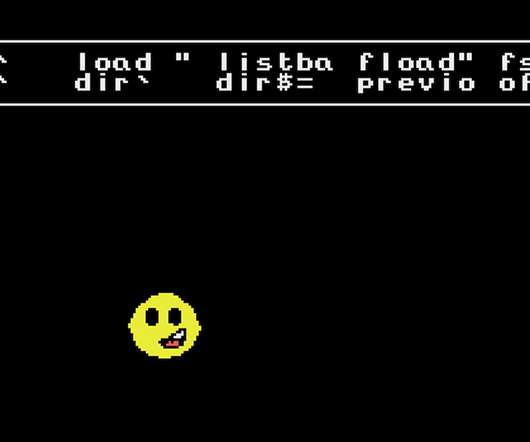
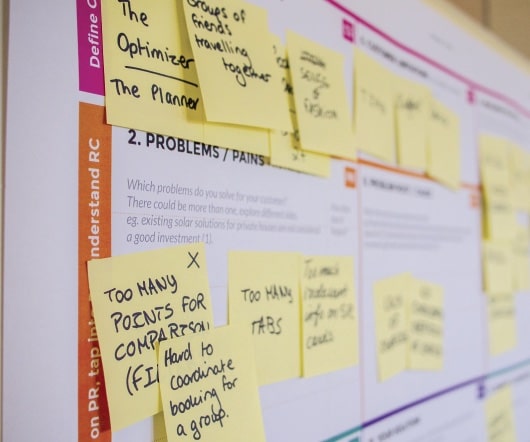

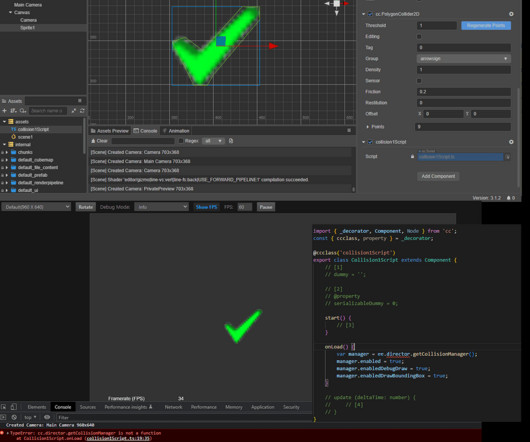




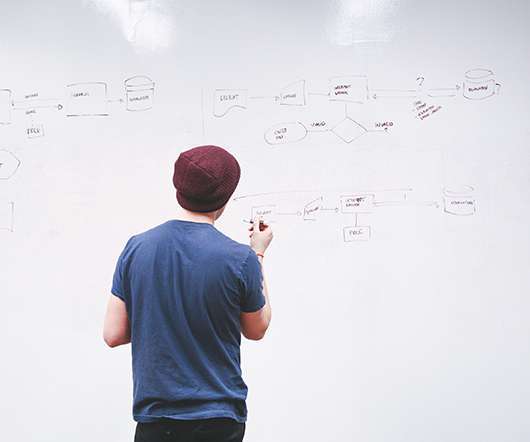
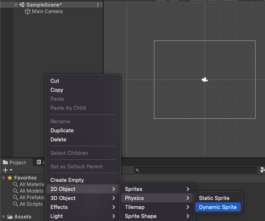
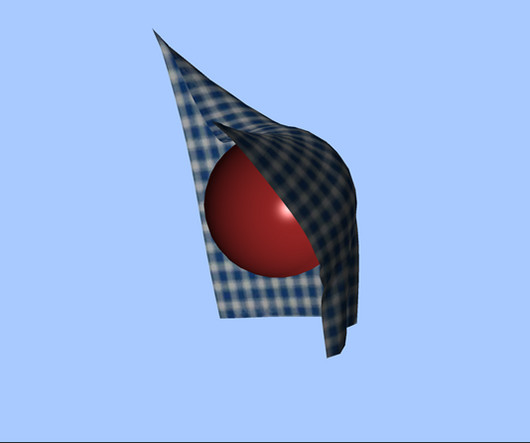



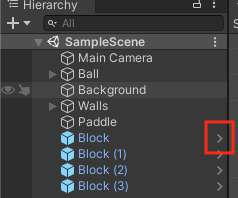

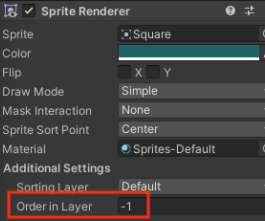
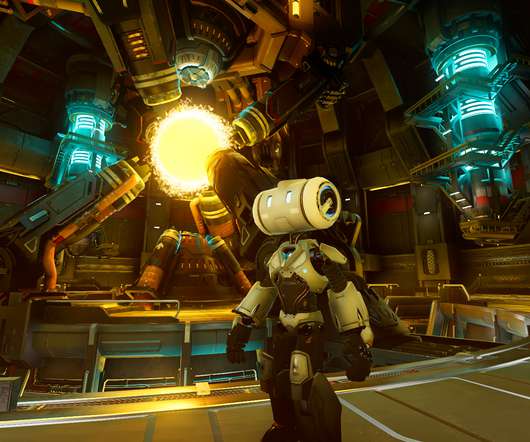
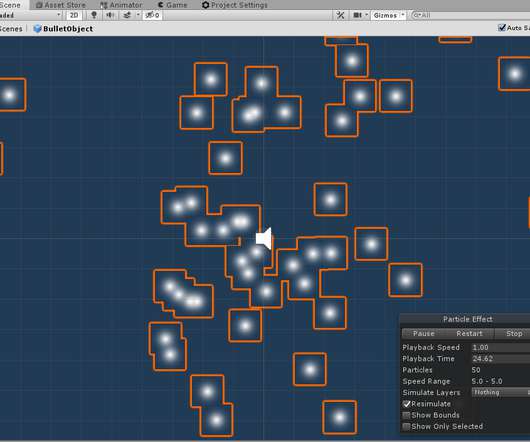




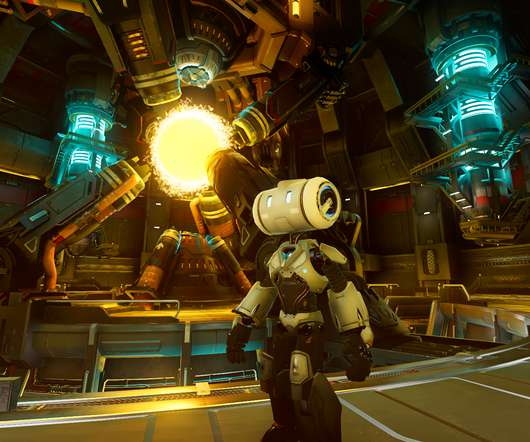







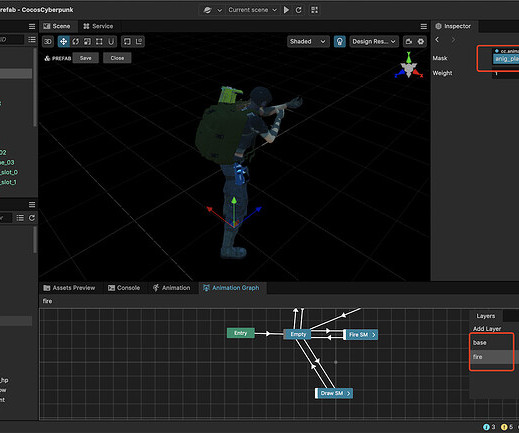








Let's personalize your content