Dev snapshot: Godot 4.0 beta 11
Mircosoft Game Dev
JANUARY 10, 2023
The illustration picture for this article is from The Mirror , an upcoming all-in-one game and game development platform currently in Closed Alpha. Editor: Bring back the renderer options button on the main editor ( GH-70500 ). Rendering: Add options for sorting transparent objects ( GH-69998 ). What's new. specifically.




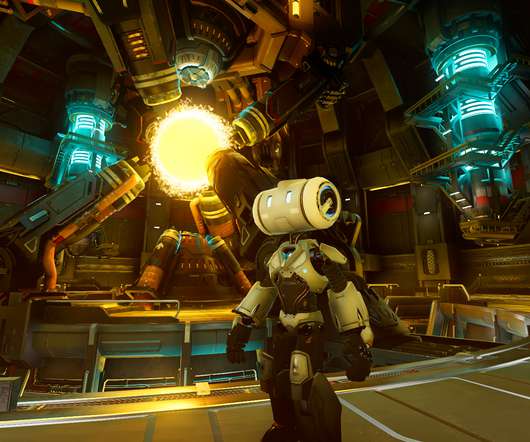

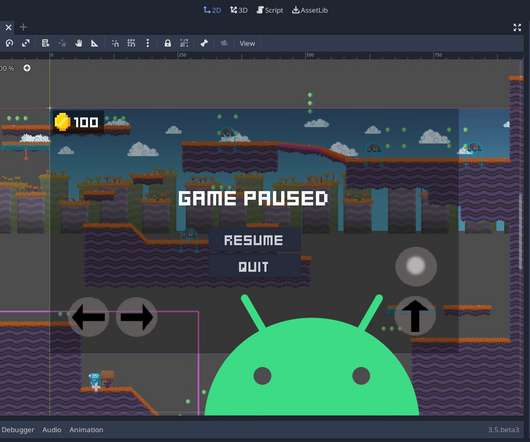

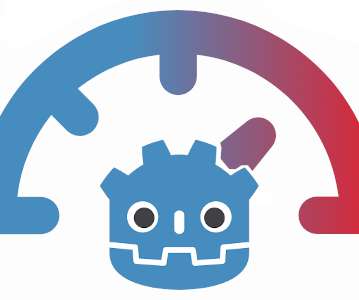



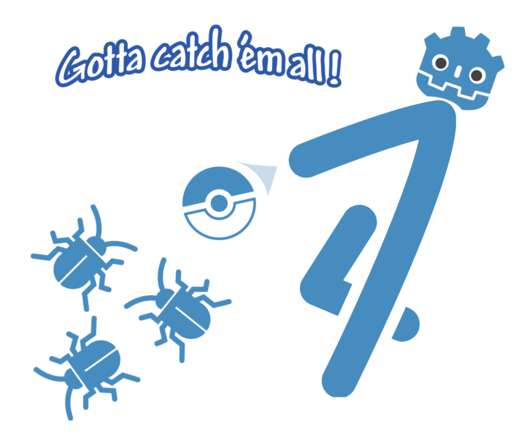










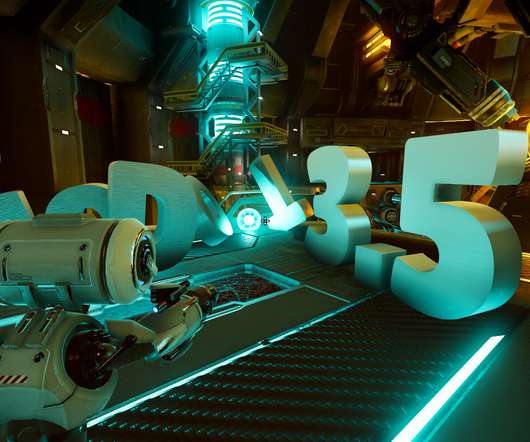
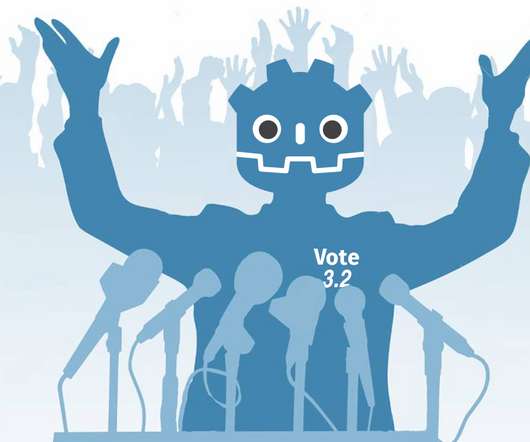



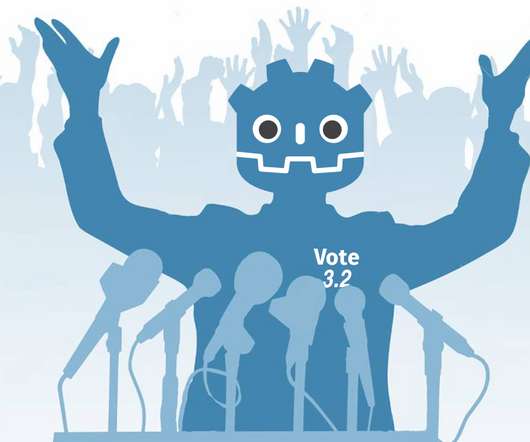
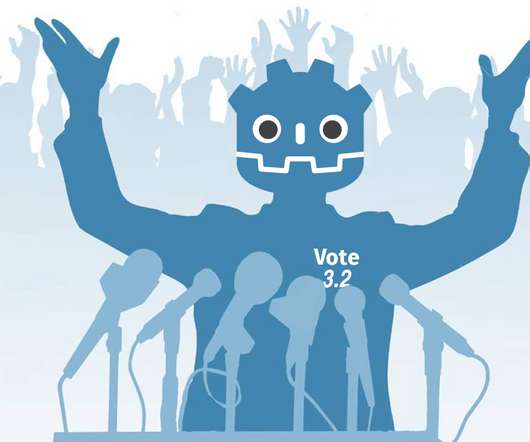
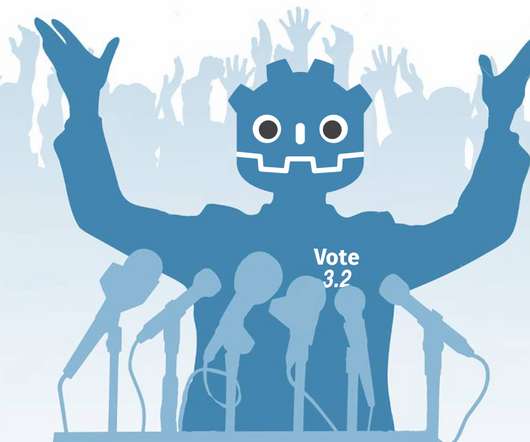
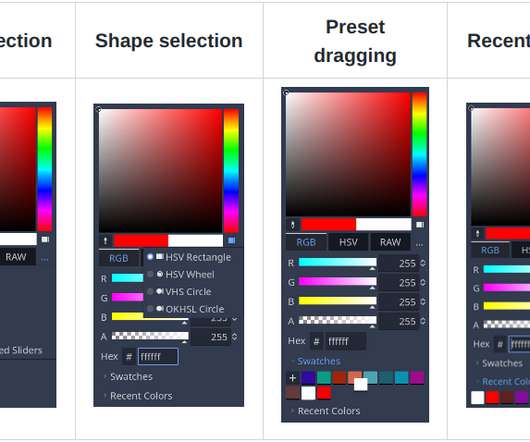








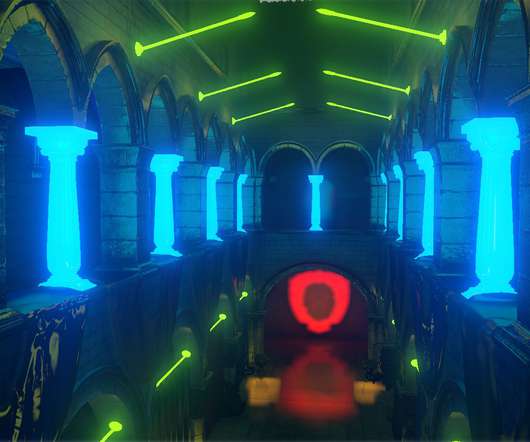
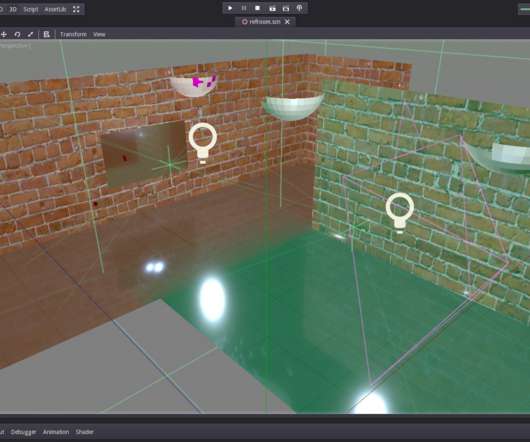









Let's personalize your content