Dev snapshot: Godot 4.0 beta 10
Mircosoft Game Dev
DECEMBER 23, 2022
Beta 10 will be the last dev snapshot of the year 2022, as a lot of our contributors will no doubt be slowing down for the end of year celebrations and some quality family time. Thank you for being an integral part of the dev process with your rigorous testing and timely reports! The game started development with Godot 3.x,






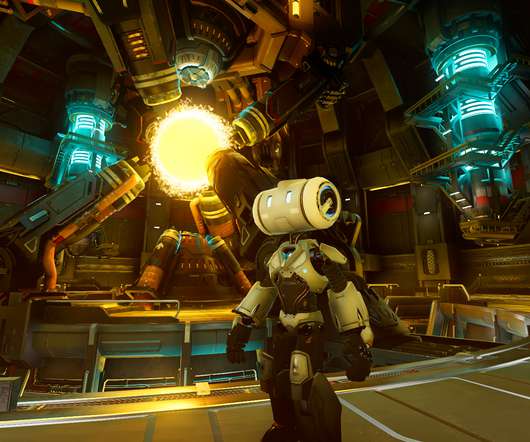

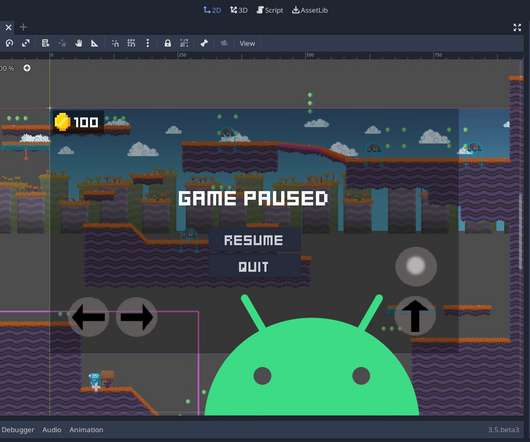




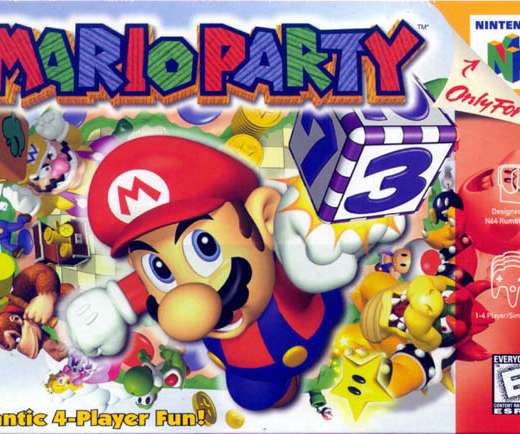










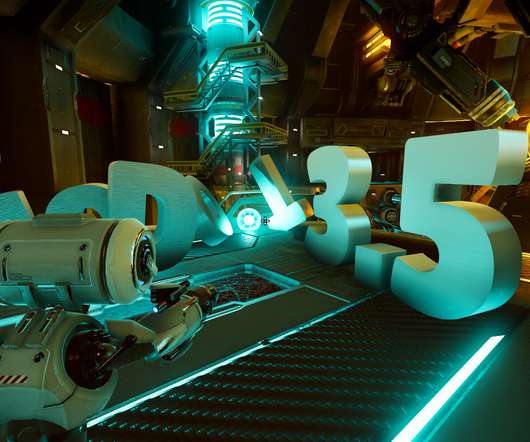
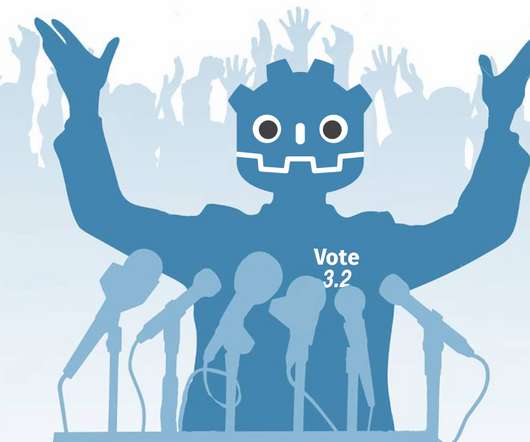
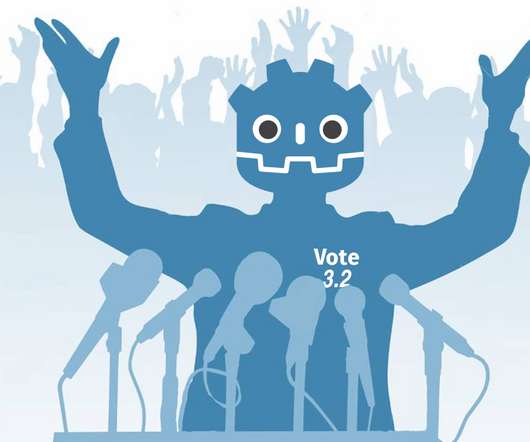
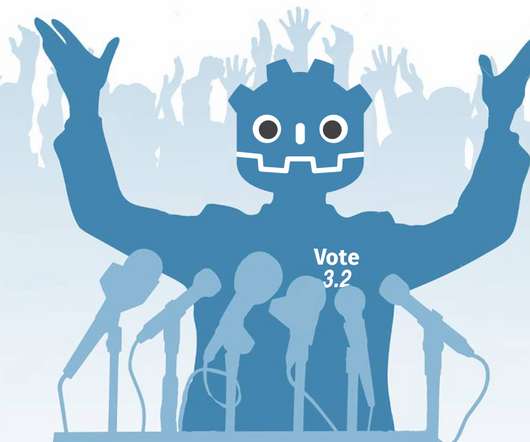
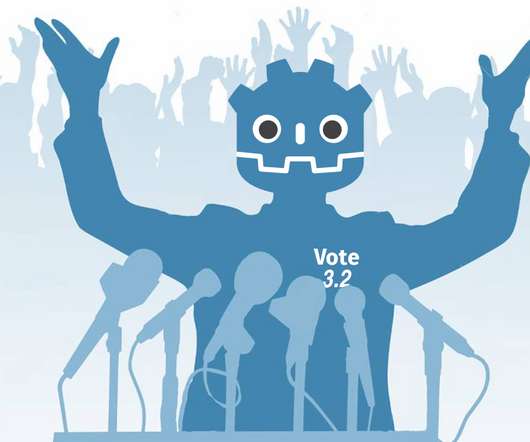
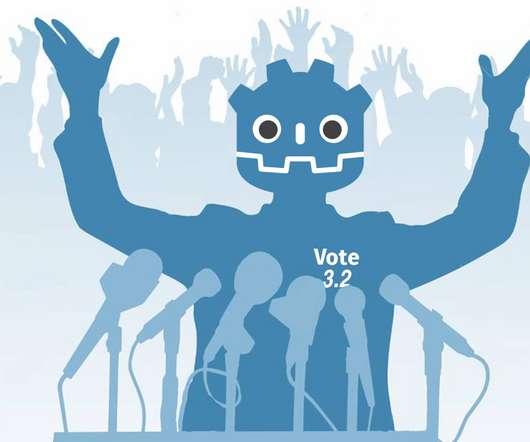

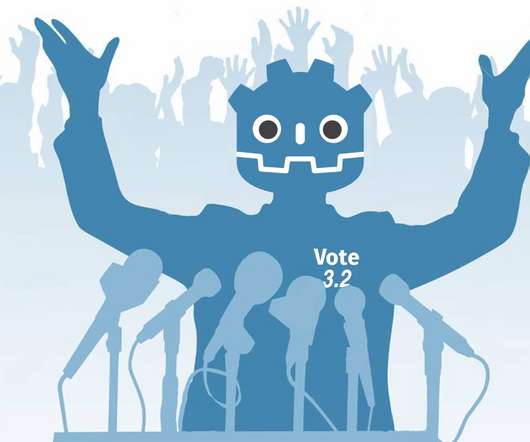
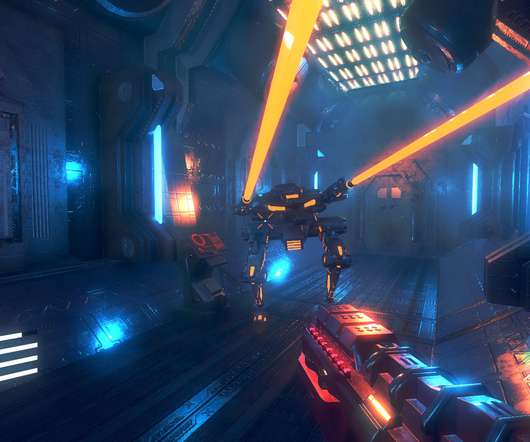

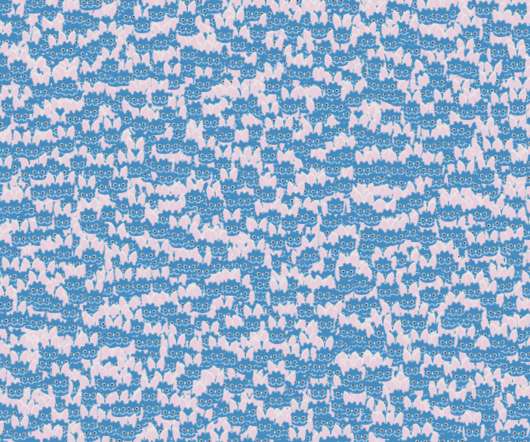


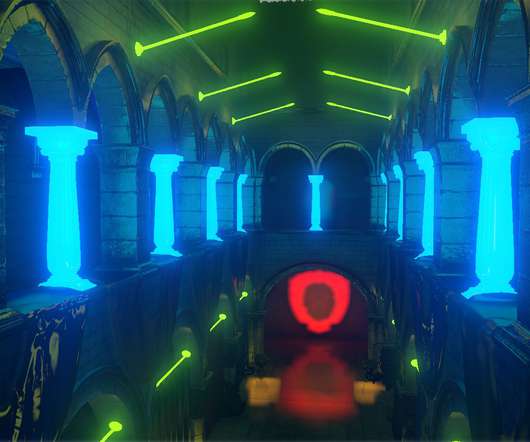
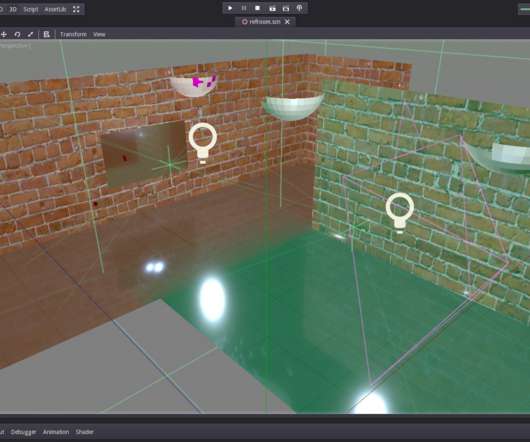
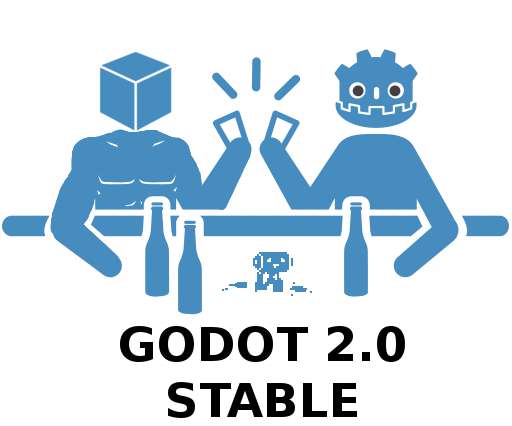
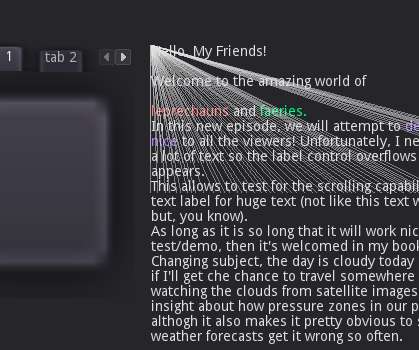










Let's personalize your content