How to load resources as read-only
Cocos
NOVEMBER 10, 2024
@Tom_k The current task we are facing is to optimize RAM usage. Is it normal for resources.load to take up 128MB for a 4096 texture? I saw in other engines that if you don’t modify the image, you can load it as read-only, and in this case, you can load the same image with 64MB. Does cocos not have this function? Is there any way to minimize RAM usage without compressing it in another way?

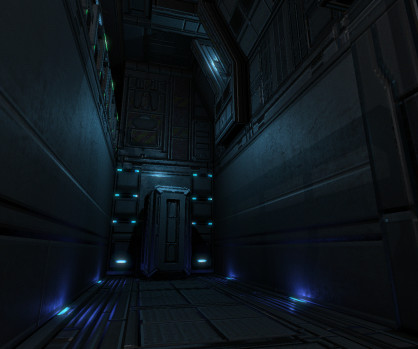
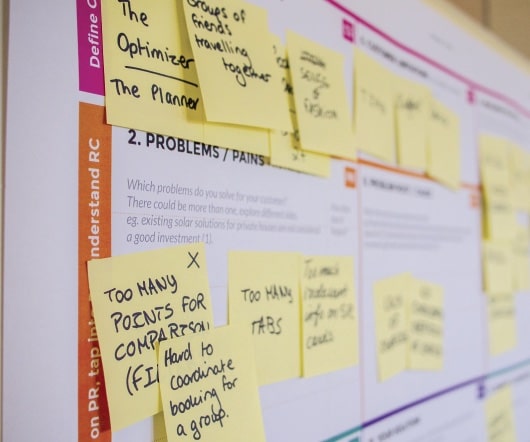











Let's personalize your content