Dev snapshot: Godot 4.4 beta 1
Mircosoft Game Dev
JANUARY 16, 2025
is coming with huge improvements to texture importing quality and speed thanks to new maintainer Bluecube3310. The import times of textures using the VRAM Compressed import setting have been greatly improved by integrating the GPU-based Betsy texture compressor. Import 4.4 Now 2D performance is comparable between all backends.







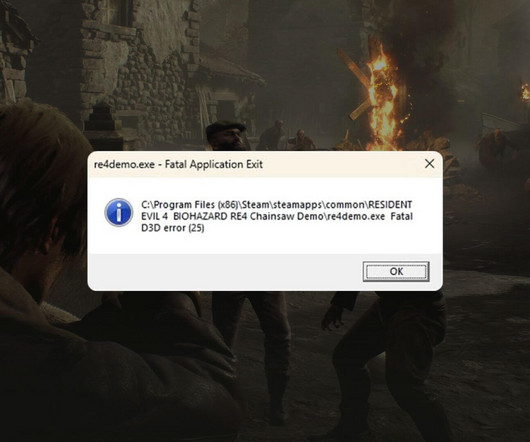




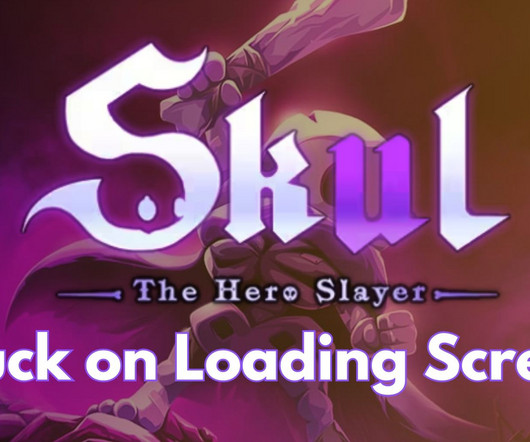





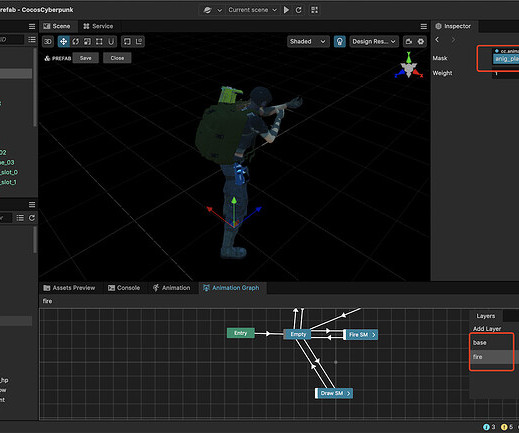






Let's personalize your content