Xenoverse 2 Crashing on PC: How to Fix & Avoid Other Issues
Game Errors
FEBRUARY 14, 2023
The point, Dragon Ball Xenoverse 2 crashing on PC issues were reported by users after the game launch, so it has many technical issues that are making the game keeps crashing. Repair the game files Change date and time Update graphics drivers Reduce the CPU cores number 1. Right-click on the game and choose Properties.

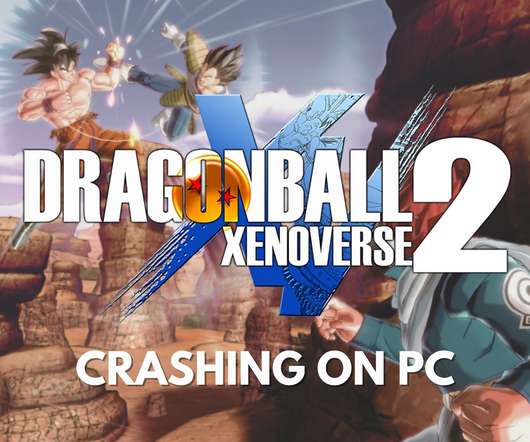


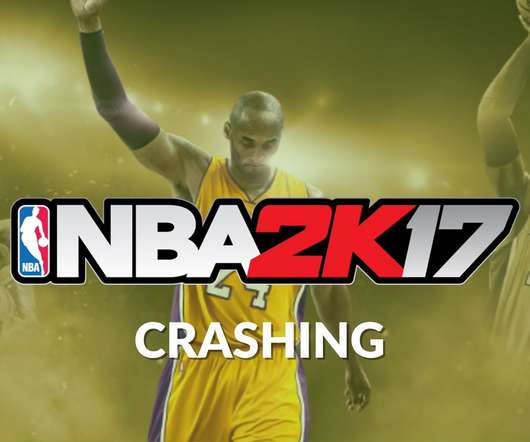



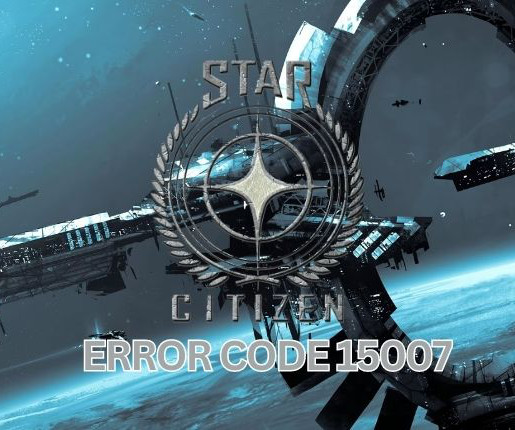
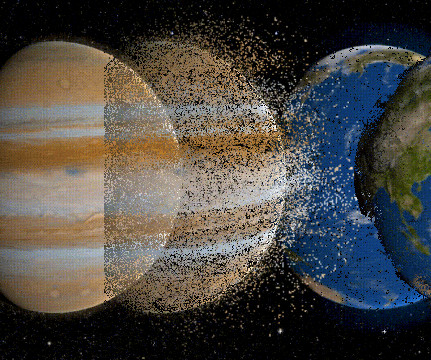


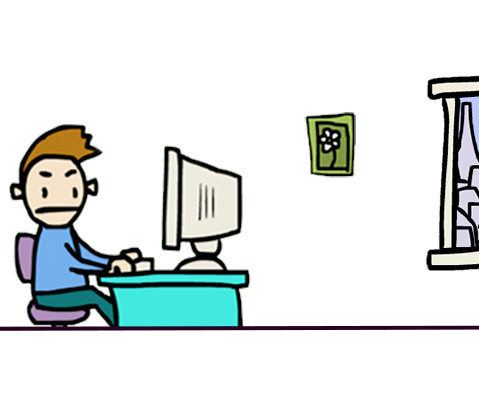








Let's personalize your content