Cocos Shader Tutorial 1.0 - about UV
Cocos
FEBRUARY 16, 2023
The vertical axes of textures and picture pixels is shown above, when sampling textures in shaders, that is from top to bottom, which is top-right corner. This is consistent with how most image file formats store pixel data, and with how most graphics APIs work (including DirectX, Vulkan, Metal, WebGPU, but not OpenGL). x,waveFactor.y-uv0.y);

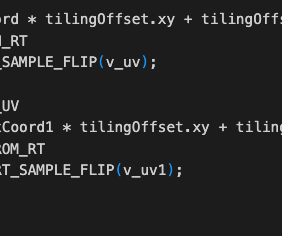
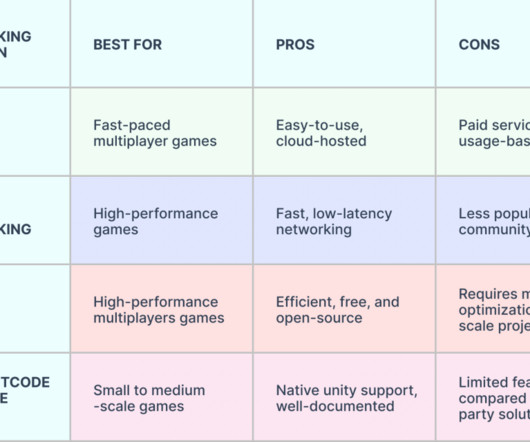
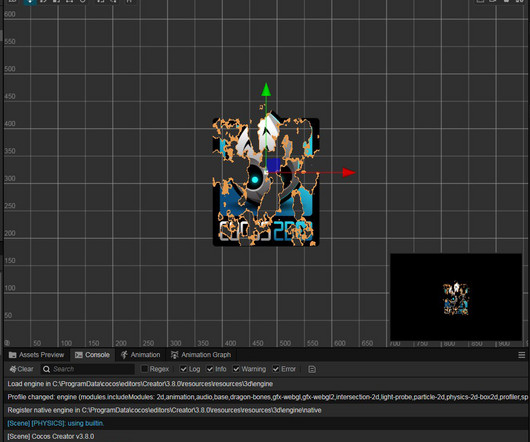
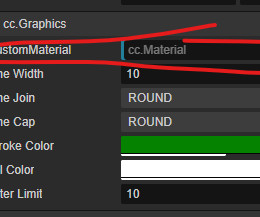
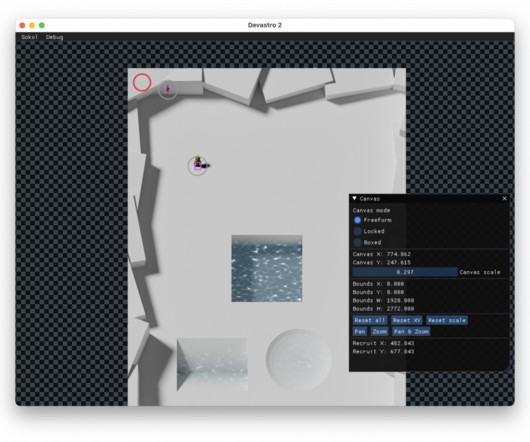
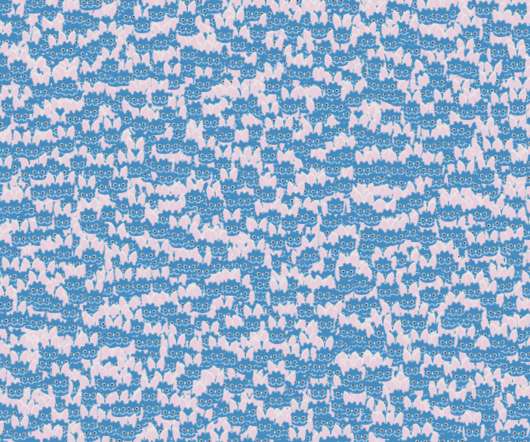



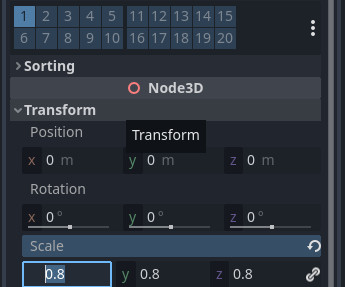






Let's personalize your content