Forza Horizon 3 PC Crash on Startup: How to Fix
Game Errors
FEBRUARY 17, 2023
Forza Horizon 3 is available on Xbox One and Windows 10 and because the game requires a lot from your PC, you might encounter some issues like crashes and launching cases. The most common Forza Horizon PC issues that users complain about are crashes at startup or crash to desktop problems. Why does my Forza Horizon 3 keep crashing?




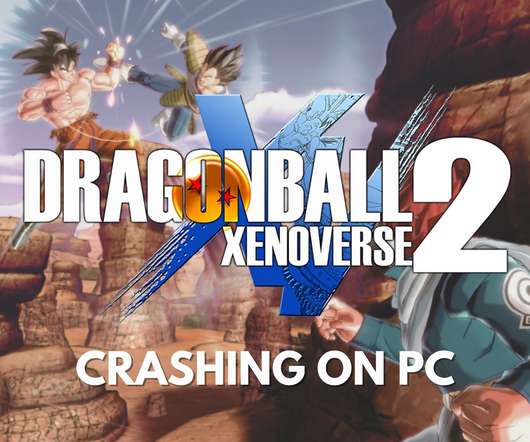






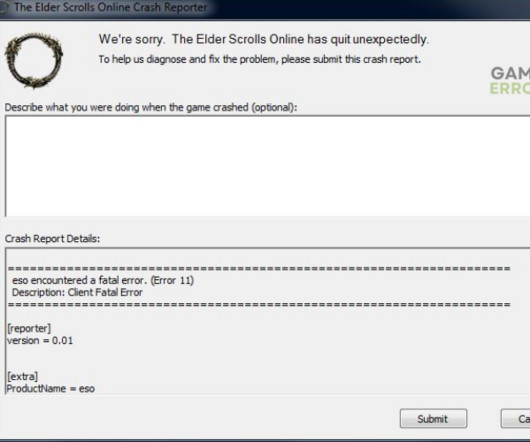





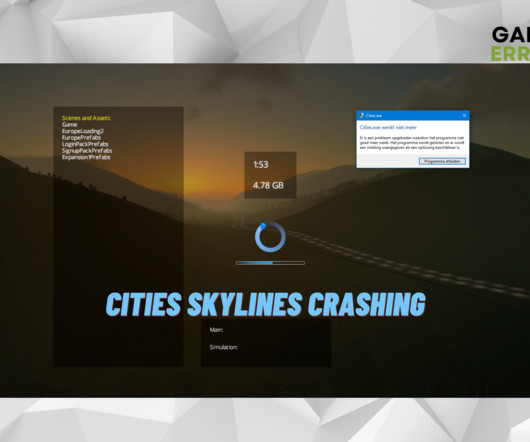




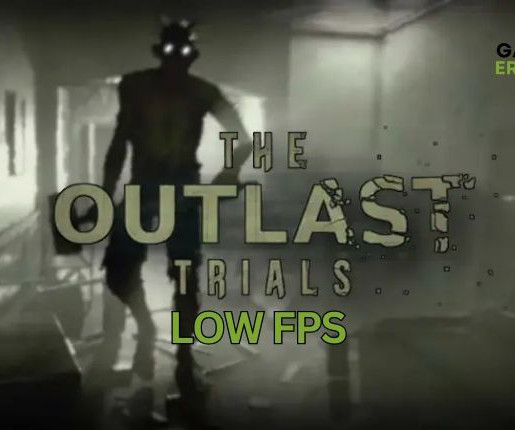




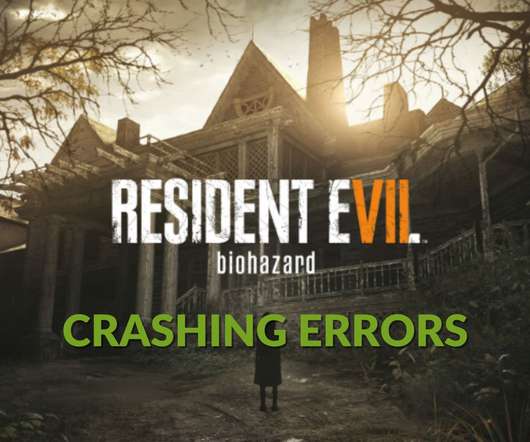






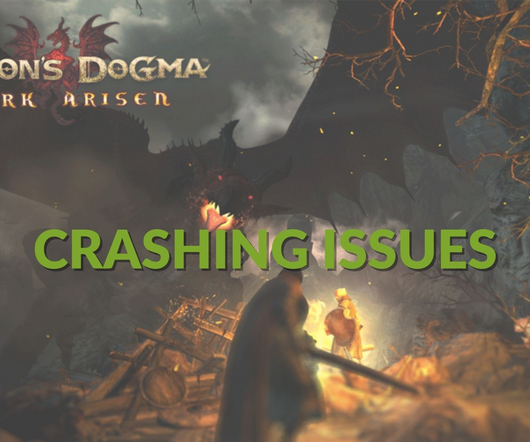





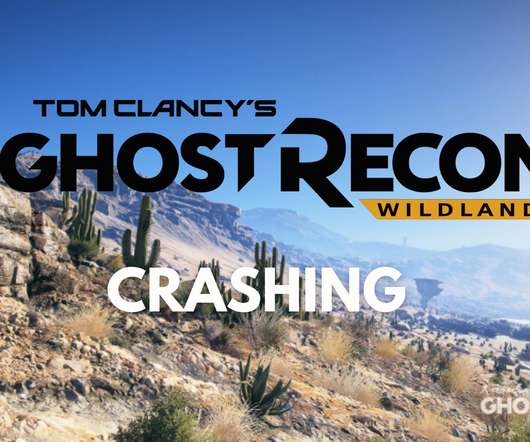










Let's personalize your content