How devs can spot AI-generated 3D models
Game Developer
NOVEMBER 5, 2024
Baked-in lighting, mushy meshes, and high polygon counts are telltale signs of AI-generated work.
This site uses cookies to improve your experience. To help us insure we adhere to various privacy regulations, please select your country/region of residence. If you do not select a country, we will assume you are from the United States. Select your Cookie Settings or view our Privacy Policy and Terms of Use.
Cookies and similar technologies are used on this website for proper function of the website, for tracking performance analytics and for marketing purposes. We and some of our third-party providers may use cookie data for various purposes. Please review the cookie settings below and choose your preference.
Used for the proper function of the website
Used for monitoring website traffic and interactions
Cookies and similar technologies are used on this website for proper function of the website, for tracking performance analytics and for marketing purposes. We and some of our third-party providers may use cookie data for various purposes. Please review the cookie settings below and choose your preference.
 Mesh Related Topics
Mesh Related Topics 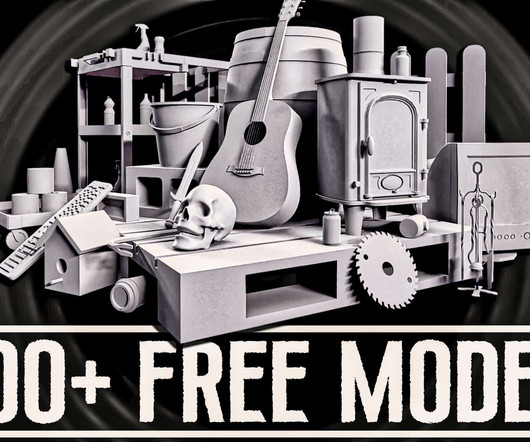
Game From Scratch
APRIL 30, 2024
GameFromScratch.com The Base Mesh 2.0 Today we are revisiting The Base Mesh 2.0, In that earlier feature, TheBaseMesh.com featured over 250 high quality low polygon UV unwrapped meshes that are game ready or well prepared for sculpting. In the two years since that collection has grown almost […] The post The Base Mesh 2.0
This site is protected by reCAPTCHA and the Google Privacy Policy and Terms of Service apply.

The GameDev Guru
SEPTEMBER 9, 2020
Lose those extra vertices you don't need from your meshes and make the life of your GPU a bit easier.

The GameDev Guru
JUNE 8, 2020
Today, I had the pleasure to interview Ian Deane, the developer behind Mesh Baker. This famous Unity asset lets you drastically reduce your draw calls so your game runs at substantially higher frame-rate. Let's see what he has to say.

Game Developer
DECEMBER 10, 2023
Week 3 was focused on getting textures into the render engine, making a camera so the user can move around the scene, and the creation of a new mesh class that takes advantage of the VBO and EBO classes.

Cocos
JULY 31, 2024
Hi, I’ve just imported a simple mesh from Blender to Creator 3.83 Both in Editor & Web preview) Is it because the mesh is concave? Please tell me how to fix this for other concave meshes? It displayed with a missing surface at the nearest side to viewer’s eyes. Thanks so much! Blender view Cocos render
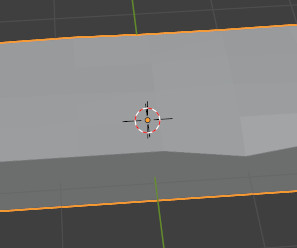
Cocos
JULY 29, 2024
Hi, I’ve just imported a simple mesh from Blender to Creator 3.83 Both in Editor & Web preview) Is it because the mesh is concave? Please tell me how to fix this for other concave meshes? It displayed with a missing surface at the nearest side to viewer’s eyes. Thanks so much! Blender view Cocos render
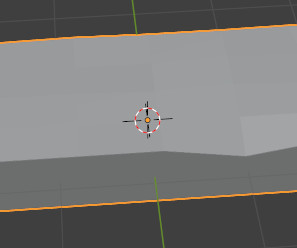
Cocos
JULY 28, 2024
Hi, I’ve just imported a simple mesh from Blender to Creator 3.83 Both in Editor & Web preview) Is it because the mesh is concave? Please tell me how to fix this for other concave meshes? It displayed with a missing surface at the nearest side to viewer’s eyes. Thanks so much! Blender view Cocos render
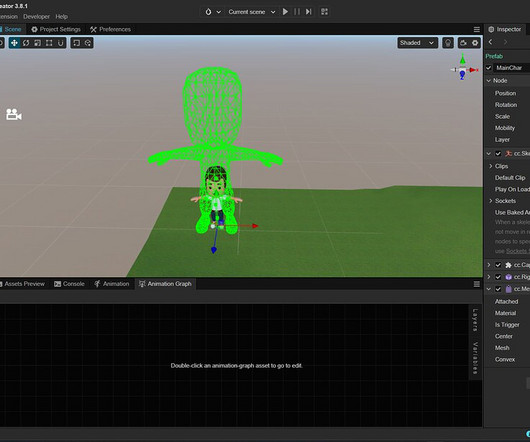
Cocos
APRIL 1, 2024
I can’t adjust or scale the mesh collider once I’ve set the reference. Any idea on how I can match the mesh collider with the size of the model mesh? Hey guys, Any idea on how I can fix this situation?
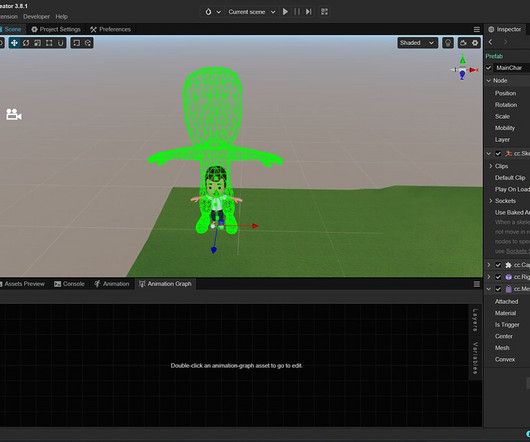
Cocos
APRIL 1, 2024
I can’t adjust or scale the mesh collider once I’ve set the reference. Any idea on how I can match the mesh collider with the size of the model mesh? Hey guys, Any idea on how I can fix this situation?
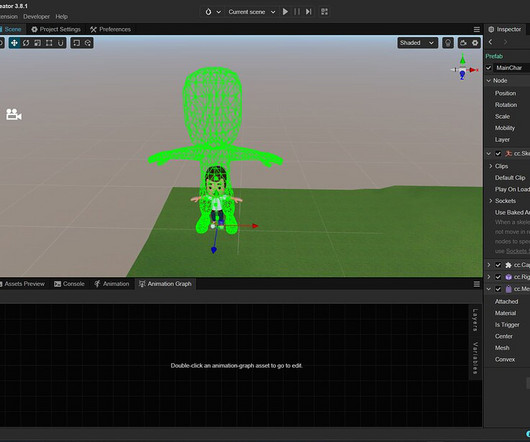
Cocos
APRIL 1, 2024
I can’t adjust or scale the mesh collider once I’ve set the reference. Any idea on how I can match the mesh collider with the size of the model mesh? Hey guys, Any idea on how I can fix this situation?
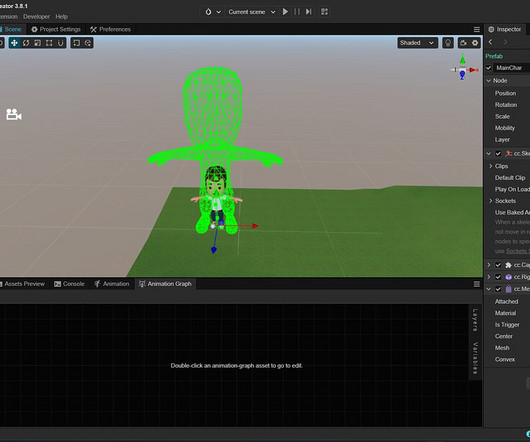
Cocos
APRIL 1, 2024
I can’t adjust or scale the mesh collider once I’ve set the reference. Any idea on how I can match the mesh collider with the size of the model mesh? Hey guys, Any idea on how I can fix this situation?
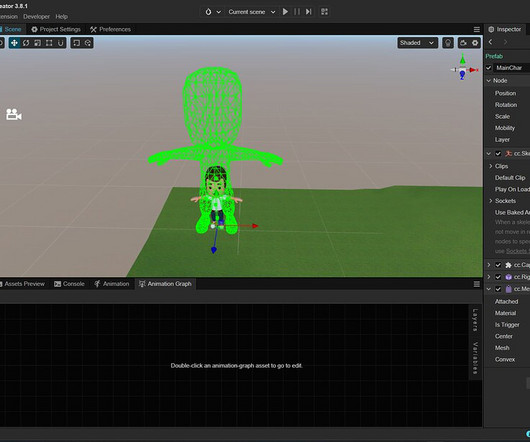
Cocos
MARCH 31, 2024
I can’t adjust or scale the mesh collider once I’ve set the reference. Any idea on how I can match the mesh collider with the size of the model mesh? Hey guys, Any idea on how I can fix this situation?
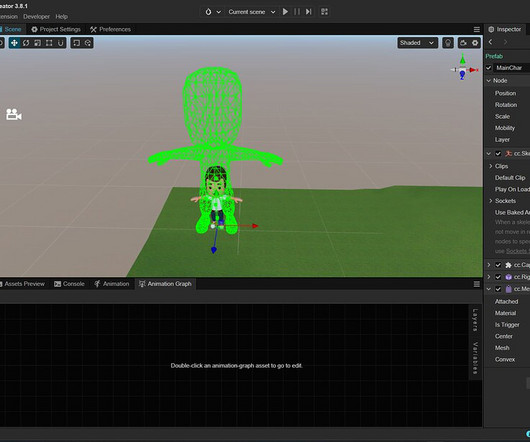
Cocos
NOVEMBER 29, 2023
I can’t adjust or scale the mesh collider once I’ve set the reference. Any idea on how I can match the mesh collider with the size of the model mesh? Hey guys, Any idea on how I can fix this situation?
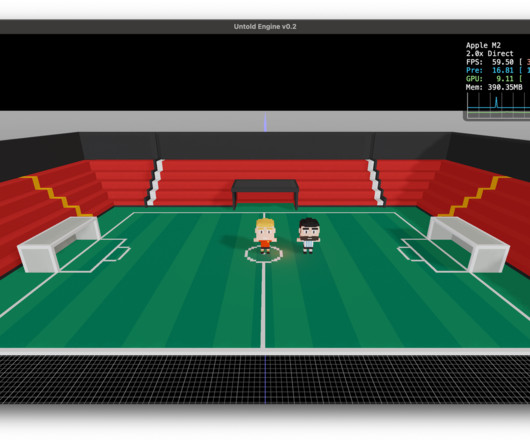
Harold Serrano
NOVEMBER 17, 2024
Components: The data attached to entities, like meshes, physics, or animations. This design keeps the engine modular and scalable, separating the game logic into three straightforward parts: Entities: These are the game objects (think players, cars, obstacles).
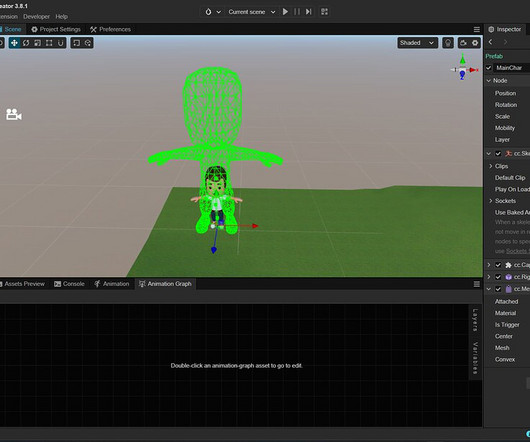
Cocos
APRIL 1, 2024
Instead of adding the collider to the parent model of (several) mesh node(s), add the collider directly into the node that uses SkinnedMeshRenderer, then drag the same mesh into the MeshCollider. Ah, that did the trick! Thanks so much!
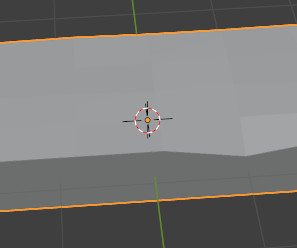
Cocos
JULY 31, 2024
I changed this property & the mesh was rendered correctly I wonder why material “builtin standard” doesn’t support this natively but need to set manually? Thanks so much! Culling is the keyword for this problem.
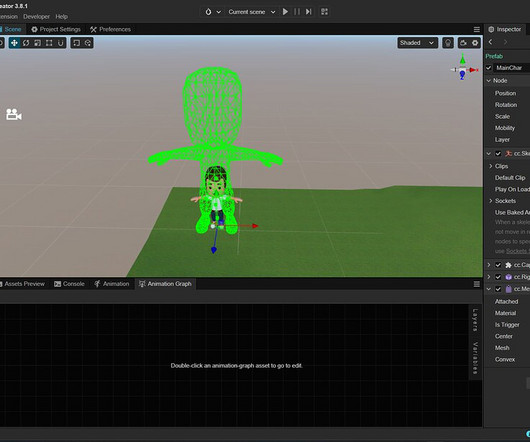
Cocos
APRIL 1, 2024
I meant, could the mesh of meshCollider be animated while my character’s playing certain poses like walk or run? I want my character to punch another, and the force is applied while the meshCollider’s arm(fist) part “animates”
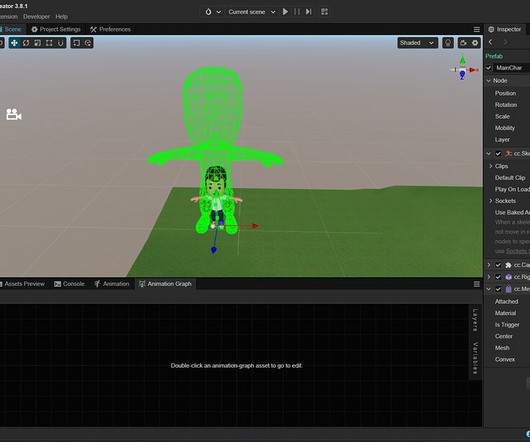
Cocos
MARCH 28, 2024
I can’t adjust or scale the mesh collider once I’ve set the reference. rybones: ion? Any idea on how I can match th Same problem and waiting for Cocos Team to have a guide (or fix) Thumbs up!

Nvidia
MAY 21, 2021
NetEase Thunder Fire Games Uses Mesh Shading To Create Beautiful Game Environments for Justice In December, we interviewed Haiyong Qian, NetEase Game Engine. Recently, NetEase introduced Mesh Shader support to Justice. Q: What are you trying to achieve by adding mesh shading to Justice? Q: How do Mesh Shaders solve this?

Game From Scratch
MARCH 17, 2025
GameFromScratch.com Roblox Announced Cube 3D GenAI System At GDC 2025, Roblox have just announced the upcoming release of Roblox Cube, a genAI model for generating 3D meshes. In addition to be integrated into Roblox Studio, it is also available as Cube 3D Foundational Model, an open source implementation.
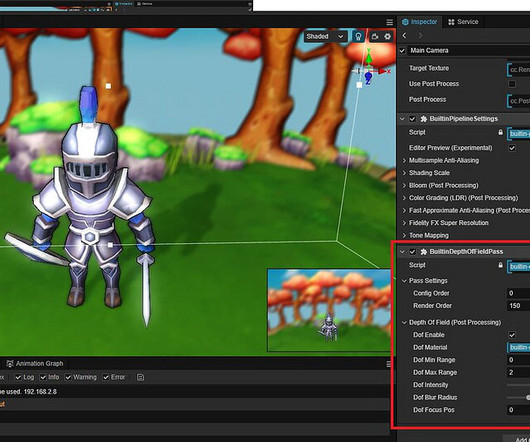
Cocos
NOVEMBER 19, 2024
Incorrect mesh instanced attribute handling for INT type attributes. Additional bug fixes: UiOpacity issues on Web and Native platforms. ScrollView frequent object creation problems. Crashes on Android from repeated game entry/exit. Editor New Features Added a “View/Select” Gizmo mode to the scene view.

Game From Scratch
OCTOBER 21, 2024
Most of the add-ons are implemented using Geometry Nodes and they include: In addition to the Blenderesse giveaway, there is a new completely free add-on QRemeshify which enables you to convert triangle meshes to […] The post Huge Blender Add-On Giveaway & New QRemeshify Plugin appeared first on GameFromScratch.com.

Nvidia
JANUARY 5, 2023
This starts from mesh instance selection and their data. This starts from mesh instance selection and their data processing towards optimized tracing and shading of every hit that you encounter. Parallel mesh processing for instance data generation. Better GPU utilization using batched vertex data processing for dynamic meshes.
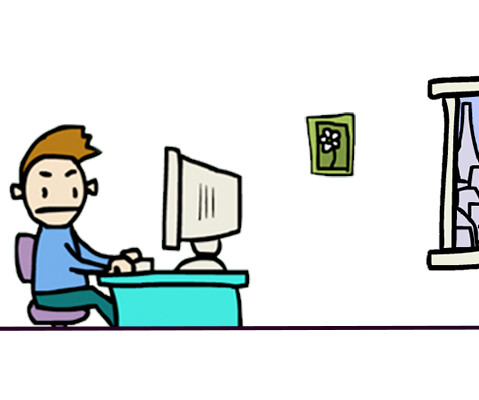
Grumpy Gamer
JANUARY 4, 2018
I think I mesh well with Letterman’s dry humor and I’m really excited about his new Netflix show. David Letterman was the only late night talk show I watched (recorded on my VCR) and I loved it. I’m glad it’s coming out once a month and not 12 episodes at the same time that everyone will just binge-watch and forget.

Cocos
AUGUST 14, 2024
After converting the Maya exported model to.c3t I can see that some Mesh are using default material. I am using cocos2d-x v3.17.x However, these textures do not exist. How can I set them to use the cc.SHADER_POSITION_COLOR and set the color as I want?

Cocos
MAY 15, 2024
After converting the Maya exported model to.c3t I can see that some Mesh are using default material. I am using cocos2d-x v3.17.x However, these textures do not exist. How can I set them to use the cc.SHADER_POSITION_COLOR and set the color as I want?

Cocos
MAY 15, 2024
After converting the Maya exported model to.c3t I can see that some Mesh are using default material. I am using cocos2d-x v3.17.x However, these textures do not exist. How can I set them to use the cc.SHADER_POSITION_COLOR and set the color as I want?

Mircosoft Game Dev
SEPTEMBER 9, 2024
This includes 2D physics interpolation and hierarchical culling, and 3D mesh merging, level of detail, tighter shadow culling, ORM materials, and more. After 2 years of development, Godot 3.6 is finally out and it comes fully packed with features and quality of life improvements!
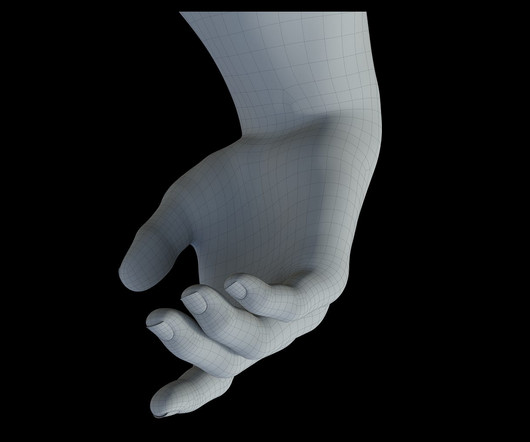
GamesIndustry.biz
MAY 9, 2024
Established in 2023, Yellow's first tool, YellowSculpt, uses AI to provide artists and designers with pre-rigged 3D character meshes within three minutes. With the investment from Andreessen Horowitz, it aims to expand its 3D character creation technology. Read more

Logic Simplified
MAY 7, 2024
Each image part was converted to mesh. The USP of Spine animation software is how smoothly it converts an image part to mesh. In each mesh vertices are placed to define how we want to move the character. Bones are created to help the mesh move and provide fine-tuned control. It is these vertices which can be moved.

Cocos
FEBRUARY 27, 2023
I created custom mesh let mesh = cc.utils.createMesh({ positions : positions, indices : indices, doubleSided : true }); and i would like a make color of every triangle with different color as on picture below How could I achieve it ? right now Mesh uses color from Material and mesh filled with one color.

Cocos
APRIL 25, 2024
Can I use Navigation Mesh in Cocos Creator?

Cocos
MARCH 28, 2024
For others to get node’s mesh size function getNodeMeshSize(node) { const halfExtents = node.getComponent(MeshRenderer).model.modelBounds.halfExtents; Thanks so much! That’s the code I need! model.modelBounds.halfExtents; return halfExtents.clone().multiplyScalar(2); multiplyScalar(2); }

Cocos
FEBRUARY 27, 2023
colors.push( color ); colors.push( color); colors.push( color); } let mesh = cc.utils.createMesh({ positions : positions, indices : indices, doubleSided : true, colors: colors}); let comp = node.addComponent(cc.MeshRenderer); comp.mesh = mesh; transformMat4(pos,pos,m4); positions[i] = pos.x; positions[i + 1] = pos.y;
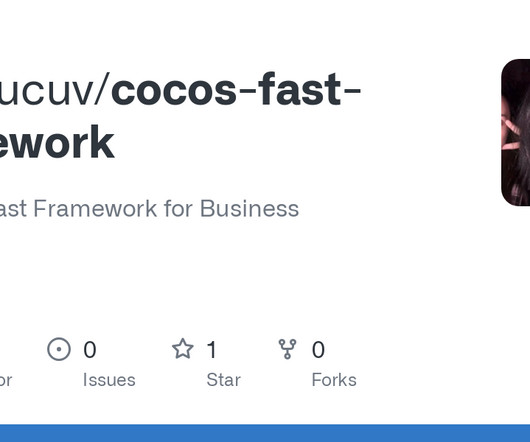
Cocos
MARCH 3, 2025
This project uses gltf models, the gltf models are split into many meshes and materials. 1 Introduction Use Zip to speed up CocosWeb loading Some time ago, I used Cocos3.8 to do a cloud showroom project that required publish to the Web platform (WeChat H5 & browsers). In Cocos, gltf is parsed and split to Cocos assets.

The GameDev Guru
AUGUST 9, 2020
In this post, you will learn the difference between these two mesh types. Should you choose tight-fit or full-rect for your sprites in Unity?

Cocos
JANUARY 24, 2023
Body_Material0' : `${element}_Material0`) resources.load(`${Section}/${element}/${ElementHeader}`, Mesh, (err, meshinst) => { let NewDisplayBtn = instantiate(PrefabIcon) console.log(meshinst) NewBtn.parent = this.node NewDisplayBtn['parent'] = NewBtn NewDisplayBtn.getChildByName('Mesh').getComponent(MeshRenderer).mesh

Mircosoft Game Dev
JANUARY 16, 2025
GH-98163 ) CSGMesh3D now explicitly requires the mesh to be manifold. A manifold mesh must be closed, have each edge connected to only two faces, and have volume. Commonly, this means that it needs to be a watertight mesh without any holes and where you can never see the backside of the triangles. (
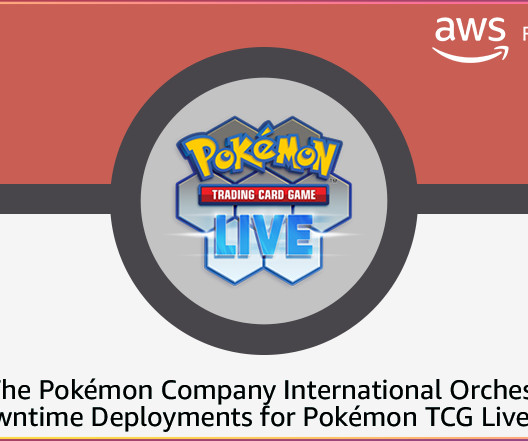
AWS Games
JULY 30, 2024
This blog post describes the journey of how TPCi uses Amazon ECS , AWS App Mesh , AWS Step Functions and AWS Lambda to achieve seamless zero-downtime deployments. The solution To facilitate zero-downtime deployments (ZDD), the solution relied on implementing AWS App Mesh as the control plane instead of the Envoy Front Proxy.
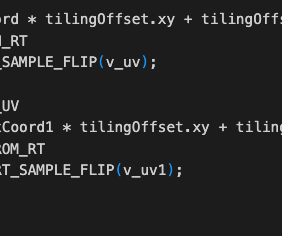
Cocos
FEBRUARY 16, 2023
Here are the implementation of water wave effects on 2D sprites and 3D meshes: Preview Link The math behind it is simple, the water wave is simulated by the Sin function, and then the fluctuation range is increased in the Update function. Use the water wave effect on the 3D meshes This is only for 3D planes with tiled UV Mapping.

Grumpy Gamer
JANUARY 5, 2018
I think I mesh well with Letterman's dry humor and I'm really excited about his new Netflix show. David Letterman was the only late night talk show I watched (recorded on my VCR) and I loved it. I'm glad it's coming out once a month and not 12 episodes at the same time that everyone will just binge-watch and forget.
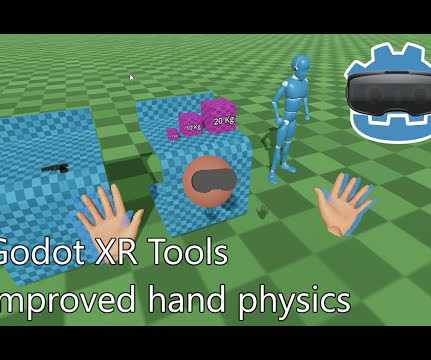
Mircosoft Game Dev
MARCH 6, 2025
mesh formats and thus requires Godot 4.2+. Features Update OpenXR to Khronos 1.1.41 release This version of XR Tools has been updated to contain Godot 4.2 You can download version 4.4.0 from GitHub or the Asset Library. You can download the Godot XR Tools demo on itch.io.

PreMortem.Games
APRIL 13, 2023
The underlying mesh and overlaying texture are both adjusted instantly. “For example, our character blending technology is an amazing feature. A designer can turn a human into an orc, elf, zombie, lizard-headed alien, or whatever they want by merely moving sliders. It happens instantly.
Expert insights. Personalized for you.
We have resent the email to
Are you sure you want to cancel your subscriptions?


Let's personalize your content