The Talos Principle 2 Won’t Launch: Fix It Step by Step
Game Errors
NOVEMBER 2, 2023
This can include software like antivirus programs, system utilities, or other gaming platforms. It’s a vital step to ensure my rig is up to par for running the game smoothly. I compare my PC’s specs with the game’s minimum and recommended requirements to avoid any performance issues.

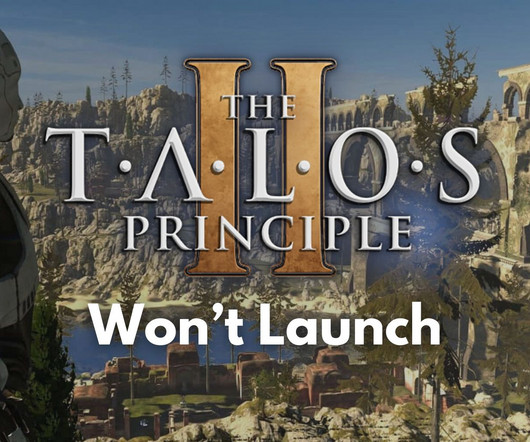
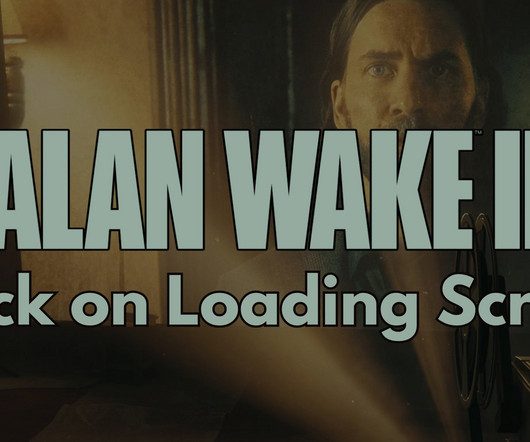


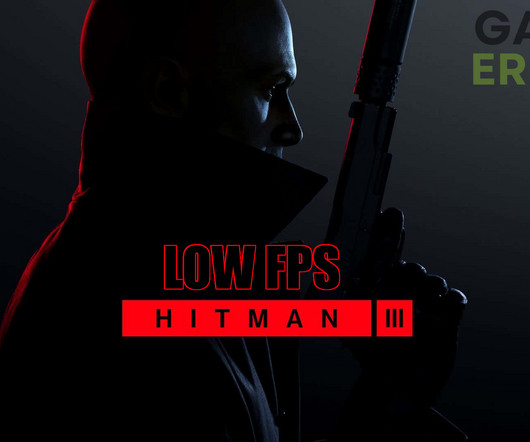




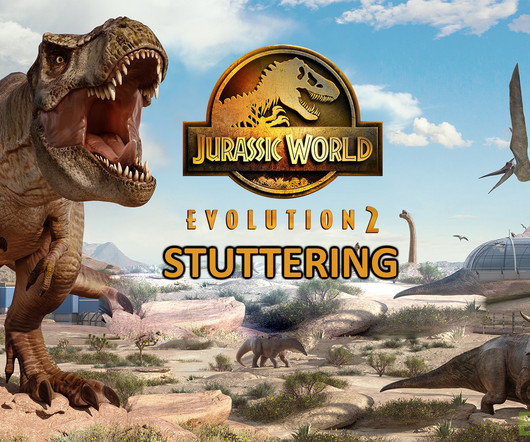
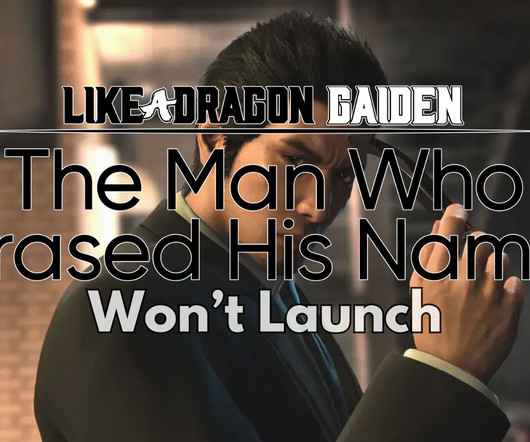



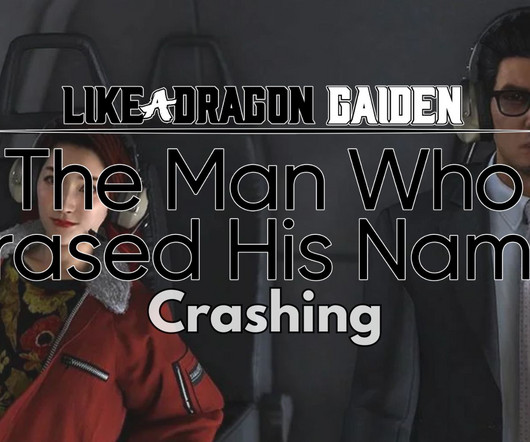
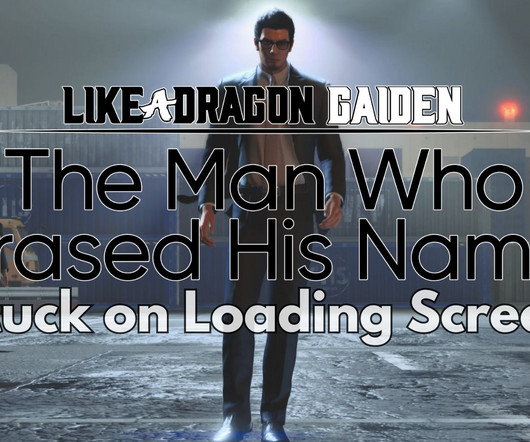

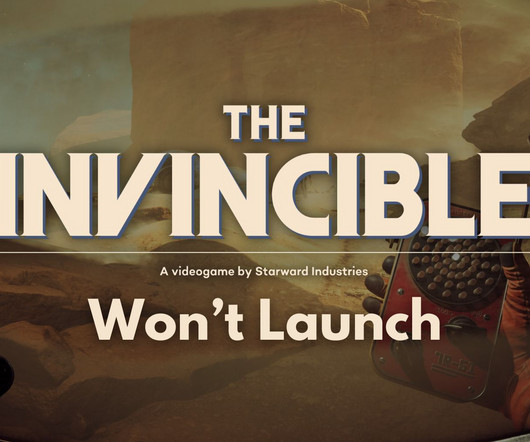
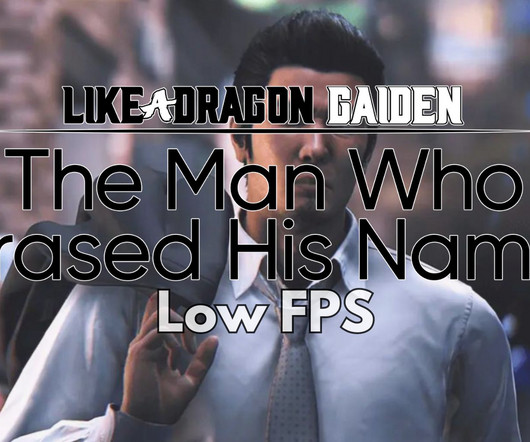


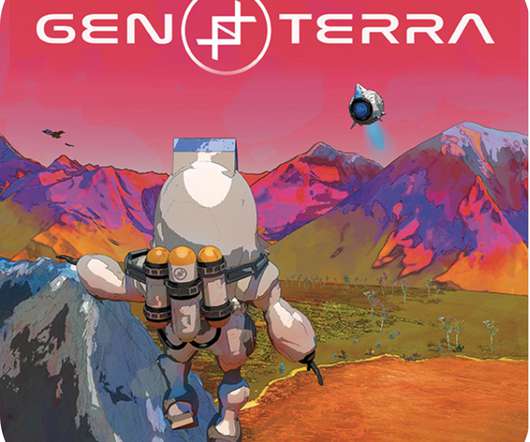






Let's personalize your content