Accessing texture data efficiently
Unity Blog
MAY 25, 2023
Learn about the benefits and trade-offs of different ways to access the underlying pixel data of textures in your Unity project.
This site uses cookies to improve your experience. To help us insure we adhere to various privacy regulations, please select your country/region of residence. If you do not select a country, we will assume you are from the United States. Select your Cookie Settings or view our Privacy Policy and Terms of Use.
Cookies and similar technologies are used on this website for proper function of the website, for tracking performance analytics and for marketing purposes. We and some of our third-party providers may use cookie data for various purposes. Please review the cookie settings below and choose your preference.
Used for the proper function of the website
Used for monitoring website traffic and interactions
Cookies and similar technologies are used on this website for proper function of the website, for tracking performance analytics and for marketing purposes. We and some of our third-party providers may use cookie data for various purposes. Please review the cookie settings below and choose your preference.
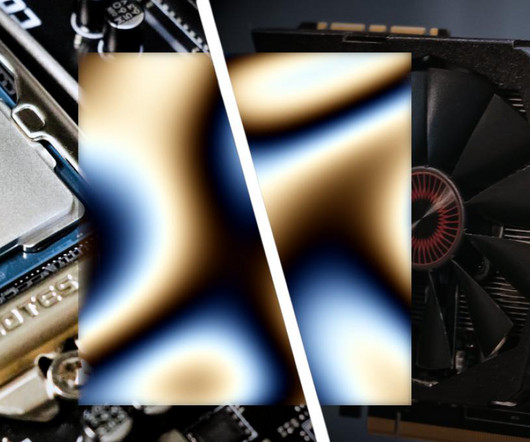
Unity Blog
MAY 25, 2023
Learn about the benefits and trade-offs of different ways to access the underlying pixel data of textures in your Unity project.

Nvidia
JULY 31, 2024
Shaders are specialized programs that run on the GPU that manipulate rays, pixels, vertices, and textures to achieve unique visual effects. Shaders are specialized programs that run on the GPU that manipulate rays, pixels, vertices, and textures to achieve unique visual effects. With shaders, you.
This site is protected by reCAPTCHA and the Google Privacy Policy and Terms of Service apply.

iXie gaming
MARCH 28, 2025
A well-defined art style, whether realistic, stylized, or pixel-based, guides asset complexity, rendering performance, and development timelines. Why it matters: Efficient UV mapping and normal map baking allow high-detail textures to be applied to low-poly models, preserving visual fidelity without unnecessary computational overhead.
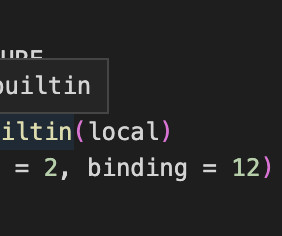
Cocos
FEBRUARY 28, 2024
I’m trying to make an effect of pixels appearing with transparency and sequence (first the “darkest” then the rest of the pixels). I want to achieve the effect - “so that the pixels, like water, fill the empty mouth of the river.” But I couldn’t get the array of pixel colors. I’m here to get any help.
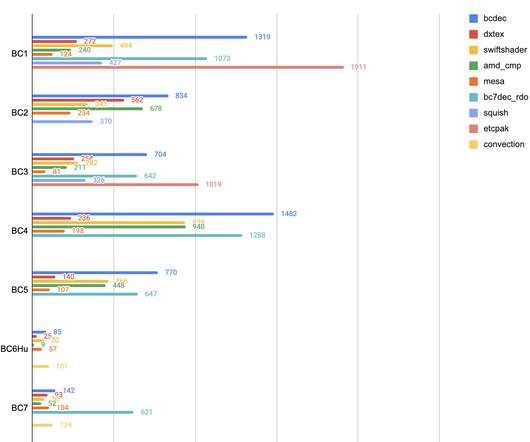
The Astronauts
JUNE 23, 2022
PC GPUs use “BCn” texture compression formats (see “Understanding BCn Texture Compression Formats” by Nathan Reed or “Texture Block Compression in Direct3D 11” by Microsoft). Why would you want that? After all, isn’t that done by the GPU, magically and efficiently? Normally, yes.

PreMortem.Games
JANUARY 15, 2024
The game’s graphics showcase a distinctive fusion of modern 3D visuals with a nostalgic pixel-art look. This approach, especially when combined with pixel art, created a visually appealing effect that resonated with me.” “This approach, especially when combined with pixel art, created a visually appealing effect that resonated with me.”
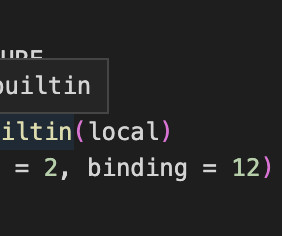
Cocos
FEBRUARY 28, 2024
But I don’t understand whether these are rgba textures or just rgba colors that are superimposed on top of the texture. I tried to display in the picture the movement pattern of drawing the appearance of pixels. Now I understand that this o *= vec4(1, 1, 1, alpha); is rgba.
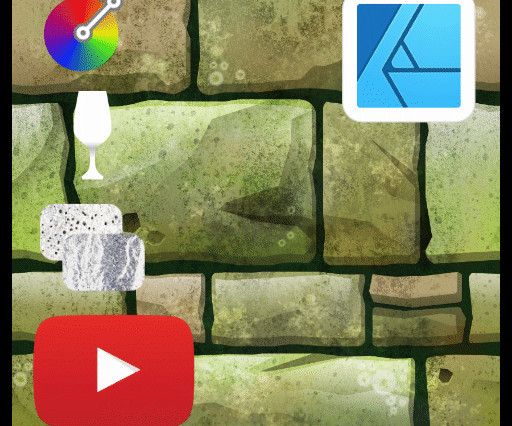
2d Game Art Guru
APRIL 5, 2023
Creating and Working with Textures in Affinity Designer Affinity Designer Video tutorials These two new videos focus on the use of textures in Affinity Designer. Create and work with textures from photos taken with your mobile phone. It’s not entirely necessary for most texturing tasks. older tutorials ].

PreMortem.Games
SEPTEMBER 25, 2024
The game’s graphics showcase a distinctive fusion of modern 3D visuals with a nostalgic pixel-art look. This approach, especially when combined with pixel art, created a visually appealing effect that resonated with me.” “This approach, especially when combined with pixel art, created a visually appealing effect that resonated with me.”

Cocos
JULY 18, 2024
Hello all, I have a shader that takes the alpha value of one texture and applies to a sprite frame. Do render Textures not support alpha in cocos? Basic masking functionality without using the mask component.

Radiator Blog
SEPTEMBER 29, 2022
The two big changes I made were the texturing and the monster placement / player flow. One of my big motivations was to use Makkon's updated textures. Yet as I aligned the 100th trim texture on a brush, I wondered whether my level was also anti-brutalist in its own way. Maybe it wasn't such a bad map after all?
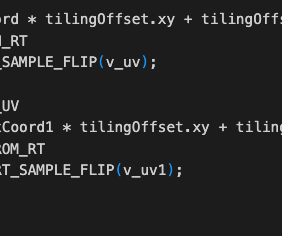
Cocos
FEBRUARY 16, 2023
The vertical axes of textures and picture pixels is shown above, when sampling textures in shaders, that is from top to bottom, which is top-right corner. This is consistent with how most image file formats store pixel data, and with how most graphics APIs work (including DirectX, Vulkan, Metal, WebGPU, but not OpenGL).
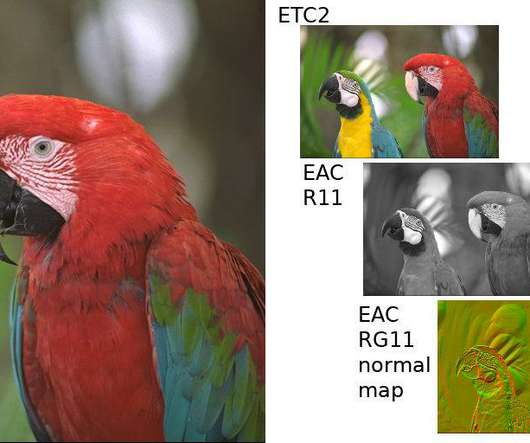
Mircosoft Game Dev
NOVEMBER 24, 2020
x branch of Ogre aka ogre-next and I wrote Betsy, a GPU texture compressor that runs on GPUs. This work was commissioned by Godot Engine through the Software Freedom Conservancy to solve a major complaint: importing textures is excruciantly slow and takes many minutes. What is texture compression and why you care. ktx A.etc2.ktx

Played with Fire
JANUARY 27, 2025
1️⃣ Hyper-realistic Graphics and Immersion The days of pixelated virtual worlds are long gone. From lifelike textures to realistic lighting, the focus is on creating experiences that immerse users completely. Here are 5 VR trends in 2025.

Cocos
JUNE 29, 2023
SDFs make specific textures that give a pixel a value for the distance corresponding to the boundaries of the image. So using the SDF we discussed allows the fonts to be filled in with the correct pixels, no matter the size, with the help of the SDF shader information. To fix this, the use of SDFs are used.

Nvidia
JANUARY 5, 2023
Positions can be directly evaluated on ray hit and texture coordinates may be the only attribute required during any hit shader execution. One way to reduce the tracing cost is to start with pre-tracing, where you trace local neighborhoods for each pixel in screen space, similar to screen space shadows or ambient occlusion techniques.
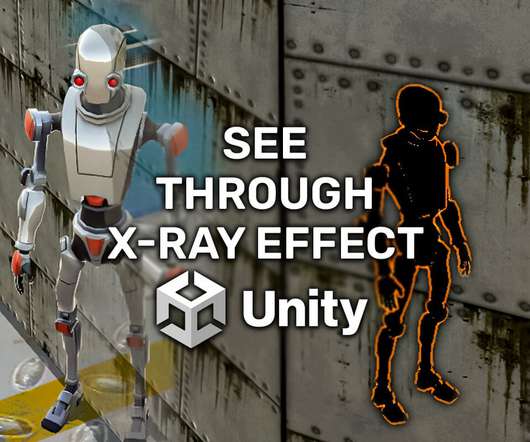
Awesome Tuts
DECEMBER 24, 2022
We repeat that same process for the Main Texture of the material, and the Occlude Color which will be the color of the game object behind other objects when it has this material attached on it. Again we have the properties which is a texture and a color declared on lines 4 and 5. Then we give it a type – Color. 0.59, and 0.11

Cocos
MARCH 25, 2024
not file size large, but actual pixel size… if you have anything over 2k, I’d highly recommend making it smaller and testing. ) Also, take a look at the sprite data of the images that are showing up black… are any of them abnormally large?

Cocos
NOVEMBER 19, 2023
You can pass your render texture to Camera as a targetTexture. Or even use special custom layers for nodes that should be visible by camera with render texture target. You can use second camera for it.
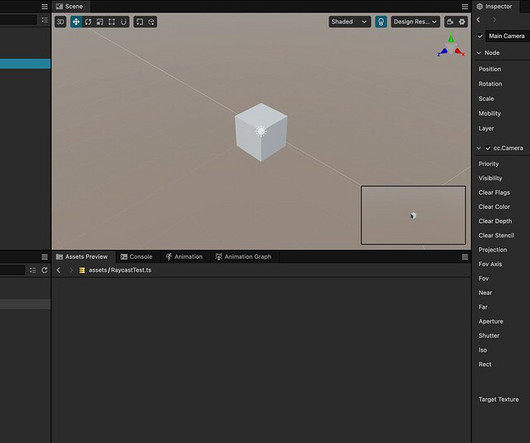
Cocos
MAY 22, 2023
I am rendering the game through RenderTexture for pixelated effect and when it’s enabled, I can’t shoot through it. Canvas Disabled and Target Texture not set (click for more details) Canvas Enabled and Target Texture set (click for more details) Project files: 5.3 MB file on MEGA

Febucci
OCTOBER 31, 2019
UVs are also called texture coordinates and they let you map textures on your objects. You’re basically saying to the computer: “hey, I want this texture drawn from here to here”. If you change the UVs (or texture coordinates) of one vertex, you’re also changing the way the texture is displayed on your mesh.
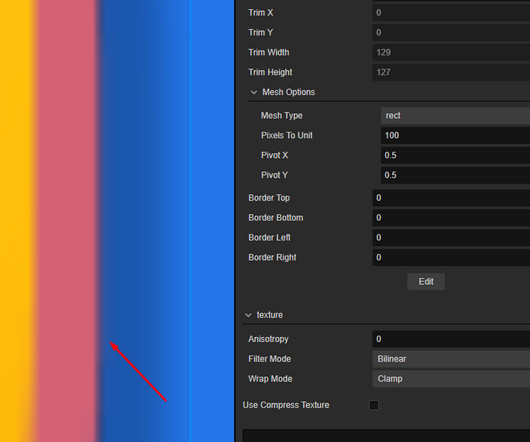
Cocos
APRIL 27, 2023
The black border is due to the fact that in the WebGL program, when drawing, the texture object’s Filter is set to gl.Linear (linear filtering), when a semi-transparent pixel is sampled adjacent to a fully transparent pixel during pixel interpolation (e.g.,(0.1)).0, 0) of this kind) produces black or white pixels.
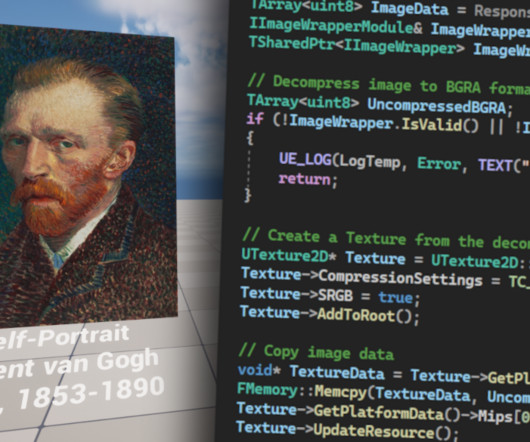
DameDev.tv
MARCH 7, 2023
In today's post, I'd like to show you how to retrieve an image provided by The Art Institute of Chicago via its public API , how to create a texture from this image, and how to feed this texture to a material and render it on a plane accompanied by a floating text with title, name of the artist and some other details.

Cocos
MAY 14, 2023
Brief Analysis of Deferred Rendering Two Main Steps 1、Preparation(Geometry Rendering) In this phase, the basic information needed for the lighting calculation of the model is rendered and stored in different render textures. As we can see, in Deferred Rendering, the calculation of a pixel’s color is uniformly performed in the lighting phase.
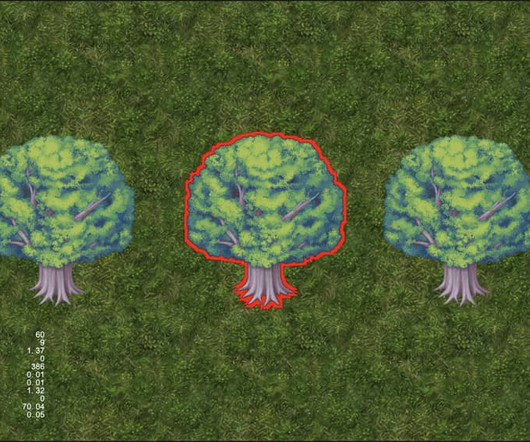
Cocos
APRIL 18, 2024
Principle Since it’s an outer stroke, it doesn’t occupy the pixels of the original image to draw the edges. Remember the previous article, where we used the image’s Alpha to find edges, determining whether there were pixels with Alpha of 0 around the image. First, we get the uv of the surrounding pixel through the offset uv.
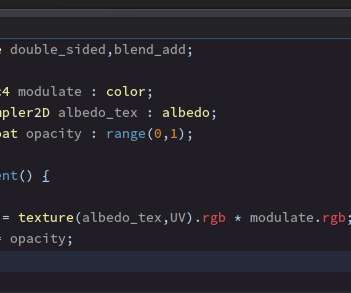
Mircosoft Game Dev
OCTOBER 5, 2016
Our sprite is 32x32 pixels in size, and it must be drawn at some position. Textures are simply bound to bind points starting from 0, and the bind point number is sent via attributes too. For each pixel drawn to the screen, OpenGL will interpolate the outputs that were generated from the vertex program and use them to fill the triangle.
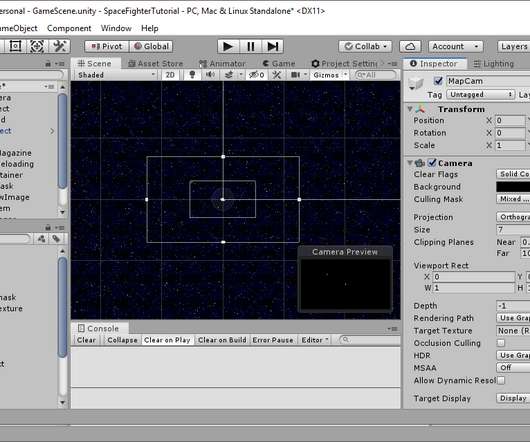
Game Development
JANUARY 23, 2019
Then set the pixels per unit to 64 and click apply to update the sprites. Full Unity 2D Game Tutorial 2019 – Mini Map Render Texture. In order to do that we first need to make a render texture. Name our render texture to mpRenderTexture and drag it into our camera’s target texture. Mini Map Mask.
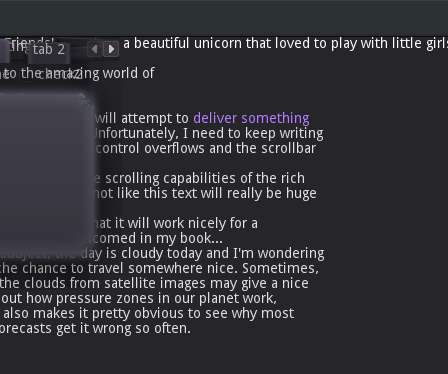
Mircosoft Game Dev
JANUARY 23, 2018
implement basic texture loading. implement basic texture loading. The RasterizerStorage interface has methods for creating and modifying various resources such as textures, shaders, materials, meshes and many more. The first step towards getting the 2D engine working was to have proper texture loading. Done December 2017.

Sirlin
MARCH 18, 2015
Rather than each “pixel” of coin being on or off, you can carve a 3D shape into it. We can use different textures. By making the background a rough texture and the figure a smooth texture, when light bounces off the coin it will be easier to separate the figure from the background.

iXie gaming
JUNE 28, 2024
Other Specialized 2D Tools Pyxel Edit For games that use retro pixel art, Pyxel Edit is a must-have tool. TexturePacker helps by automatically packing many sprites into one texture atlas, which reduces the number of draw calls and improves overall rendering efficiency. Pyxel Edit: Perfect for creating retro pixel art.

Cocos
DECEMBER 25, 2023
const vec3 weight = vec3(0.2126, 0.7152, 0.0722); vec3 Grayscale(in vec3 o, float value){ float lumin = dot(o, weight); vec3 final = mix(o, vec3(lumin), value); return final; } vec4 frag() { vec4 pixel = texture(mainTexture, v_uv); pixel.rgb = Grayscale(pixel.rgb, intensity); return pixel; } 2.
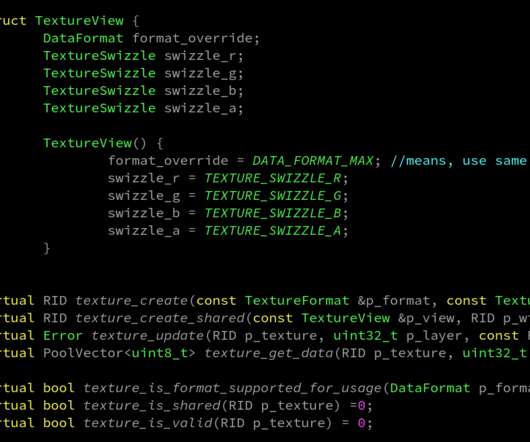
Mircosoft Game Dev
JUNE 30, 2019
This means that if you wanted to run custom low-level rendering code to a texture or buffer, custom post-processing, custom drawing code (other than what Godot shaders allow), custom compute, etc., flags on imported textures. One of the main features that will be present in Godot 4.0 is the new RenderingDevice abstraction.

Cocos
OCTOBER 14, 2024
LINEAR: Directly outputs pixels in LINEAR space, with weaker contrast than DEFAULT, retaining the original color of the image, suitable for situations where 1:1 presentation of art assets’ colors is desired. Enhanced Texture Compression Features Optimized texture compression task scheduling and display of build progress during compression.
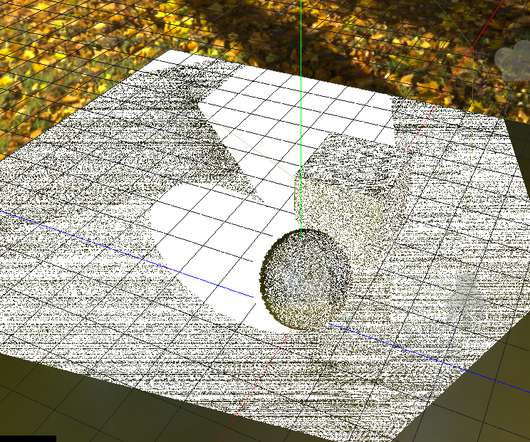
Mircosoft Game Dev
JULY 22, 2018
A DirectionalLight needs their own space, but using single textures for each other light would be pretty wasteful, so what is used as an optimization is a Shadow Atlas. As mentioned before, in order to know which pixels are "in a shadow" and which are lit, the scene has to be rendered from the viewpoint of the light.

Mircosoft Game Dev
NOVEMBER 18, 2020
New option to snapping 2D transforms to whole coordinates , helps prevent jitter on pixel art camera motions (new in 3.2.4 GLES2: Fix glow on devices with only 8 texture slots ( GH-42446 ). GLES2: Use separate texture unit for light_texture ( GH-42538 ). GLES2: Various improvements to 2D batching ( GH-42119 ).

Mircosoft Game Dev
NOVEMBER 27, 2020
New option to snap 2D transforms to whole coordinates , helps prevent jitter on pixel art camera motions. GLES2: Fix glow on devices with only 8 texture slots ( GH-42446 ). GLES2: Use separate texture unit for light_texture ( GH-42538 ). Rewritten and greatly improved FBX importer. beta 3, only classical build for now).
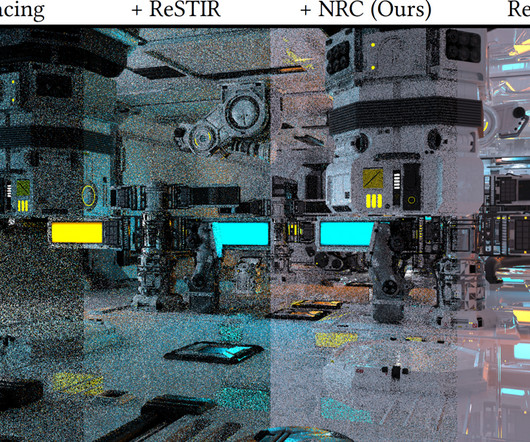
Nvidia
JUNE 22, 2021
Solving this problem through brute force requires hundreds, sometimes thousands of paths per pixel, but this is far too expensive for real-time rendering. It handles fine-scale textures such as albedo, roughness, or bump maps, and scales to large, outdoor environments neither requiring auxiliary data structures nor scene parameterizations.

Mircosoft Game Dev
SEPTEMBER 23, 2017
At the end of the day, the use case where Vulkan and DirectX12 make the most sense is when you have hundreds of thousands of objects, which are all different (different geometry, textures, etc.), Detect when shaders read from screen texture and automatically copy screen to back-buffer on demand. On a texture, a dual paraboloid is used.
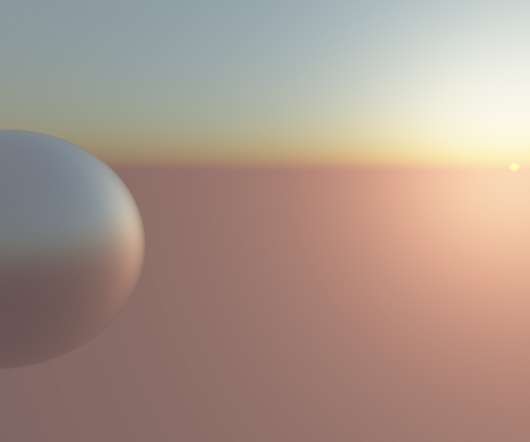
Mircosoft Game Dev
MARCH 22, 2020
Assign a panorama texture to the material and you are all done! These subpasses run the sky shader on a half-resolution or quarter-resolution texture to allow expensive calculations to be done fewer times (e.g. else if (AT_HALF_RES_PASS) { vec4 col = generate_fancy_clouds(EYEDIR, TIME); // Clouds will be rendered to half res texture.

iXie gaming
JULY 19, 2024
Faster but less realistic, it determines colors based on how much of each pixel is covered by light. These are pre-made textures that store lighting info for objects that don’t move. Texture Compression. Makes texture files smaller, speeding up loading times and using less memory. Rasterization. Light Functions.

Mircosoft Game Dev
DECEMBER 11, 2020
New option to snap 2D transforms to whole coordinates , helps prevent jitter on pixel art camera motions. GLES2: Fix glow on devices with only 8 texture slots ( GH-42446 ). GLES2: Use separate texture unit for light_texture ( GH-42538 ). Rewritten and greatly improved FBX importer.

Mircosoft Game Dev
JANUARY 7, 2021
New option to snap 2D transforms to whole coordinates , helps prevent jitter on pixel art camera motions. GLES2: Fix glow on devices with only 8 texture slots ( GH-42446 ). GLES2: Use separate texture unit for light_texture ( GH-42538 ). Rewritten and greatly improved FBX importer.
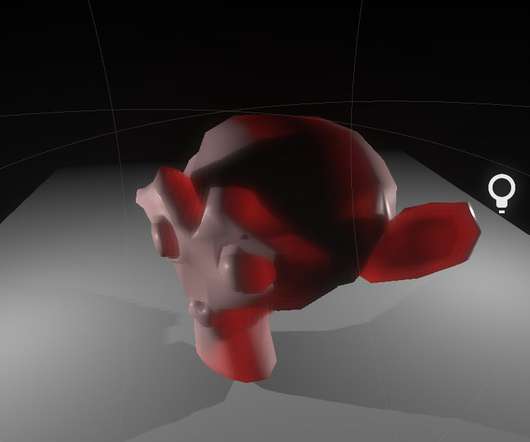
Mircosoft Game Dev
APRIL 30, 2020
It supported roughness, but it did so in a way where the texture reads appeared rough, but not the reflected image (the edges of the reflected objects remained intact). They are very easy to use, just select the right texture channels and blending options and they work without much hassle. New screen-space reflection. Light projectors.

Nvidia
NOVEMBER 21, 2023
For example, a shader can use warp shuffle instructions to exchange data between threads in a warp without going through shared memory, which is especially valuable in pixel shaders where there is no shared memory. This example, on the other hand, can be plugged into virtually any pixel shader, and the effect is obvious. x, u1 mov r3.yz,
Expert insights. Personalized for you.
We have resent the email to
Are you sure you want to cancel your subscriptions?


Let's personalize your content