Cocos Shader Tutorial 1.0 - about UV
Cocos
FEBRUARY 16, 2023
UV is also inconsistent with the world coordinate system used elsewhere in Cocos (the Y axis points upward, as shown in the figure below), and this issue should also be paid attention to when calculating the UV position through world coordinates. _pass = this.node.getComponent(Sprite).material.passes[0]; x,waveFactor.y-uv0.y);

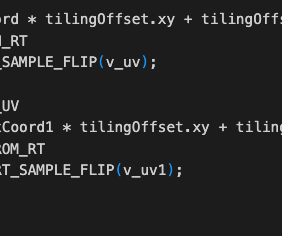

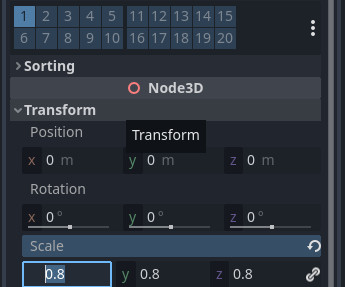



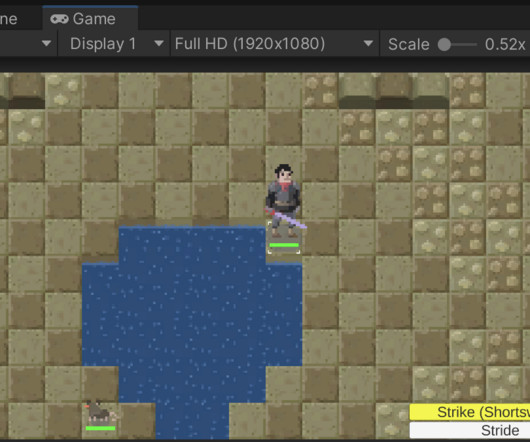
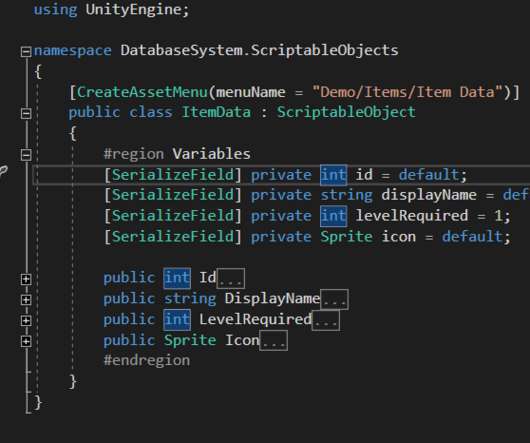

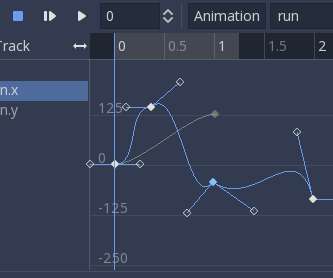
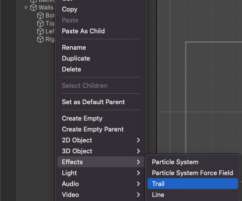
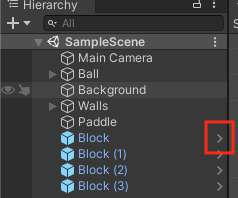
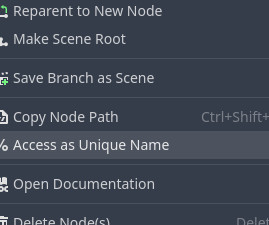


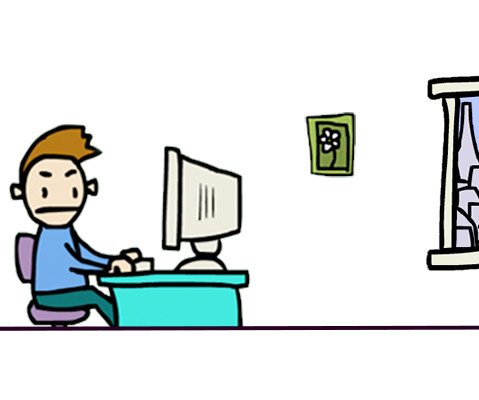

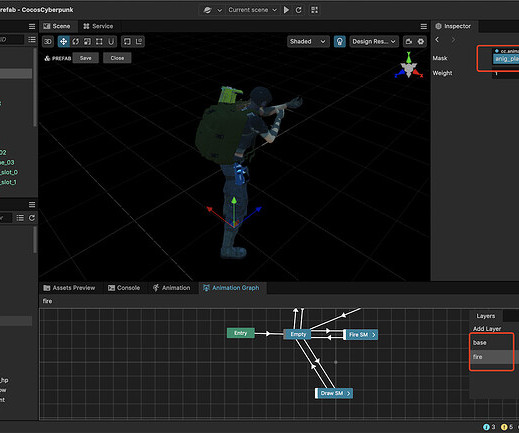







Let's personalize your content