Deep Dive: How Owlchemy adapted its VR titles for the Apple Vision Pro
Game Developer
AUGUST 13, 2024
From rebuilding shaders to extrapolating hand poses, here's how the team did it.
This site uses cookies to improve your experience. To help us insure we adhere to various privacy regulations, please select your country/region of residence. If you do not select a country, we will assume you are from the United States. Select your Cookie Settings or view our Privacy Policy and Terms of Use.
Cookies and similar technologies are used on this website for proper function of the website, for tracking performance analytics and for marketing purposes. We and some of our third-party providers may use cookie data for various purposes. Please review the cookie settings below and choose your preference.
Used for the proper function of the website
Used for monitoring website traffic and interactions
Cookies and similar technologies are used on this website for proper function of the website, for tracking performance analytics and for marketing purposes. We and some of our third-party providers may use cookie data for various purposes. Please review the cookie settings below and choose your preference.
 Shaders Related Topics
Shaders Related Topics 
Game Developer
AUGUST 13, 2024
From rebuilding shaders to extrapolating hand poses, here's how the team did it.
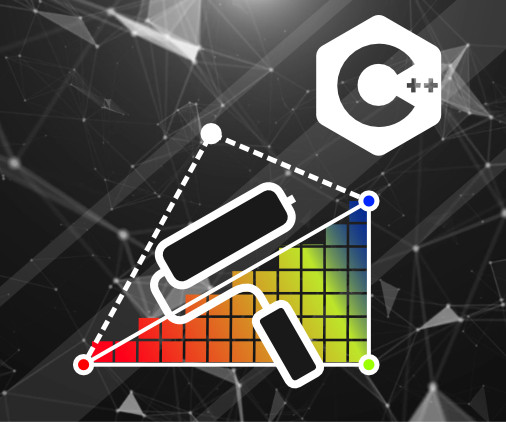
That One Game Dev
AUGUST 20, 2024
In this article, I will mention 3 great websites to learn how to create your shaders in GLSL that you shouldn't miss out on! The post Top 3 Websites for Learning Shaders appeared first on That One Game Dev.
This site is protected by reCAPTCHA and the Google Privacy Policy and Terms of Service apply.
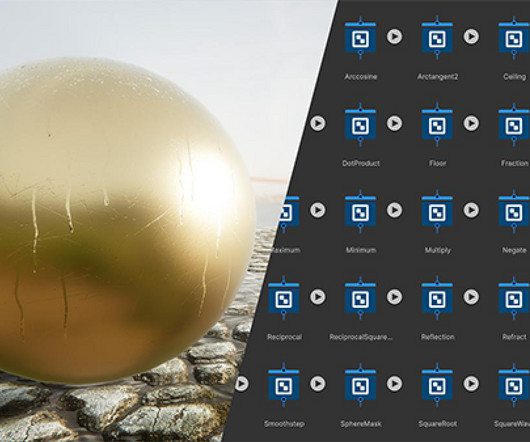
Unity Blog
NOVEMBER 15, 2023
Announcing the new Shader Graph Node Reference Samples – a set of samples, examples, and reference assets that help new Shader Graph users learn faster and enable advanced users to gain a deeper understanding of the tool.

Nvidia
JULY 31, 2024
Shaders are specialized programs that run on the GPU that manipulate rays, pixels, vertices, and textures to achieve unique visual effects. With shaders, you. Shaders are specialized programs that run on the GPU that manipulate rays, pixels, vertices, and textures to achieve unique visual effects.

That One Game Dev
FEBRUARY 19, 2024
In this article I will give you an insight on how to include compiled GLSL shaders into your project build step using CMake. The post How to compile shaders with CMake appeared first on That One Game Dev.

Unity Blog
MAY 28, 2024
A deep dive into shader variants, plus some practical tips on how to reduce them to improve project build time and memory footprint.
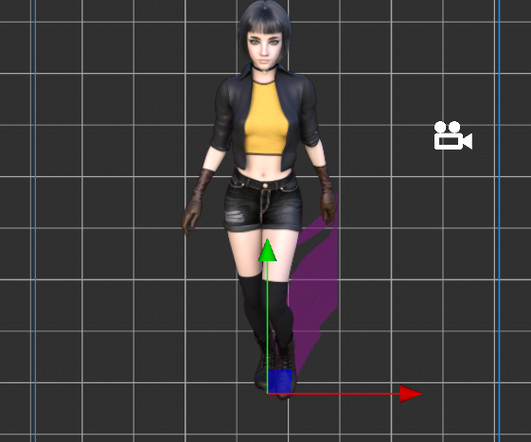
Cocos
NOVEMBER 19, 2024
Good evening, I just finished writing my own custom shader to create 2D shadows on sprites, but I can’t find a way to increase the render area of the sprite. The problem is that the shader does not render outside these limits, even though the original area was 450x450. Is there a way to increase the render bounds?
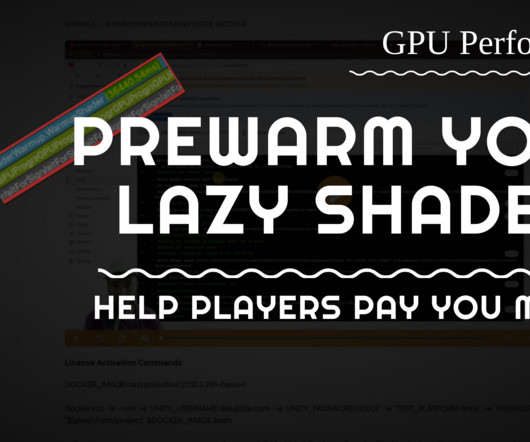
The GameDev Guru
DECEMBER 7, 2023
Not handling shader prewarming? Then yo are not helping your players pay you money.

Game Developer
NOVEMBER 1, 2024
How Block City Wars developers use shaders and fog effects to fake distant objects, optimizing draw distance for better performance.
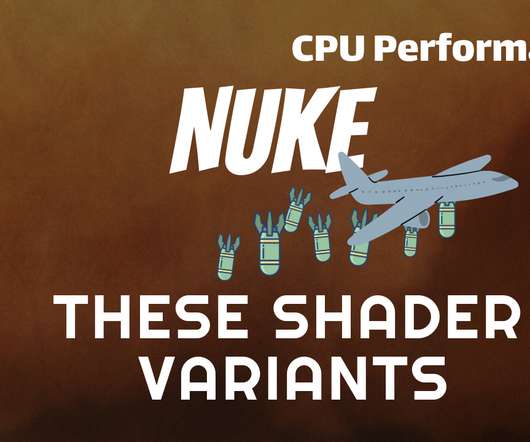
The GameDev Guru
DECEMBER 5, 2021
Discover the true cost you're paying for the sneaky "shader variants" that Unity creates by default and how to stop paying for it.

Cocos
FEBRUARY 22, 2025
Shaders are virtually missing from the documentation. I am posting this as a request for Cocos to have somebody on the team, a technical artist preferably, to write up the shaders documentation, with sample codes important. The section on shaders is incomplete, therefore its unusable. However there is a major issue.
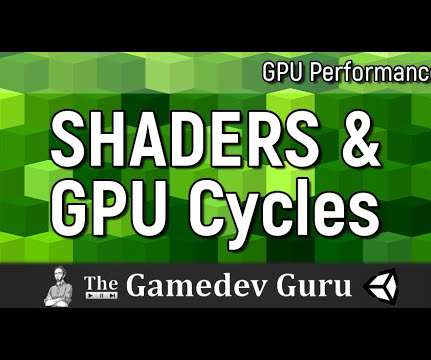
The GameDev Guru
JUNE 15, 2020
In this post, you will learn how to analyze your unity shader complexity in numbers so your game can finally stop being fragment bound.
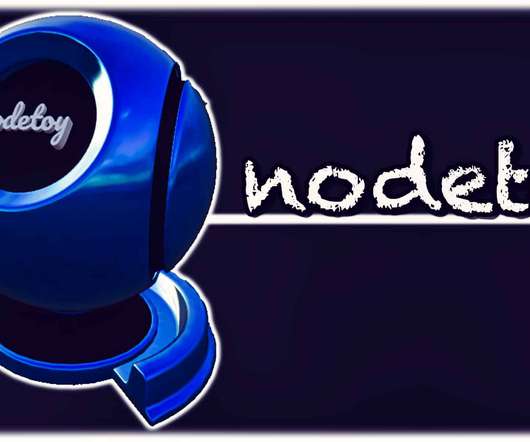
Game From Scratch
DECEMBER 18, 2022
NodeToy – Online Shader Editor. NodeToy is a new online tool for creating GLSL shaders. Using a visual node based approach and designed specifically for (and using) Three.JS, NodeToy provides all the tools you need to create, preview and export shaders visually. GameFromScratch.com.
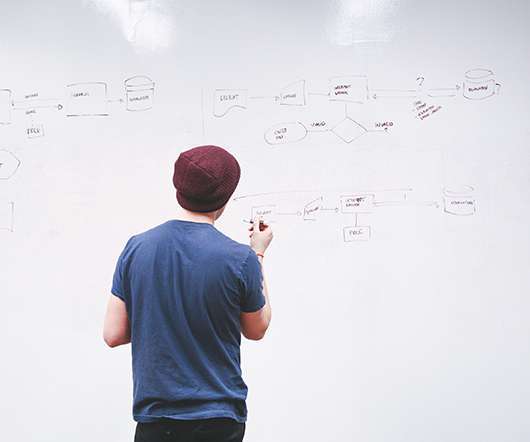
The GameDev Guru
JULY 14, 2020
When choosing your next shader, you need to strike the balance between your dream visuals and the performance you take away. But how much performance do your shaders steal? Today, I'll give you handy tables so you can see the performance cost of the commonly used Unity shaders.
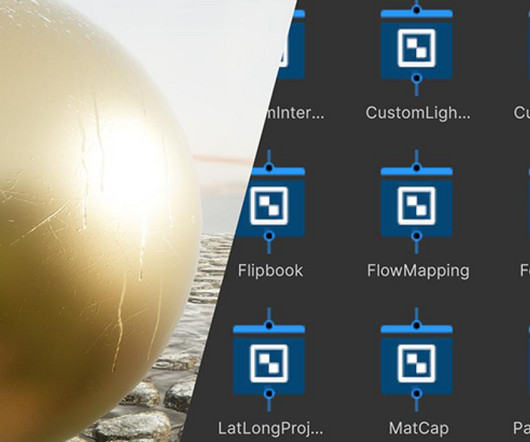
Unity Blog
MARCH 19, 2024
The new Shader Graph Feature Examples sample set is now available to import now from the Package Manager to help you create a wide range of effects and techniques using Shader Graph.
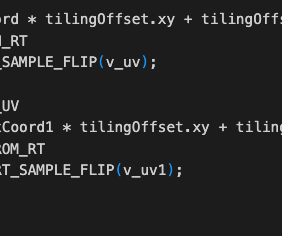
Cocos
FEBRUARY 16, 2023
The vertical axes of textures and picture pixels is shown above, when sampling textures in shaders, that is from top to bottom, which is top-right corner. Use UV in Shader Both 2D and 3D shaders in Cocos are obtained in the vertex shader (VS) and passed to the pixel shader (FS). to make the color in bottom darker.

Game Developer
NOVEMBER 16, 2023
"We had to figure out how we could make those assets work for us while not tanking everything."

Unity Blog
JULY 28, 2023
Shader Graph is a node-based shader editor that can be used with URP, HDRP, and Built-In Render Pipeline. Here’s how to can use Shader Graph to create natural elements in 2022 LTS.
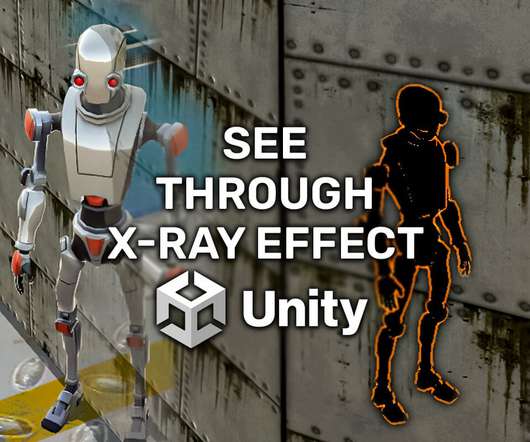
Awesome Tuts
DECEMBER 24, 2022
What Is a Shader? Since the main premise of this effect is going to be a shader, we’ll start with explaining what a shader is. A shader is a script where you write code that determines how the colors will be rendered based on various scenarios like lighting and material configuration.

Nvidia
MARCH 14, 2024
As ray tracing becomes the predominant rendering technique in modern game engines, a single GPU RayGen shader can now perform most of the light simulation of a. As ray tracing becomes the predominant rendering technique in modern game engines, a single GPU RayGen shader can now perform most of the light simulation of a frame.
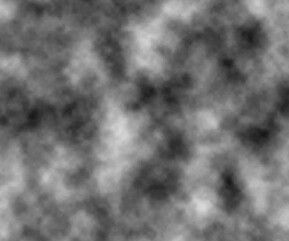
Cocos
SEPTEMBER 12, 2023
x, I using this code but it not bring Property affect to shader Ok, this work if turn of Packable in main Sprite inspector Blockquote const sprite = this.getComponent(Sprite); const mat = sprite.customMaterial; mat.setProperty(‘dissolveThreshold’, 0.5); Version 3.6.x,

Mircosoft Game Dev
MARCH 14, 2025
Rendering: Use separate WorkThreadPool for shader compiler ( GH-103506 ). Shaders: Fix 2D instance params crashing using outside of main() ( GH-103348 ). Shaders: Fix 2D instance params crashing using outside of main() ( GH-103348 ). Shaders: Fix unused varying incorrect warning in shaders ( GH-103434 ).

Mircosoft Game Dev
JANUARY 16, 2025
Breaking changes Animation Audio C# Core Editor GDScript Import Input Physics Platforms Rendering and shaders XR New in Beta 1! Add 2D shader instance uniforms Previously, Godot only supported shader instance uniforms in Spatial shaders. Highlights Many features originally intended for 4.3 ended up making it into 4.4

Mircosoft Game Dev
MARCH 26, 2025
Rendering: Use separate WorkThreadPool for shader compiler ( GH-103506 ). Shaders: Fix 2D instance params crashing using outside of main() ( GH-103348 ). Shaders: 2D: Fix light shader accessing TEXTURE_PIXEL_SIZE ( GH-103617 ). Rendering: Fix 2D quad primitive missing lighting data in GLES3 renderer ( GH-102908 ).

Mircosoft Game Dev
APRIL 29, 2024
We are breaking compatibility for some custom shaders. Here is why.

iXie gaming
JUNE 7, 2023
Among these, Shader Graph and VFX Graph stand out as the most important additions as they empower developers to craft complex shaders and breath-taking visual effects with relative ease. Shader Graph Shader Graph is a node-based visual interface that allows artists and developers to create shaders without writing complex code.
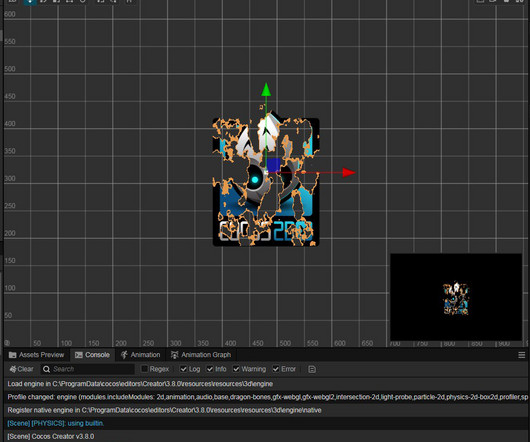
Cocos
AUGUST 14, 2023
When working with shaders in the “Scene” and the “Camera” window, I get one image, and when placed in a browser or player, it’s completely different. Please tell me what am I doing wrong?
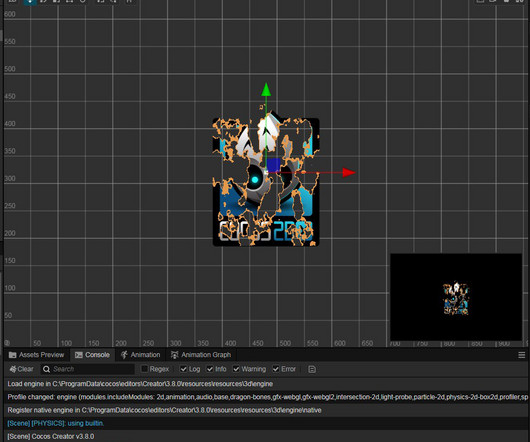
Cocos
AUGUST 13, 2023
When working with shaders in the “Scene” and the “Camera” window, I get one image, and when placed in a browser or player, it’s completely different. Please tell me what am I doing wrong?
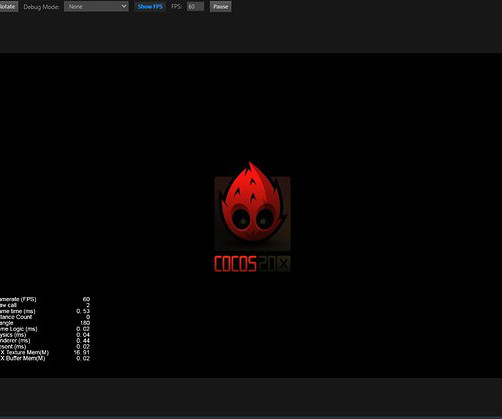
Cocos
AUGUST 7, 2023
When working with shaders in the “Scene” and the “Camera” window, I get one image, and when placed in a browser or player, it’s completely different. Please tell me what am I doing wrong?
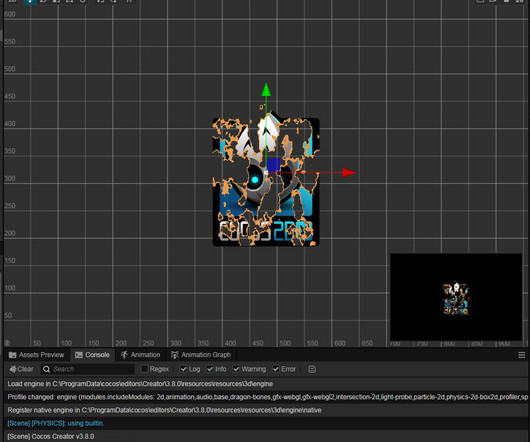
Cocos
AUGUST 8, 2023
When working with shaders in the “Scene” and the “Camera” window, I get one image, and when placed in a browser or player, it’s completely different. Please tell me what am I doing wrong?

Game From Scratch
DECEMBER 10, 2024
In this rerun of the earlier bundle there is now only one $25 USD tier: Godot 4 Shader Course: Craft Stunning Visuals Master Mobile Game Development with Godot 4 […] The post Learn To Make Games in Godot 4 Humble Bundle appeared first on GameFromScratch.com.
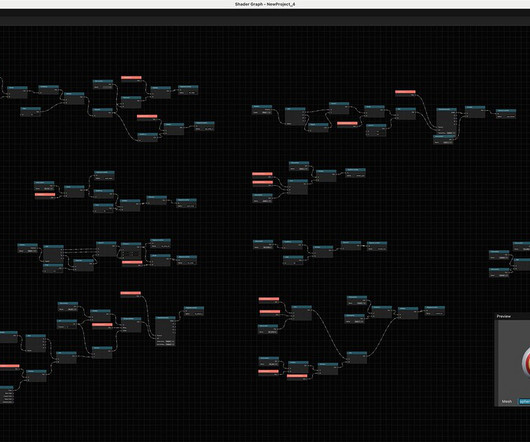
Cocos
JUNE 30, 2024
Shader Graph Background In order to lower the threshold for Shader development and expand the capabilities of procedural generation, and to encourage artists/technical artists to directly produce materials in Cocos Creator instead of third-party Digital Content Creation (DCC) tools, avoiding additional development work when importing materials, we (..)
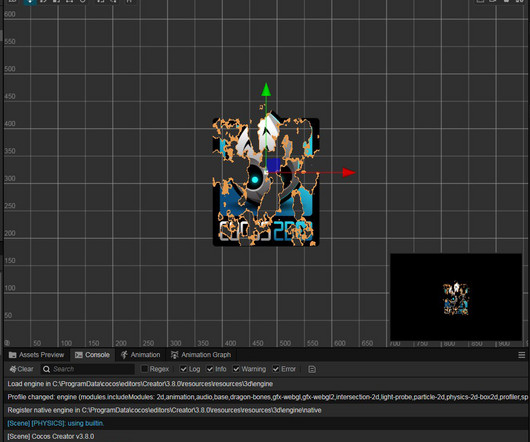
Cocos
AUGUST 12, 2023
One shader is used, only the sprite texture changes. On a smaller texture, the distortion is greater than on a larger texture. The HelloWorld texture has a size of 196 X 270. I scaled it up in the graphics editor to 400 x 554 and the distortion is barely noticeable. Do you need some tweaks or is this a bug?

Game Errors
MAY 22, 2023
You wanted to enjoy third-person shooting when you realized that MW2 shaders optimization stuck means you cannot do it. Luckily, we know how to troubleshoot this shader issue effortlessly ! Why is MW2 shaders optimization stuck? How to fix MW2 shaders optimization stuck? Check if your PC meets the MW2 system requirements.

Cocos
SEPTEMBER 4, 2024
Thank you so much for telling me how to find that component, but it’s too bad it’s not related to the original problem, which is the shader. ;-( It’s simply an error log caused by a missing asset in some component. Is there a difference between applying the material to the sprite and the label?

That One Game Dev
FEBRUARY 19, 2024
In this article I will give you an insight on how to include compiled GLSL shaders into your project build step using CMake. The post How to compile shaders with CMake appeared first on That One Game Dev.

Nvidia
JANUARY 5, 2023
Technically, you can use shader atomic increments to account for all the rays on each frame if needed. This can be partially achieved using a bindless resource model where all required resources are available directly from the shader code on GPU without explicit CPU-side bindings. Shader table data and updates.
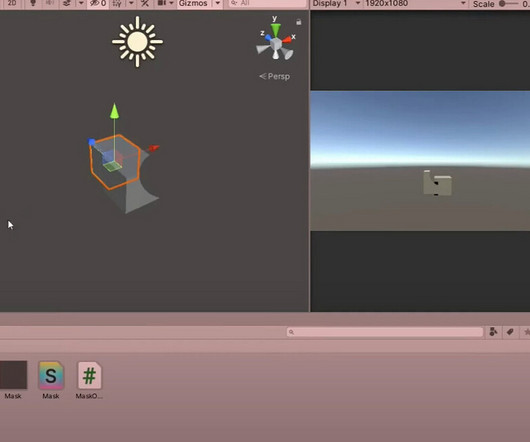
Cocos
FEBRUARY 20, 2025
Im having trouble creating a shader mask 3d in Cocos Creator 3.8.4, similar to the one in the image below. Can anyone guide me in the right direction? Thank you, everyone!

Cocos
APRIL 23, 2024
I tried to normalize by passing the dimensions of the sprite (line) to the shader like this mat.setProperty("iRsolutetion", new Vec2(1.0 / this.node.getComponent(UITransform).contentSize.width, It looks like a wave, but it goes beyond the texture area. contentSize.width, 1.0 / this.node.getComponent(UITransform).contentSize.height));
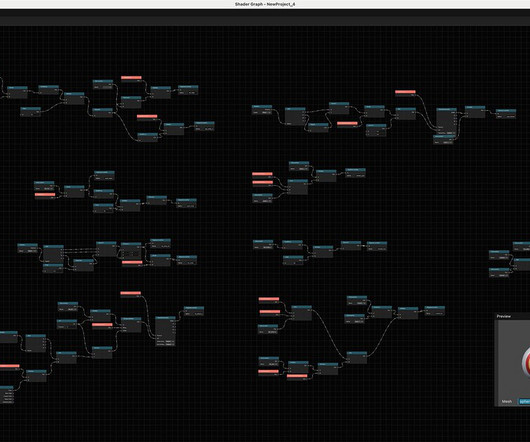
Cocos
FEBRUARY 1, 2024
Can shader graph convert to effect that I can use in the lower creator version? Is there any way to attach the material with shader graph to the material properties(cpu or gpu) of particle system? Hi, there are two questions bothering me.

Cocos
JUNE 22, 2024
I am trying to create a 'CustomMaterial' to stack 2 shader effects. When I do effectAsset: new EffectAsset I get an error, because of the type mismatch. I don’t know how to solve it… Complete line of the error: Can someone look at this? Thanks, tL.

Cocos
JUNE 22, 2024
I am trying to create a 'CustomMaterial' to stack 2 shader effects. When I do effectAsset: new EffectAsset I get an error, because of the type mismatch. I don’t know how to solve it… Complete line of the error: Can someone look at this? Thanks, tL.
Expert insights. Personalized for you.
We have resent the email to
Are you sure you want to cancel your subscriptions?

Let's personalize your content