Integrating 2D and 3D Art: Creating Cohesive Game Worlds
iXie gaming
JULY 11, 2025
Unified Texturing and Color Grading Visual coherence hinges on color and texture harmony. Unity + Universal Render Pipeline (URP) Why it works: URP’s Shader Graph empowers artists to create customized shaders for visual blending. A fixed camera, advanced shaders, and real-time lighting unify the visual elements.



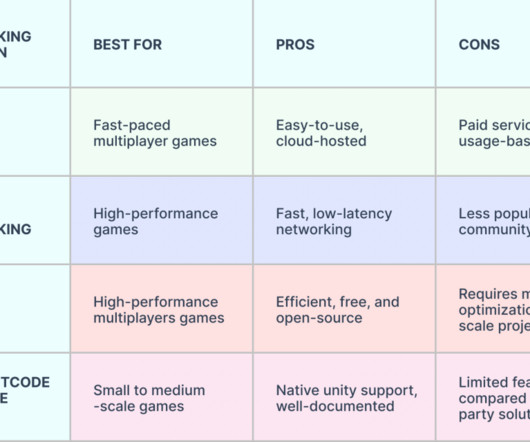





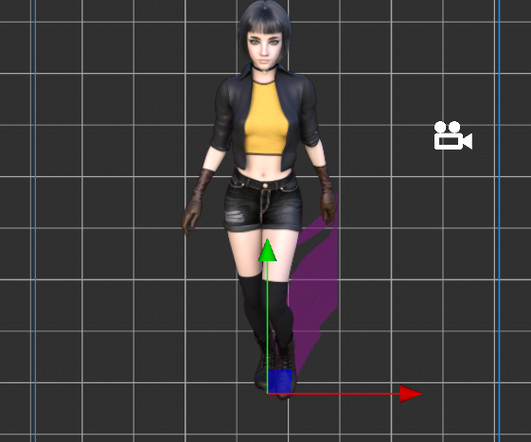








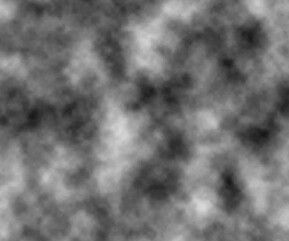
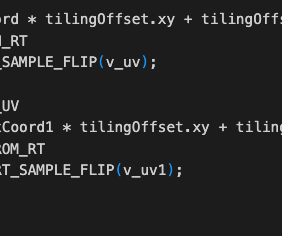
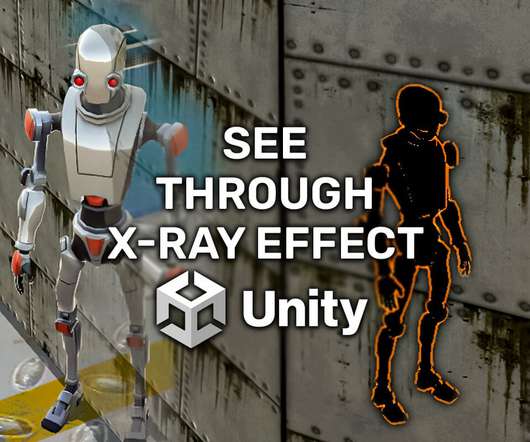
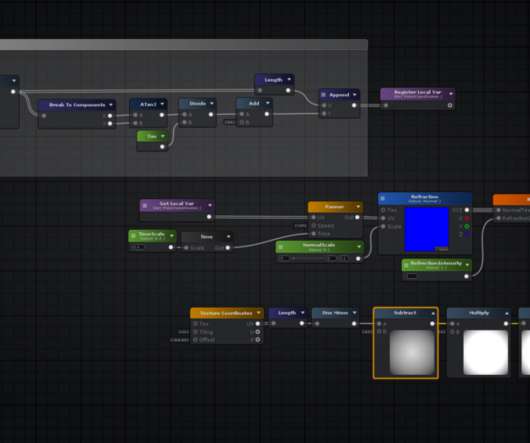
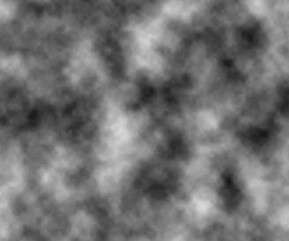

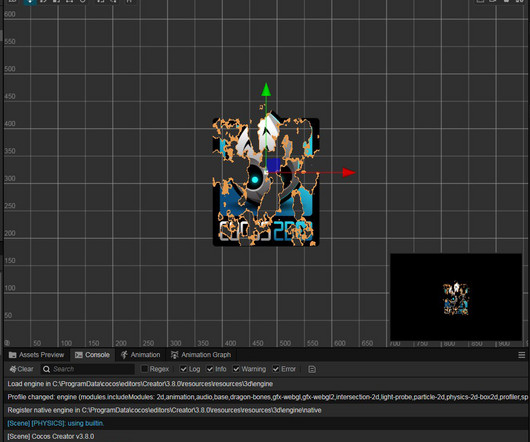

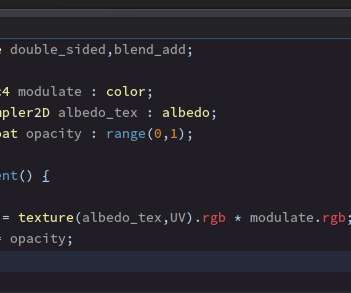
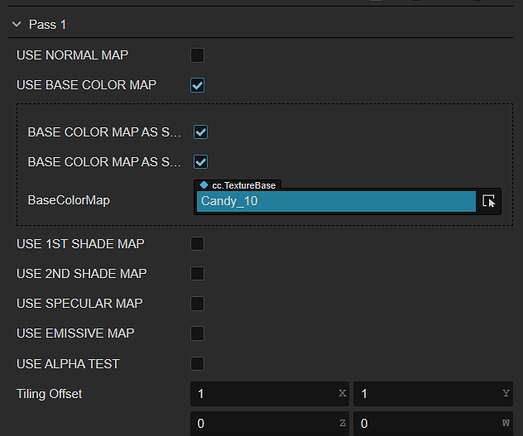
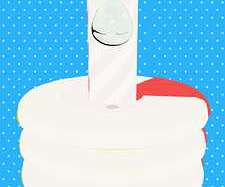



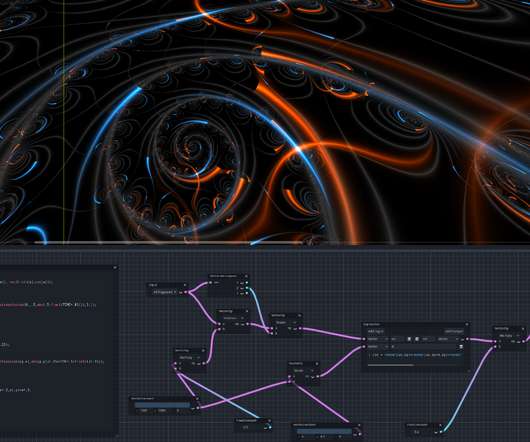

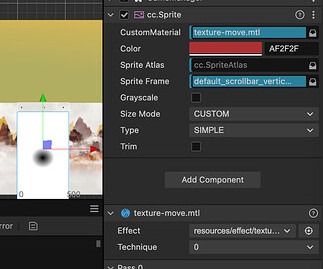
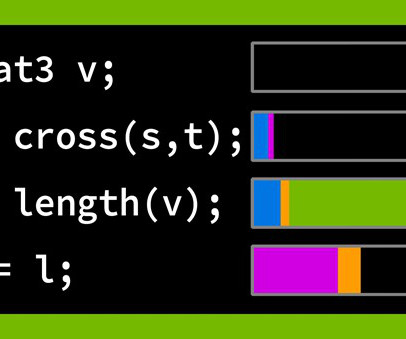
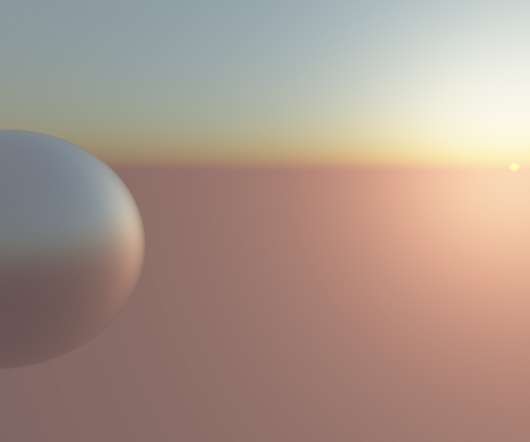



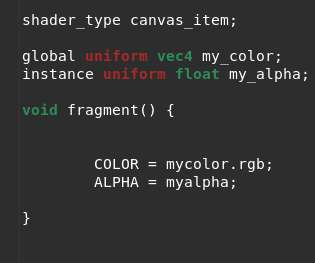









Let's personalize your content