Dev snapshot: Godot 4.4 beta 1
Mircosoft Game Dev
JANUARY 16, 2025
Breaking changes Animation Audio C# Core Editor GDScript Import Input Physics Platforms Rendering and shaders XR New in Beta 1! This integration ensures developers targeting macOS or iOS can achieve excellent rendering quality and performance on supported Apple hardware. Highlights Many features originally intended for 4.3




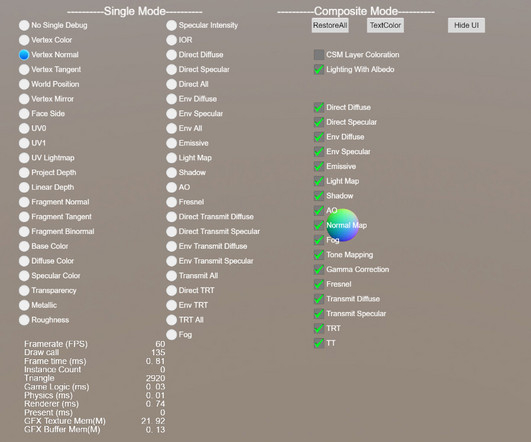


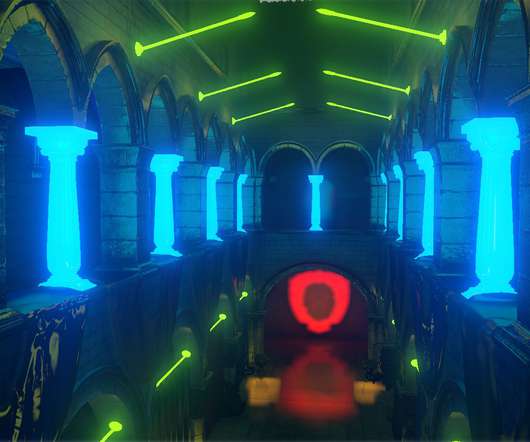
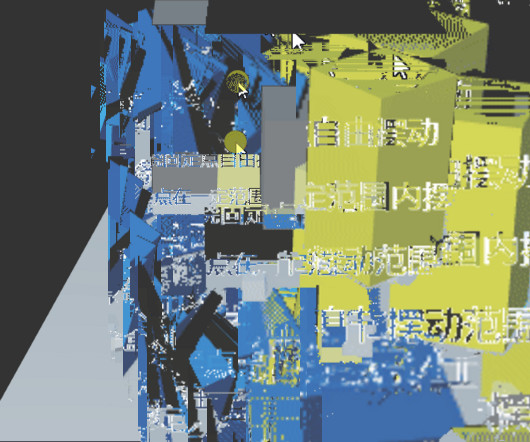
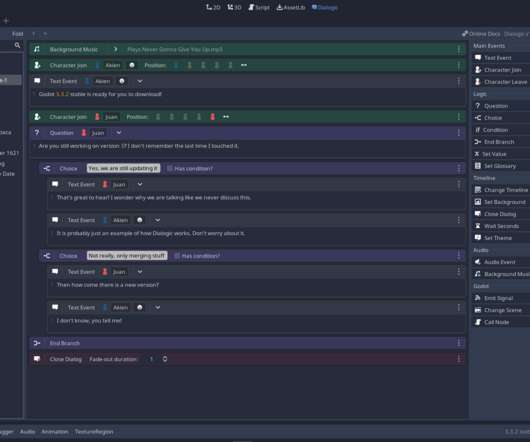



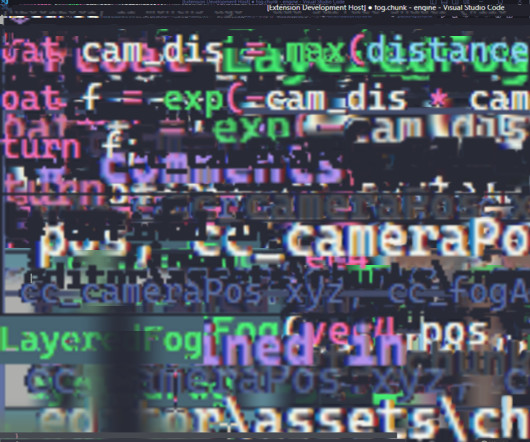






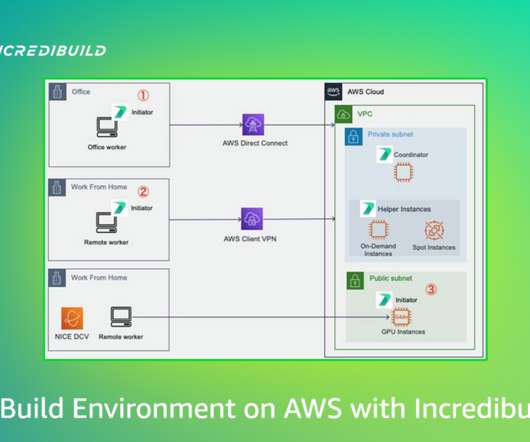




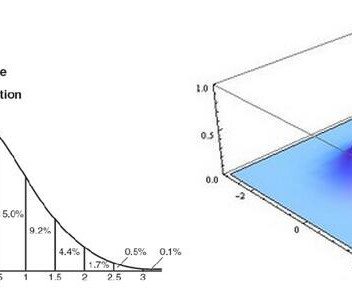







Let's personalize your content