Godot Script IDE Add-On
Game From Scratch
JANUARY 23, 2025
GameFromScratch.com Godot Script IDE Add-On Today we are looking at a free and open-source add-on for the Godot game engine called Script-IDE.
This site uses cookies to improve your experience. To help us insure we adhere to various privacy regulations, please select your country/region of residence. If you do not select a country, we will assume you are from the United States. Select your Cookie Settings or view our Privacy Policy and Terms of Use.
Cookies and similar technologies are used on this website for proper function of the website, for tracking performance analytics and for marketing purposes. We and some of our third-party providers may use cookie data for various purposes. Please review the cookie settings below and choose your preference.
Used for the proper function of the website
Used for monitoring website traffic and interactions
Cookies and similar technologies are used on this website for proper function of the website, for tracking performance analytics and for marketing purposes. We and some of our third-party providers may use cookie data for various purposes. Please review the cookie settings below and choose your preference.

Game From Scratch
JANUARY 23, 2025
GameFromScratch.com Godot Script IDE Add-On Today we are looking at a free and open-source add-on for the Godot game engine called Script-IDE.
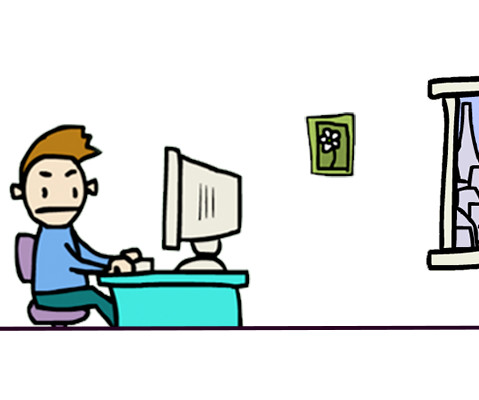
Grumpy Gamer
APRIL 13, 2025
The script pushes to git, which starts the cloud based CI machine (Azure) building the Mac, Windows and Linux executables. When they are done, my local script is notified and they are download locally. The script then logs into Steam and uploads the game. Game files are added and they are signed and packaged up.
This site is protected by reCAPTCHA and the Google Privacy Policy and Terms of Service apply.
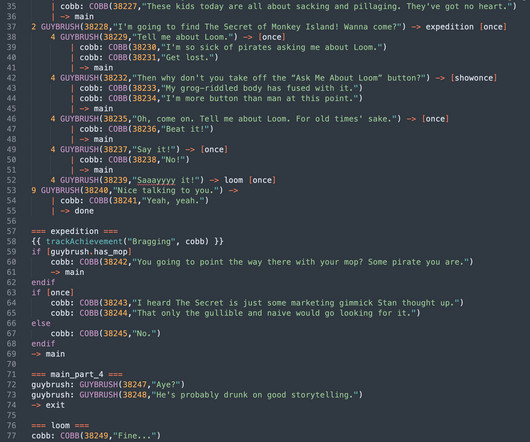
Grumpy Gamer
APRIL 3, 2023
During the Secret of Monkey Island and LeChucks Revenge, these were all hand-coded in SCUMM and a pain in the [REDACTED]. This removes the text from the compiled code and forces the engine to look it up in the translation file as well as directing the VO to play the correct audio. In lines like GUYBRUSH(38260,"{fist_pump}Yes!")
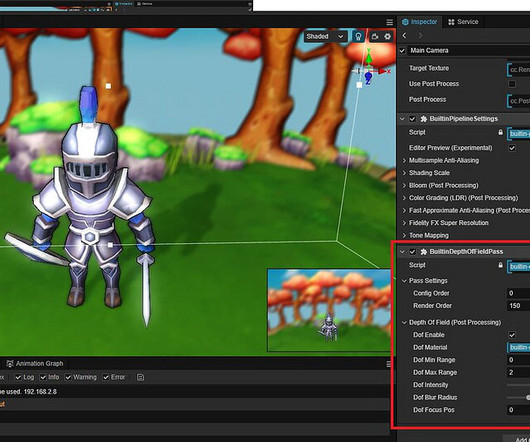
Cocos
NOVEMBER 19, 2024
Optimizations Package size reductions : Removed unused Web platform GFX layer code and applied Terser compression to shorten internal property lengths. Enabled “inline enums” and “private property compression” for engine code. Declared ts class constructors explicitly to avoid generating unnecessary code.

Grumpy Gamer
MAY 25, 2020
I accidentally pushed the wrong button and made the Delores source code available on GitHub. I did publish all the source code to Delores on GitHub , but it wasn't an accident. Just rebuilding the SCUMM scripts to Monkey Island took over an hour (a job that takes a fraction of a second for Delores). wait for laughter).
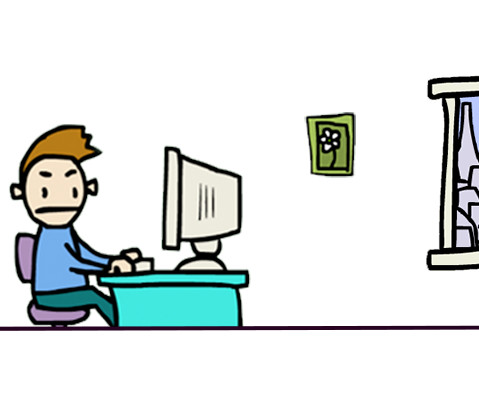
Grumpy Gamer
MAY 24, 2020
I accidentally pushed the wrong button and made the Delores source code available on GitHub. wait for Todd in the third row, who laughs at anything, to stop laughing) I did publish all the source code to Delores on GitHub , but it wasn’t an accident. Knowledge of their code is the achilles heel of programmers.

Cocos
MARCH 15, 2025
There is an error assigning string to foo VS Code can recognize this error. But the code runs successfully in Cocos (with no error). Contrary to Cocos, if there is error in Typescript, script run by ts-node( from node.js ) will stop with error. Is there any way to change the behaviour in Cocos ?

Cocos
MARCH 15, 2025
There is an error assigning string to foo VS Code can recognize this error. But the code runs successfully in Cocos (with no error). Contrary to Cocos, if there is error in Typescript, script run by ts-node( from node.js ) will stop with error. Is there any way to change the behaviour in Cocos ?

Cocos
MARCH 16, 2025
There is an error assigning string to foo VS Code can recognize this error. But the code runs successfully in Cocos (with no error). Contrary to Cocos, if there is error in Typescript, script run by ts-node( from node.js ) will stop with error. Is there any way to change the behaviour in Cocos ?

Cocos
MARCH 15, 2025
There is an error assigning string to foo VS Code can recognize this error. But the code runs successfully in Cocos (with no error). Contrary to Cocos, if there is error in Typescript, script run by ts-node( from node.js ) will stop with error. Is there any way to change the behaviour in Cocos ?
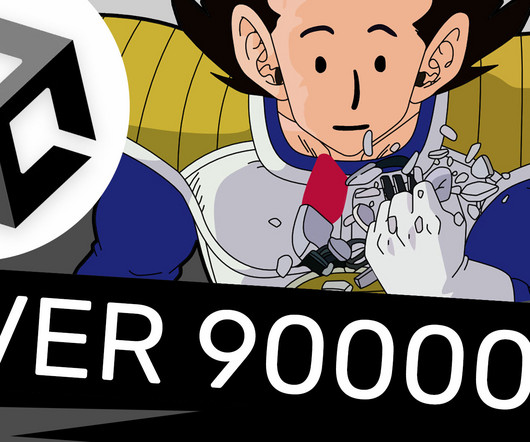
Mnenad
AUGUST 5, 2024
Count Lines Of Code (Unity Editor Script) Put this script in your editor folder (must sit under Asset folder) and then go to Tools > Count Lines of Code CountLinesOfCode.cs Text Document 2.2 KB Download
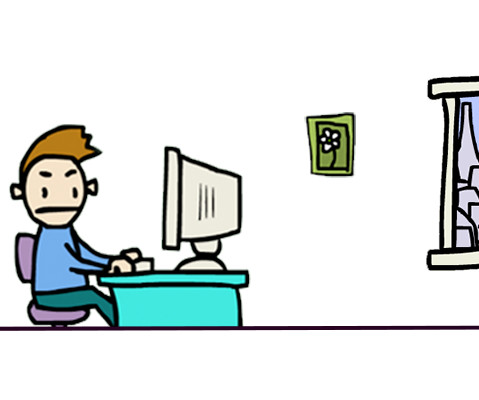
Grumpy Gamer
MARCH 21, 2020
There is a lot of good code in the TWP engine and the goal was to sort that out and only take the good. It can’t run TWP dues to a complete removal of the UI code from the engine. About a year ago I removed squirrel from my code base and wrote a new custom scripting language called Dinky.

Game From Scratch
FEBRUARY 27, 2025
The bundle is organized into the following tiers: 1$ Tier How to CODE in UnityMaster C# Scripting The post Becoming a C# and Unity Game Developer Humble Bundle appeared first on GameFromScratch.com. The courses are redeemed as a single key on the Packt website.

Grumpy Gamer
APRIL 2, 2023
During the Secret of Monkey Island and LeChucks Revenge, these were all hand-coded in SCUMM and a pain in the [REDACTED]. Everything is linked to the id 38260 including the actor’s scripts. ” And then towards the end of production a python script turns it into guybrush: GUYBRUSH(38219,“Aye, Cobb.
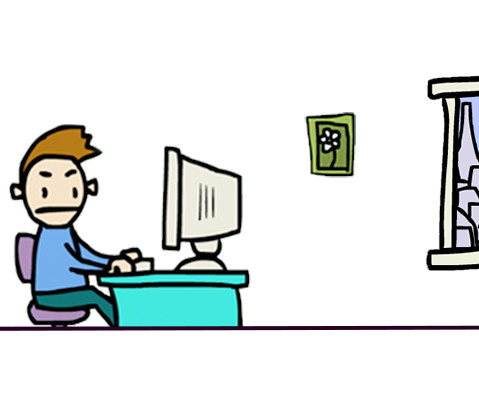
Grumpy Gamer
MARCH 21, 2020
There is a lot of good code in the TWP engine and the goal was to sort that out and only take the good. It can’t run TWP dues to a complete removal of the UI code from the engine. About a year ago I removed squirrel from my code base and wrote a new custom scripting language called Dinky.
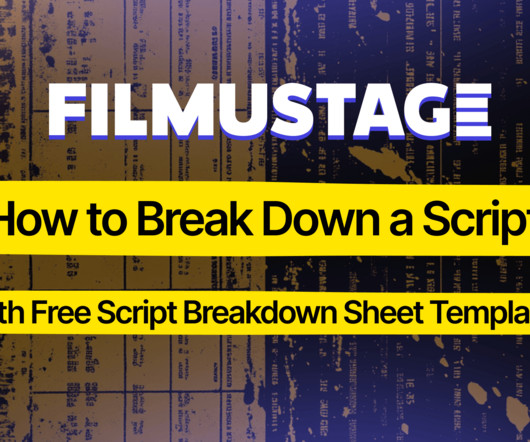
Filmustage
FEBRUARY 16, 2025
Your script is written, the project is moving forward, and now its time to to shape your vision into a practical, shoot-ready plan. A script breakdown is the essential process that brings your production into focus identifying every element needed for each scene, from props and locations to costumes and effects. Lets get started!

Filmustage
NOVEMBER 1, 2023
Monstrous 50% discount on monthly subscriptions with the promo code EVILDEAD ? Supernatural 30% discount on annual subscriptions using the promo code HAUNTED Filmustage is not just a software, it’s your co-director in the digital realm. Moreover, Filmustage takes a solemn oath to guard your creative treasures.
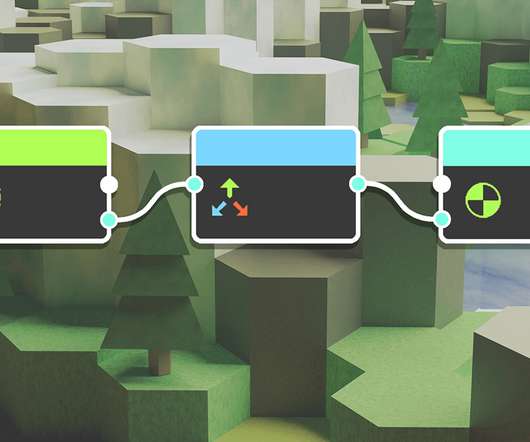
DameDev.tv
SEPTEMBER 8, 2022
Industry veterans Rick Davidson & Tim Ruswick* are joined by Taryn McMillan as they talk about the benefits of Visual Scripting, why you want to learn it even if you already know C# and how Taryn’s new Unity Visual Scripting course can help! What Is The Difference Between Bolt and Visual Scripting? (41:20

Filmustage
FEBRUARY 7, 2025
This makes script breakdown a critical component in pre-production planning. By dissecting a script into its fundamental components, production teams gain a clearer picture of resource allocation, enabling more reliable budget forecasts. For streamlining operations they utilize industry-standard color-coding systems.
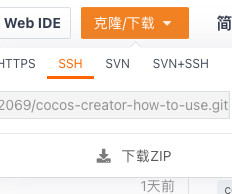
Cocos
APRIL 25, 2023
I guess what I’m asking is, can the inserted frame event be used a signal to trigger that change in code? Of course you can, the inserted frame events can be used as signals to trigger the code.

Mircosoft Game Dev
JANUARY 16, 2025
Weve unified the code to make sure it works the same on both platforms, and weve fixed some bugs. This feature being implemented at the core of the engine means that all scripting languages (GDScript, C#, C++) can take advantage by interfacing with Godots Dictionary type. This was added by Macksaur in GH-96290.
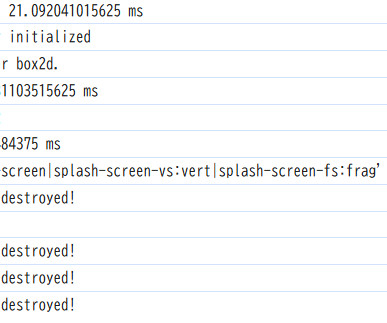
Cocos
JANUARY 23, 2025
Thank you, I have executed the following code using isValid. Thank you, I have executed the following code using isValid. There is only one node to which this script is attached Multiple extra messages occur as follows.

Filmustage
FEBRUARY 21, 2025
Script breakdown stands as a technical foundation of successful film production, known for turning creative visions into reality. Ready for your close-up in the world of script breakdown and get the free template ? Break Down Your Script Like a Pro! These digital tools help teams create breakdown sheets faster than ever.

Game Designing
AUGUST 23, 2023
Summary In this Unity Scripts tutorial, we explain the main concepts that apply to scripting in Unity. You’ll learn how to use Unity with C# and the tips and hacks to optimizing your scripts. About Scripting Scripting is an essential ingredient in all games. Welcome to another Unity tutorial.

Filmustage
JANUARY 6, 2025
Meet the unsung superhero of filmmaking success: script breakdown. Script breakdown dissects your screenplay into bite-sized pieces, allowing props, costumes, special effects, and locations to get their moment under the spotlight. Break Down Your Script Like a Pro. Free Sign Up The Script Breakdown Magic: Make It or Break It!

Filmustage
FEBRUARY 26, 2025
In the film industry, pre-production workflow starts with a comprehensive script breakdown. Moreover, script supervisors utilize customizable templates to streamline the breakdown process. Understanding Script Breakdown Basics In the digital age, AI-powered tools have revolutionized how we approach pre-production tasks.

Grumpy Gamer
NOVEMBER 1, 2018
f) Now with Answers Well, not answers in the definitive truth of the universe way… If you compile and run this code in Squirrel , the answer is 1000. As I build this new compiler, being some-what compatible with Squirrel is important, since I have a s**t-lot of code already written in Squirrel that needs to run in the new compiler.

Filmustage
JANUARY 18, 2025
Have you ever wondered what happens when a single line in a script breakdown goes wrong? Welcome to the high-stakes world of film production, where script breakdown isn't just paperwork it's the secret code that keeps the whole show running! Think of script breakdown as the master blueprint of moviemaking.

Filmustage
FEBRUARY 27, 2025
While audiences marvel at the magic on screen, few recognize how the evolution of script standards fundamentally transformed Hollywood's creative landscape. Script Definition Evolution The film industry's earliest documentation emerged through basic "scenarios" in the 1890s.

Grumpy Gamer
MARCH 22, 2020
There is a lot of good code in the TWP engine and the goal was to sort that out and only take the good. It can't run TWP dues to a complete removal of the UI code from the engine. About a year ago I removed squirrel from my code base and wrote a new custom scripting language called Dinky.

Grumpy Gamer
MARCH 22, 2020
There is a lot of good code in the TWP engine and the goal was to sort that out and only take the good. It can't run TWP dues to a complete removal of the UI code from the engine. About a year ago I removed squirrel from my code base and wrote a new custom scripting language called Dinky.

The Liquid Fire
MARCH 27, 2025
Once the script is attached, select the “Battle Controller” node and in the Inpsector, assign the Turn Order Controller node to its variable. As always, if you have any questions, feel free to ask below, or check out the repository if you’d like to compare your code.

Mircosoft Game Dev
APRIL 25, 2025
release, we made it a priority to finalize, and thus we now merged this major feature with over 32,000 lines of code, after hundreds of comments with feedback/testing. Editor: Fix exported Node/Resource variables resetting when extending script in the SceneTreeDock ( GH-105148 ). GUI: Add support for OEM Alt codes input ( GH-93466 ).
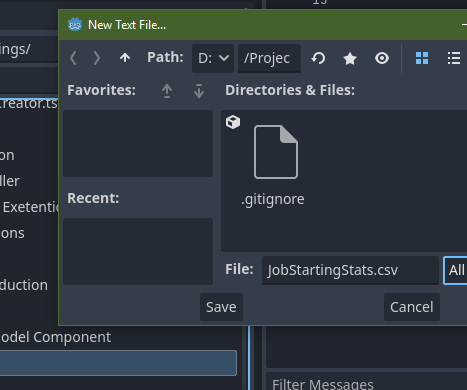
The Liquid Fire
JANUARY 6, 2025
We’ll be loading in a.csv file, and creating a prefab for each job in code. Job Next up is a script we’ll add to a character that will hold all the stats we load in from the.csv files. Create a script in the same plugin folder named, “ParseJobs.gd”, and attach it to the button we created.
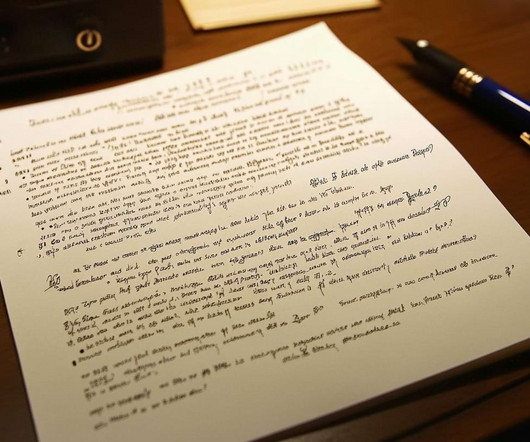
Filmustage
MARCH 13, 2025
Industry-standard script breakdown analysis shows that some indie films may target up to 30 setups per day - potentially reaching 450 shots over a 15-day shoot. Here's how it helps: the "eighths" system streamlines production by dividing each script page into eight distinct sections. What is a Script Breakdown?

iXie gaming
SEPTEMBER 15, 2023
Join us as we review the top five coding languages compatible with the Unity development engine. Top 5 Coding Languages for Unity Game Development Here are some fundamental coding languages for Unity game development: 1. Therefore, it is the most popular coding language for developing games on Unity. Next-level graphics.
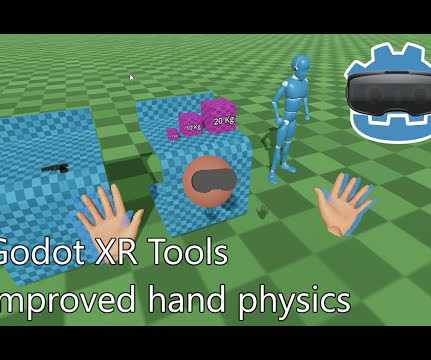
Mircosoft Game Dev
MARCH 6, 2025
Support of the Platform SDK in the Godot Meta Toolkit is done using code generation, which automatically generates the Godot classes by processing the Platform SDKs official C headers. Features The StartXR startup script has had a cleanup pass, it now: Properly handles the passthrough system changes in Godot 4.3.

Filmustage
NOVEMBER 16, 2023
AI Script Breakdown : Turn scripts into detailed elements with a precision that rivals Tom Hagen's counsel. AI Script Analysis : Anticipate and neutralize risks like a true Don. Activate this offer by choosing the Annual Plan and using the promo code BackinBlack23. What Will You Get for Such an Illegally Low Price? ?
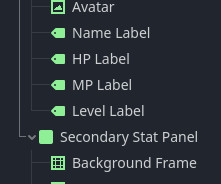
The Liquid Fire
JANUARY 20, 2025
Stat Panel In the folder “Scripts->View Model Component”, create a new script named “StatPanel.gd” We’ll extend LayoutAnchor in this one so we can add the positions to move the panel on and off screen to later. Now that the panels have all been created, lets add the scripts we created earlier.
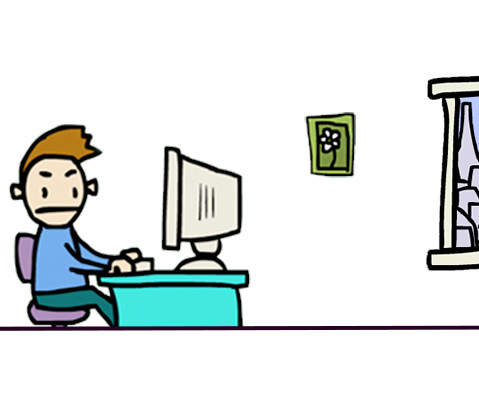
Grumpy Gamer
AUGUST 6, 2018
Continuous Integration (or, CI, as the pro’s call it) is when a separate and often dedication machine is continuously building (compiling) your game whenever you check in code. I had the entire process scripted, so it was running a single bash script and all the Mac versions were built.

Grumpy Gamer
AUGUST 7, 2018
Continuous Integration (or, CI, as the pro's call it) is when a separate and often dedication machine is continuously building (compiling) your game whenever you check in code. I had the entire process scripted, so it was running a single bash script and all the Mac versions were built.

Filmustage
JANUARY 14, 2025
Your brilliant script could be the next big blockbuster, but without a perfectly crafted synopsis , it might never make it past the first reader's desk. Many incredible scripts get tossed aside simply because their synapses can't capture the magic in the correct number of words. Sounds scary? Simplify Your Storytelling!
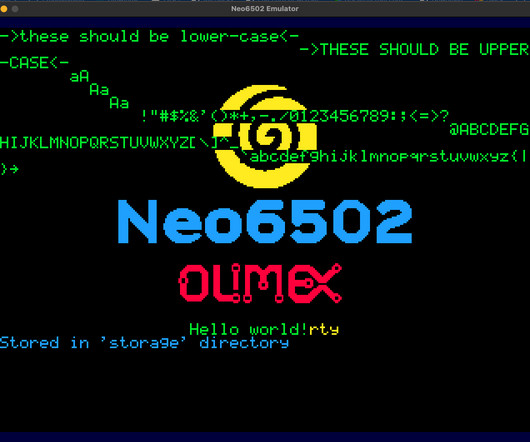
Retro Game Coders
FEBRUARY 16, 2024
Dungeon game written in C/C++ for the Neo6502 Bit of Background Before We Code the Neo6502 In my Neo6502 review I promised I would come back and write about how to code for the machine. Neo6502 emulator for macOS The second issue was which language should I code in? Get all the latest code and files on Github. Yes please!

Filmustage
NOVEMBER 10, 2023
A script breakdown is not just a preparatory step; it is a comprehensive process that affects every facet of production, from pre-production planning to the final days of post-production. This article delves into the importance of the script breakdown summary as a navigational tool for filmmakers. What Is a Script Breakdown Summary?
Expert insights. Personalized for you.
We have resent the email to
Are you sure you want to cancel your subscriptions?


Let's personalize your content