How to create a curve road for the racing game?
Cocos
NOVEMBER 6, 2023
this looks like its been done with graphic editing software and then imported the track as an JPEG or PNG and then with the editor added the different collisions like the PolygonCollider2D component, which allows you to make curved colliders. Sounds like you need more than just the editor.



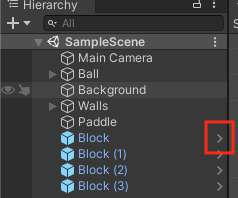
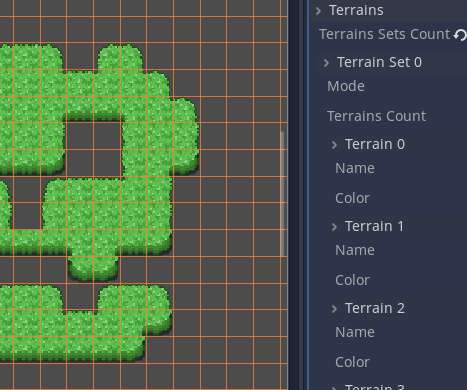
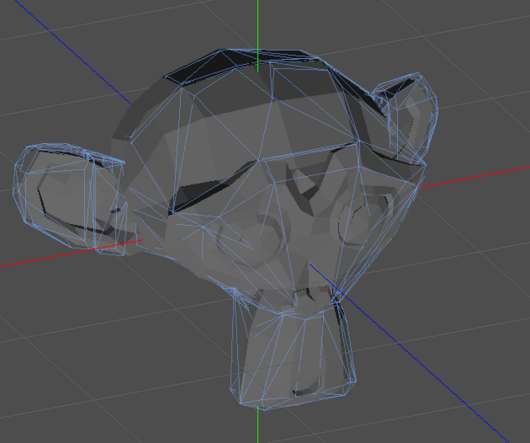
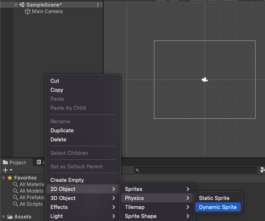

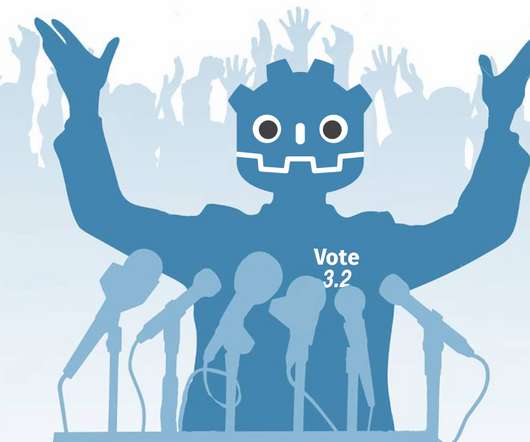



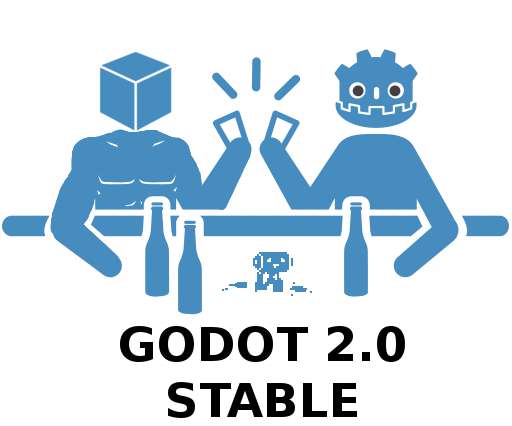
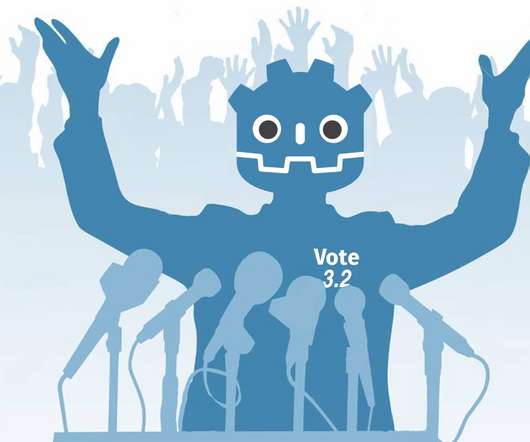


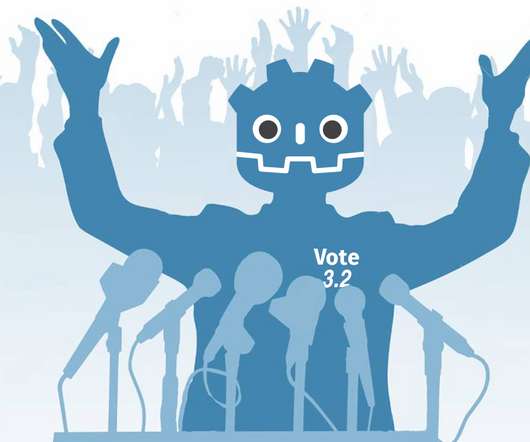





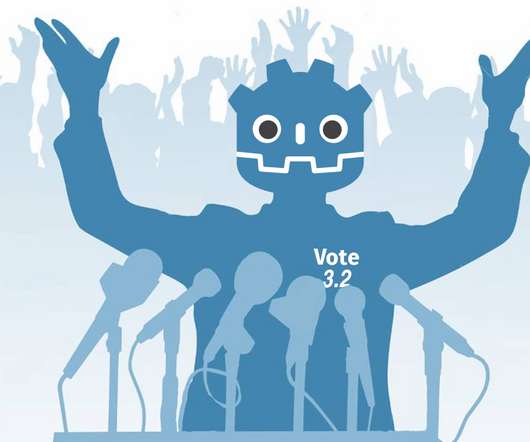

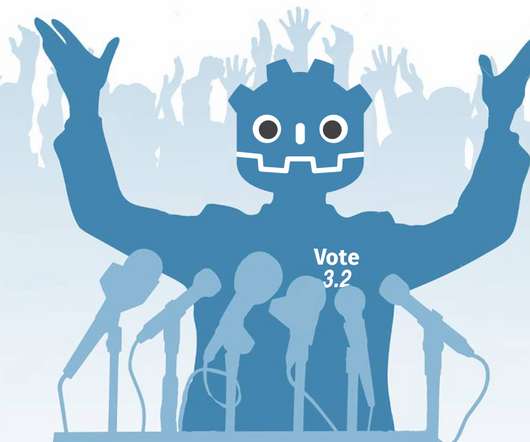
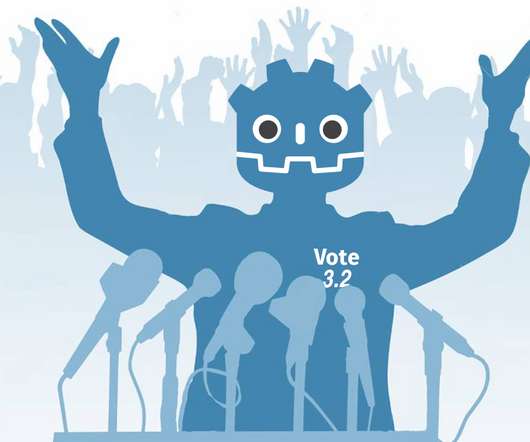
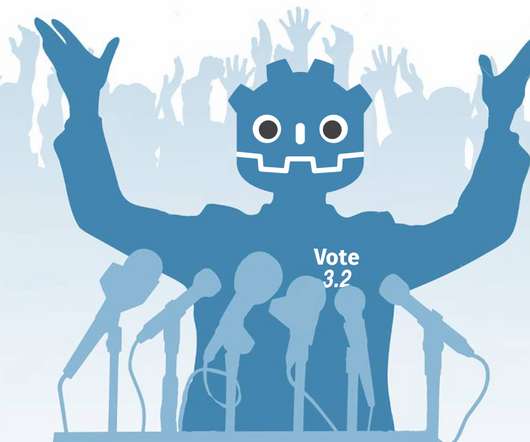

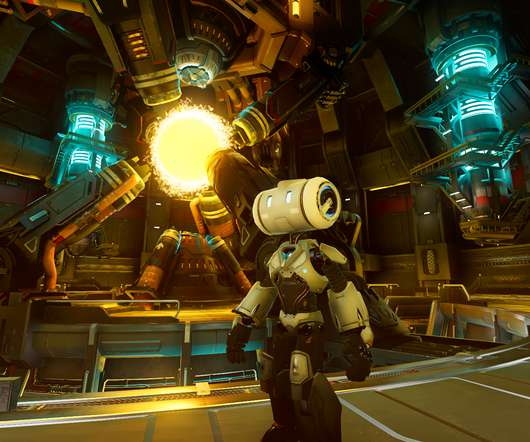
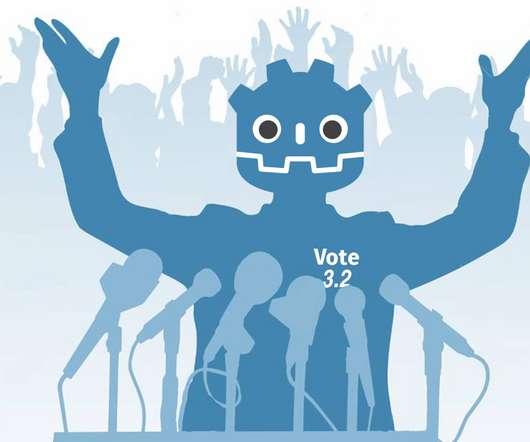


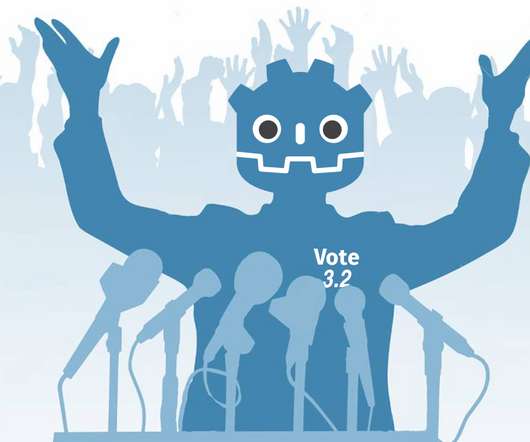

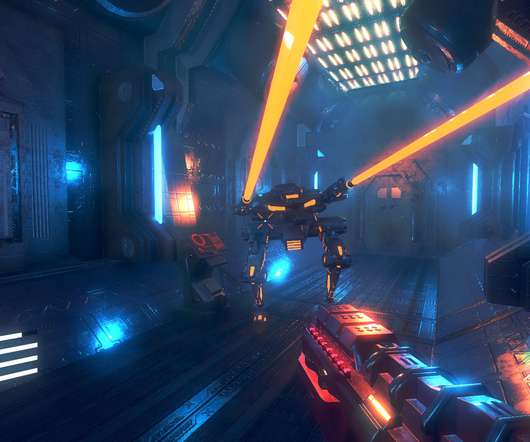





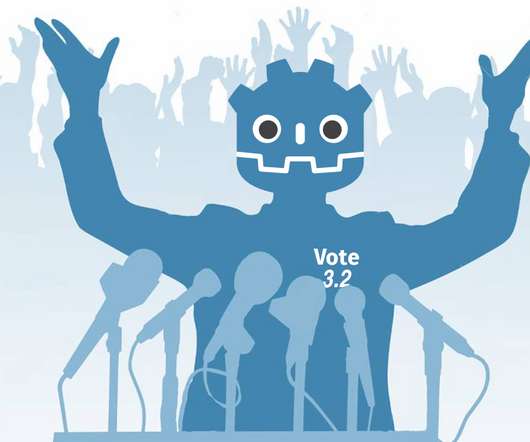










Let's personalize your content