Nearing the Finish Line: Rewriting the Untold Engine
Harold Serrano
NOVEMBER 17, 2024
This design keeps the engine modular and scalable, separating the game logic into three straightforward parts: Entities: These are the game objects (think players, cars, obstacles). Components: The data attached to entities, like meshes, physics, or animations. Want collision? Want to add physics? setEntityKinetics().

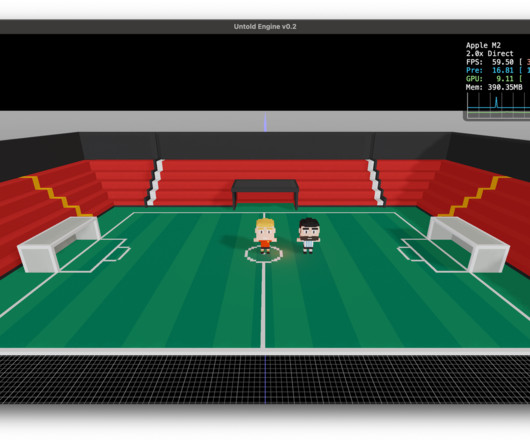

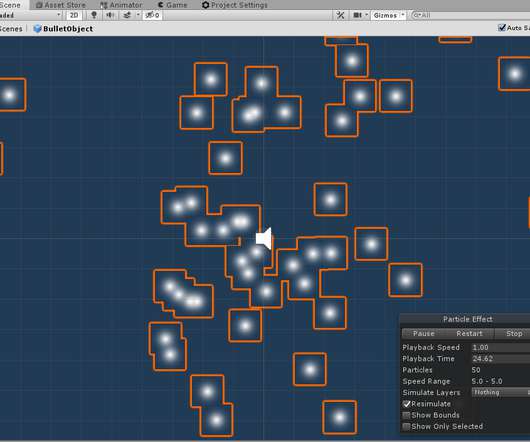

















Let's personalize your content