Dev snapshot: Godot 4.0 beta 12
Mircosoft Game Dev
JANUARY 13, 2023
Physics fixes and improvements for sphere-capsule, sphere-box, sphere-cylinder, and capsule-cylinder collisions ( GH-70660 , GH-70787 ). As always, a bunch of nice rendering fixes! Physics: Fix sphere-capsule collision logic ( GH-70660 ). Rendering: Only disable depth writing in opaque pipelines ( GH-71124 ).






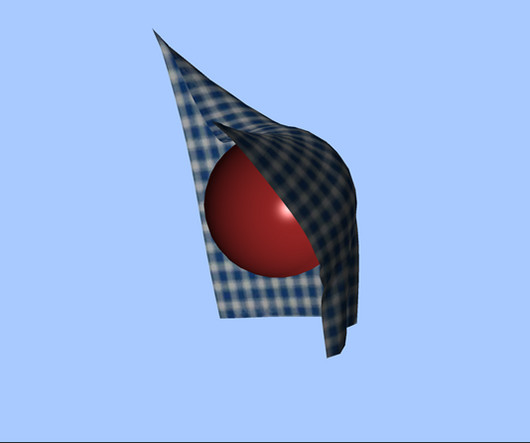

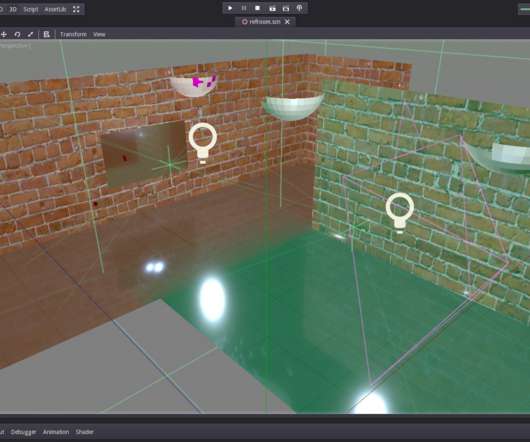
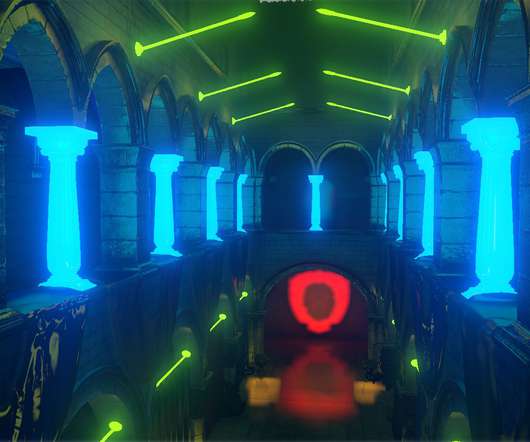




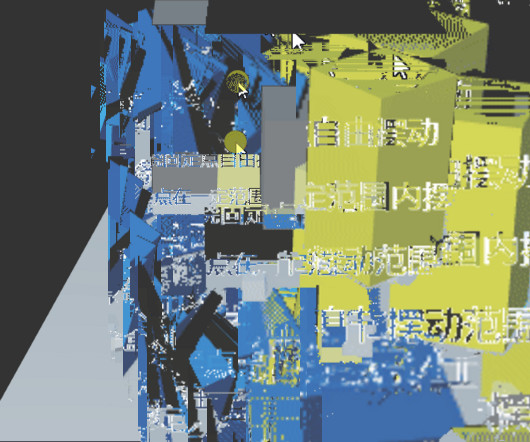










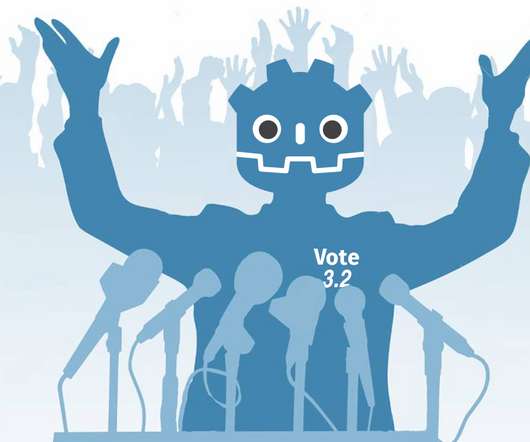
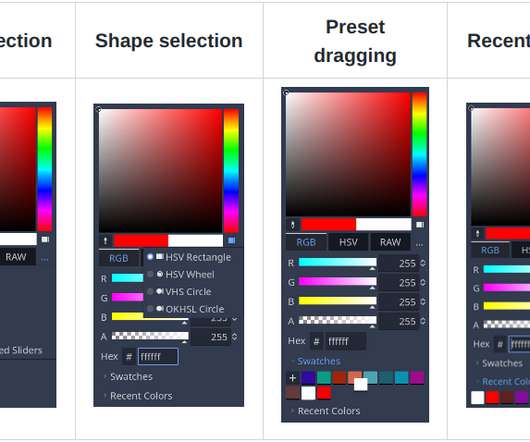








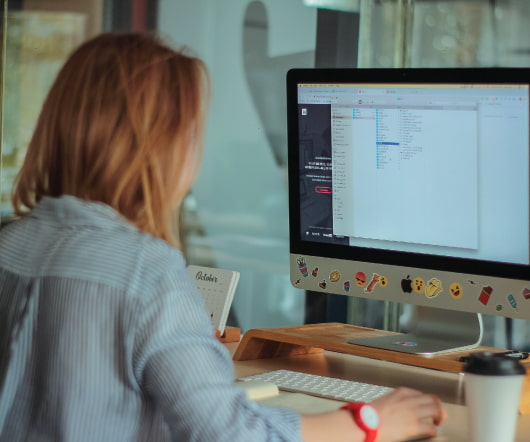



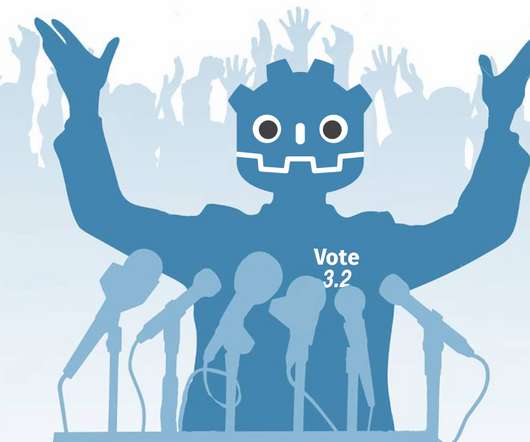











Let's personalize your content