How to Take Pre-Orders when Your Board Game Kickstarter Ends
Brand Game Development
OCTOBER 1, 2018
For simplicity sake, I’ll teach you how to set up an online shop with the software I use for War Co. Click Products. For each product, you want to add, click Create Product. When you’re happy with it, click Save. After you’ve set up your products, click on Settings. Then click on Checkout.




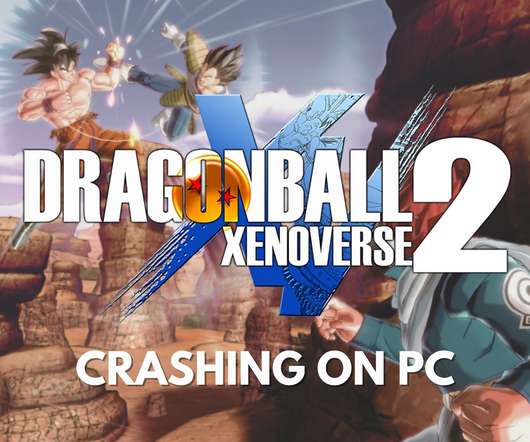

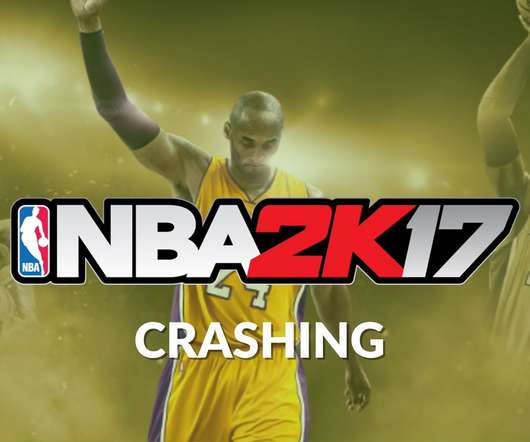

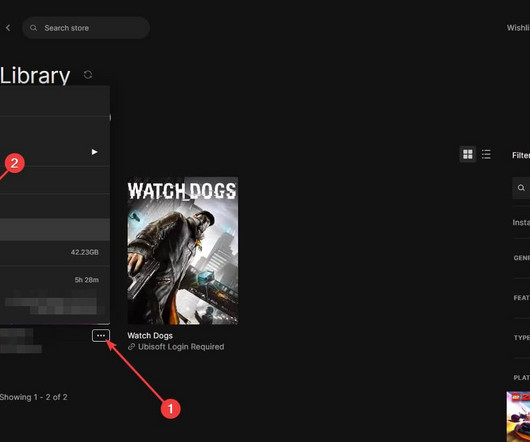

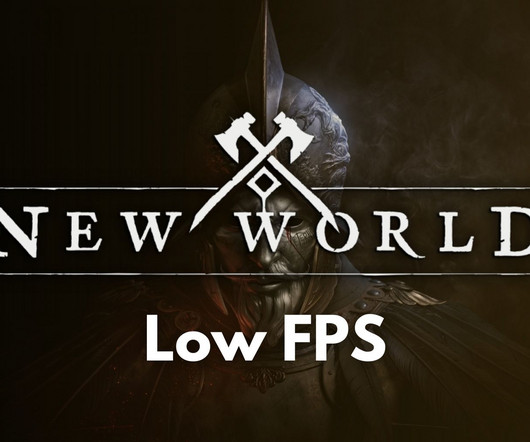

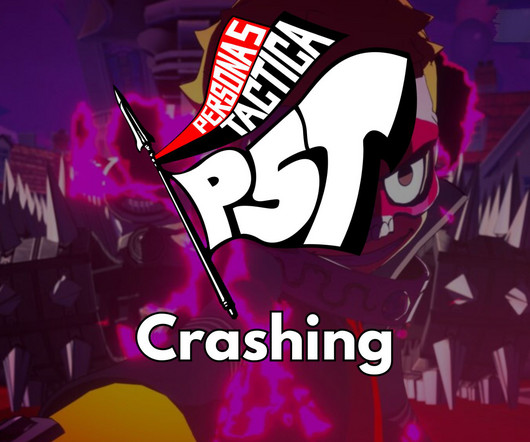


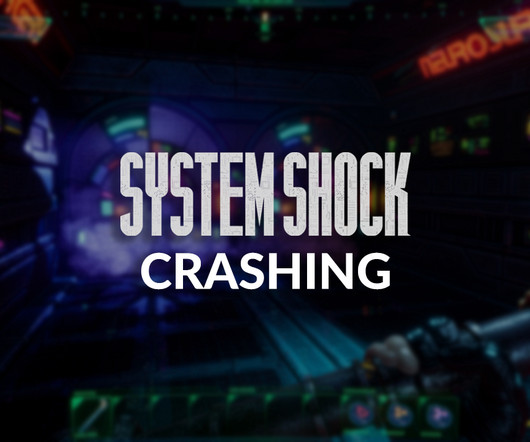
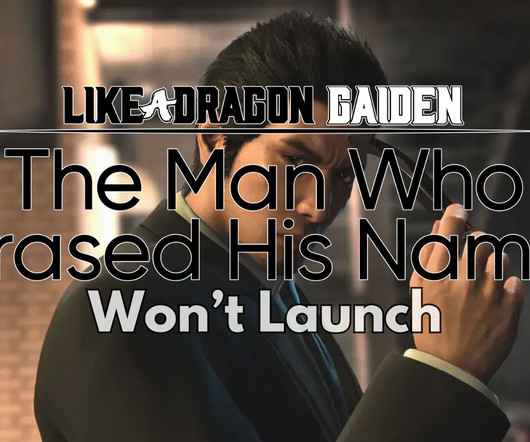
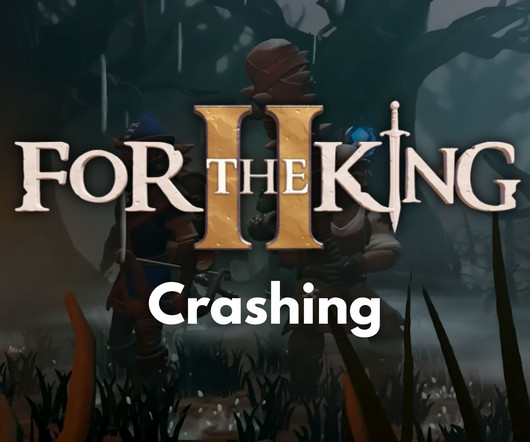
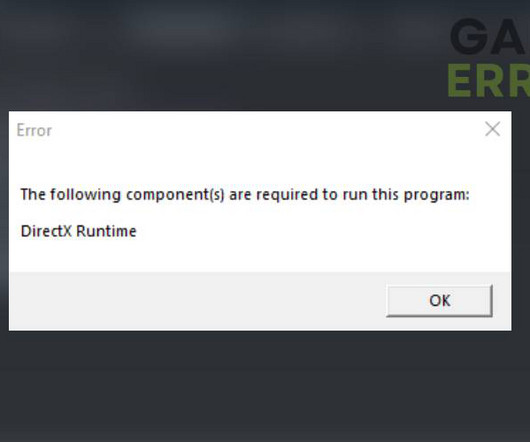



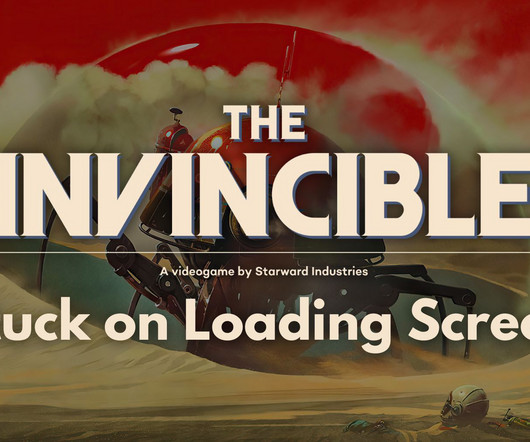




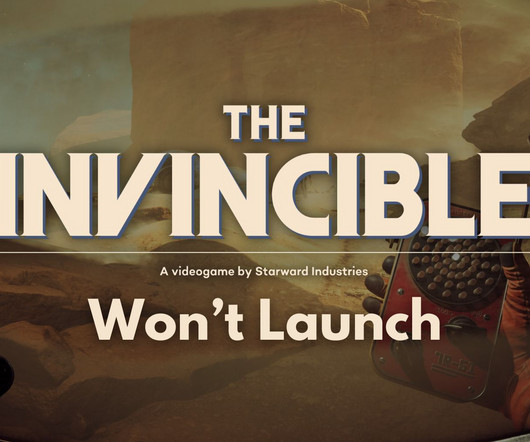














Let's personalize your content