How devs can spot AI-generated 3D models
Game Developer
NOVEMBER 5, 2024
Baked-in lighting, mushy meshes, and high polygon counts are telltale signs of AI-generated work.
This site uses cookies to improve your experience. To help us insure we adhere to various privacy regulations, please select your country/region of residence. If you do not select a country, we will assume you are from the United States. Select your Cookie Settings or view our Privacy Policy and Terms of Use.
Cookies and similar technologies are used on this website for proper function of the website, for tracking performance analytics and for marketing purposes. We and some of our third-party providers may use cookie data for various purposes. Please review the cookie settings below and choose your preference.
Used for the proper function of the website
Used for monitoring website traffic and interactions
Cookies and similar technologies are used on this website for proper function of the website, for tracking performance analytics and for marketing purposes. We and some of our third-party providers may use cookie data for various purposes. Please review the cookie settings below and choose your preference.
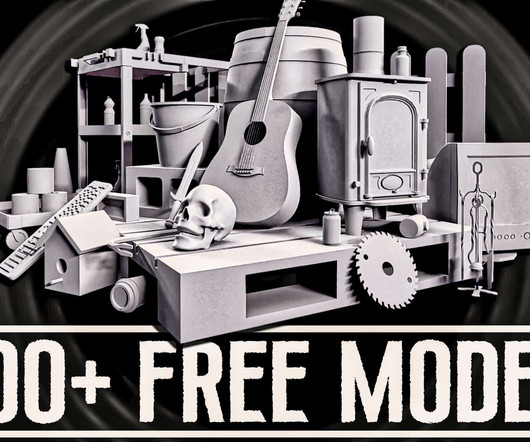
Game From Scratch
APRIL 30, 2024
GameFromScratch.com The Base Mesh 2.0 Today we are revisiting The Base Mesh 2.0, In that earlier feature, TheBaseMesh.com featured over 250 high quality low polygon UV unwrapped meshes that are game ready or well prepared for sculpting. a resource we first featured back in 2022. appeared first on GameFromScratch.com.
This site is protected by reCAPTCHA and the Google Privacy Policy and Terms of Service apply.

Nvidia
MAY 21, 2021
NetEase Thunder Fire Games Uses Mesh Shading To Create Beautiful Game Environments for Justice In December, we interviewed Haiyong Qian, NetEase Game Engine. Recently, NetEase introduced Mesh Shader support to Justice. Q: What are you trying to achieve by adding mesh shading to Justice? Q: How do Mesh Shaders solve this?

CG Spectrum
FEBRUARY 1, 2023
It helps reduce the amount of detail by simplifying polygons and textures as they get further away from the camera. Bump maps are useful for all types of 3D models — from rocks, wood, and concrete surfaces to fabric and other organic materials, adding a finer level of detail without the additional polygons or memory constraints.

Logic Simplified
MAY 7, 2024
Each image part was converted to mesh. The USP of Spine animation software is how smoothly it converts an image part to mesh. In each mesh vertices are placed to define how we want to move the character. Bones are created to help the mesh move and provide fine-tuned control. It is these vertices which can be moved.

Nvidia
MARCH 1, 2023
The more polygons that an object has, the more detailed it appears, but high numbers of polygons demand more computing power. The polygon layout, or topology, of these items must be planned efficiently and created in advance to minimize the number of polygons and generate objects of the highest grade.
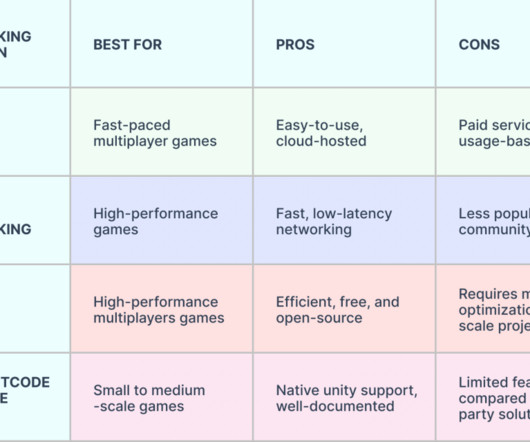
Logic Simplified
APRIL 4, 2025
Level of Detail (LOD) Management: Optimize Rendering Efficiency Through LOD the display presents simple models for objects in the distance yet shows detailed versions when objects approach which minimizes polygons with no sacrifice to graphical precision.

Mnenad
FEBRUARY 26, 2018
Mainly I focused on generating grass that bends in the wind and some fern like plants, but what comes next is usable for all kind of meshes. Batching means to combine mesh objects that share the same material or that are marked as static in the Unity inspector. In my case I had terrible FPS with just some thousand mesh instances.
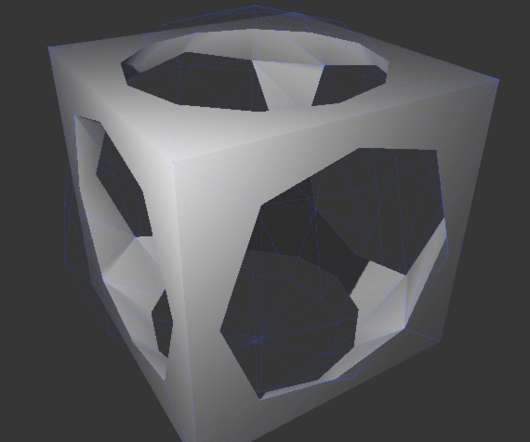
Mircosoft Game Dev
APRIL 27, 2018
Polygon (can be drawn in 2D and then extruded). Mesh (can use any custom geometry). Polygon and lofting. The CSGPolygon node is very convenient, a Polygon is drawn in 2D (in X,Y coordinates), and it can be extruded in the following ways: Depth : Extruded back a given amount. Custom meshes. How does it work?

Mircosoft Game Dev
DECEMBER 19, 2022
Some of the most notables feature changes in this update are: 3D: Switch Mesh surface indexing to start at 0 so string name matches integer index ( GH-70176 ). While we do our best to minimize compatibility breaking changes for existing beta users, there are still occasional changes in the API which may impact your Godot 4 projects.
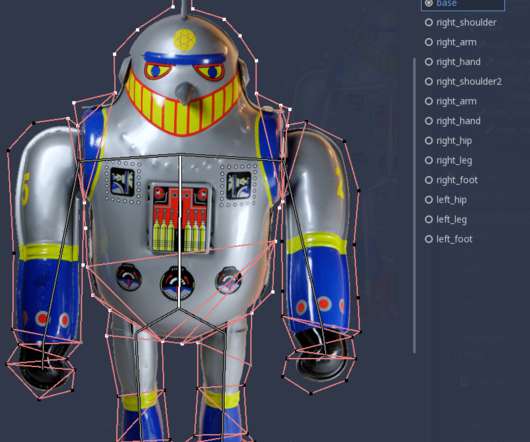
Mircosoft Game Dev
MAY 3, 2018
A very common request, though, was the ability to do custom mesh deformation based on the same bones used to animate separate parts. Once open, go to the newly added Polygon section of he editor. 4-Setup polygon for painting. To create this, push the "Sync Bones to Polygon" button. 5-Painting bone weights.

Mircosoft Game Dev
DECEMBER 19, 2022
Some of the most notables feature changes in this update are: 3D: Switch Mesh surface indexing to start at 0 so string name matches integer index ( GH-70176 ). While we do our best to minimize compatibility breaking changes for existing beta users, there are still occasional changes in the API which may impact your Godot 4 projects.
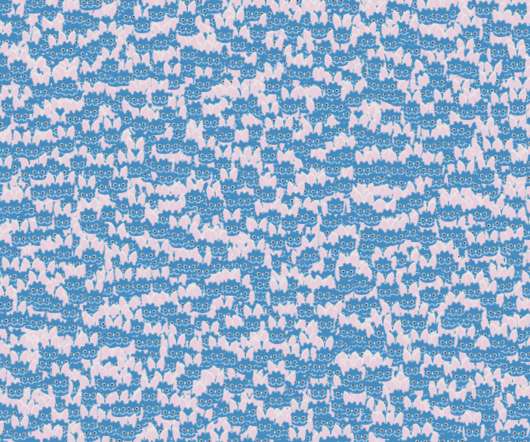
Mircosoft Game Dev
APRIL 9, 2020
Each rectangle, polygon, line, etc., Scenes making heavy use of polygons, meshes, or other non-rect primitives will not benefit from the current work, batching will be extended to those other types once the current rendition of batching is properly tested. Soon we will be migrating this work to the 4.0 How it works.

iXie gaming
FEBRUARY 23, 2023
Number of Polygons: The number of polygons that may be used in the engine is likely the biggest change between UE4 and UE5. The shapes used to create meshes inside the game engine are called polygons. Unreal 5 can manage up to 10 billion polygons, whereas Unreal 4 could only handle a few million.

AWS Games
DECEMBER 5, 2023
Eventually the player telemetry stream was swapped out for a meshed network approach. To orchestrate the whole experience, additional specialized servers were deployed using larger EC2 instances with network topology changes to mesh them together. Image: Sky’s concert stadium of fully connected players.

Game Daily
APRIL 11, 2023
. “We’ve run some tests with Nanite and we’ve got literally trillions of polygons inside our scenes,” says Pinnock. ” Avalon’s chief product officer Jeffrey Butler’s resume includes a long period at Sony Interactive Entertainment. “A metaverse is going to appear,” he says.
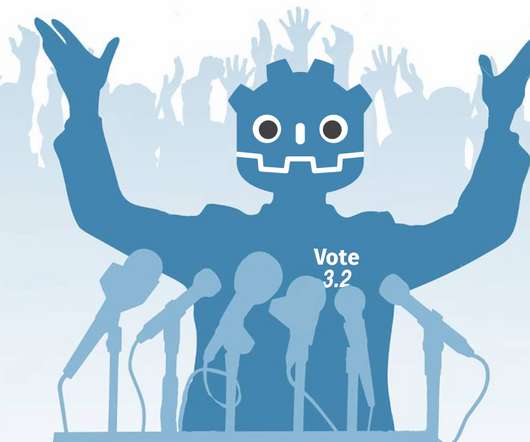
Mircosoft Game Dev
JULY 24, 2020
GLES2: Fixed mesh data access errors in GLES2 ( GH-40235 ). Sprite3D: Use mesh instead of immediate for drawing Sprite3D ( GH-39867 ). TileSet: Fix potential crash when editing polygons ( GH-40560 ). Core: Fix debugger error when Dictionary key is a freed Object ( GH-39906 ) [regression fix]. stb_vorbis 1.20, wslay 1.1.1).
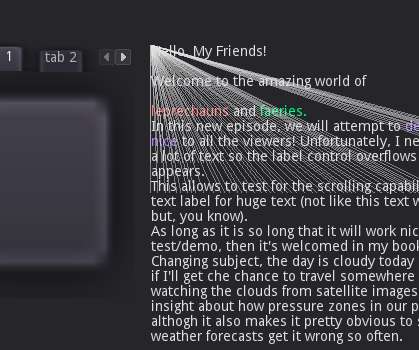
Mircosoft Game Dev
FEBRUARY 12, 2018
add polygon and GUI primitive rendering. load meshes. render meshes. add polygon and GUI primitive rendering. Done January 2018. bring GDNative API into stable state. improve C++ bindings. add simple C++ GDNative demo. add line rendering. add ninepatch rendering. start work on shader compiler. add circle rendering.
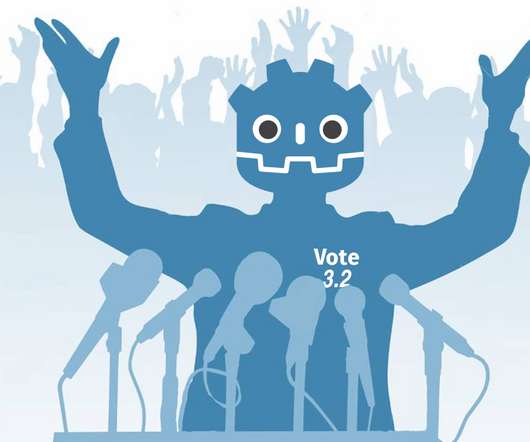
Mircosoft Game Dev
JULY 31, 2020
GLES2: Fixed mesh data access errors in GLES2 ( GH-40235 ). Sprite3D: Use mesh instead of immediate for drawing Sprite3D ( GH-39867 ). TileSet: Fix potential crash when editing polygons ( GH-40560 ). Core: Fix debugger error when Dictionary key is a freed Object ( GH-39906 ) [regression fix]. stb_vorbis 1.20, wslay 1.1.1).
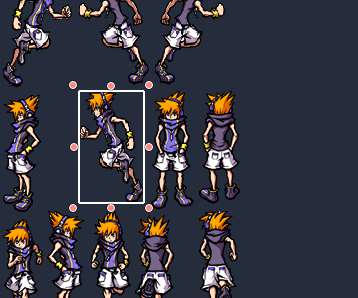
Mircosoft Game Dev
APRIL 18, 2019
This cuts a polygon around the used part and packs it, resulting in considerably more efficient packing. It is not possible to batch meshes either. This mode is ideal for optimizing performance, as mentioned above. The downside is that drawing it is less flexible (some operations such as showing a region of it are not possible).
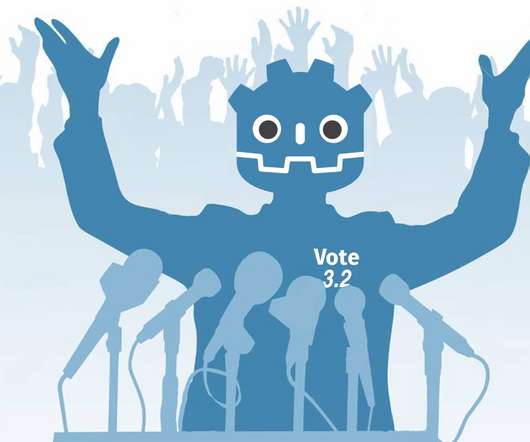
Mircosoft Game Dev
JULY 28, 2020
GLES2: Fixed mesh data access errors in GLES2 ( GH-40235 ). Sprite3D: Use mesh instead of immediate for drawing Sprite3D ( GH-39867 ). TileSet: Fix potential crash when editing polygons ( GH-40560 ). Core: Fix debugger error when Dictionary key is a freed Object ( GH-39906 ) [regression fix]. stb_vorbis 1.20, wslay 1.1.1).
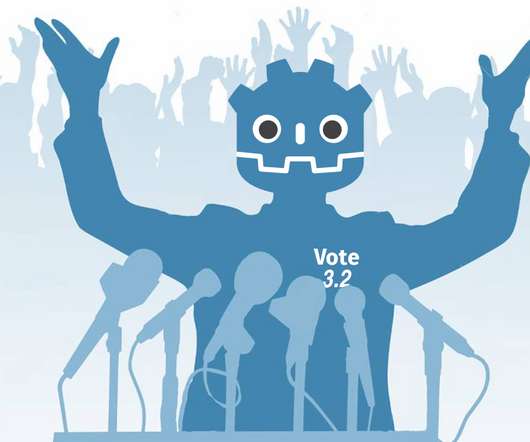
Mircosoft Game Dev
AUGUST 21, 2020
GLES2: Fixed mesh data access errors in GLES2 ( GH-40235 ). Sprite3D: Use mesh instead of immediate for drawing Sprite3D ( GH-39867 ). TileSet: Fix potential crash when editing polygons ( GH-40560 ). Core: Fix leaked ObjectRCs on object Variant reassignment ( GH-39903 ) [regression fix]. Thirdparty library updates (mbedtls 2.16.7,
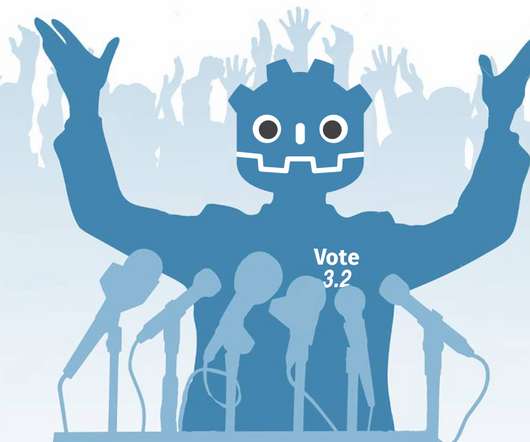
Mircosoft Game Dev
SEPTEMBER 2, 2020
GLES2: Fixed mesh data access errors in GLES2 ( GH-40235 ). Sprite3D: Use mesh instead of immediate for drawing Sprite3D ( GH-39867 ). TileSet: Fix potential crash when editing polygons ( GH-40560 ). Core: Fix leaked ObjectRCs on object Variant reassignment ( GH-39903 ) [regression fix]. Thirdparty library updates (mbedtls 2.16.7,
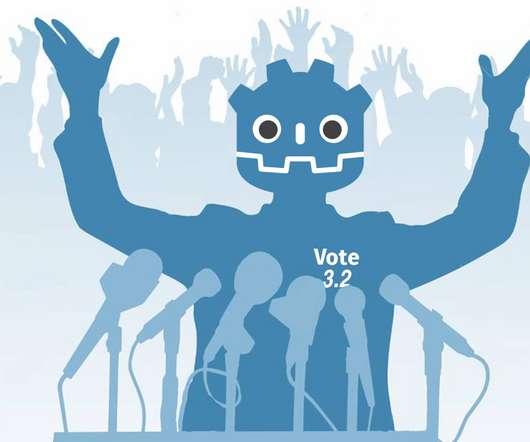
Mircosoft Game Dev
SEPTEMBER 9, 2020
GLES2: Fixed mesh data access errors in GLES2 ( GH-40235 ). Sprite3D: Use mesh instead of immediate for drawing Sprite3D ( GH-39867 ). TileSet: Fix potential crash when editing polygons ( GH-40560 ). Core: Fix leaked ObjectRCs on object Variant reassignment ( GH-39903 ) [regression fix].

Mircosoft Game Dev
JUNE 1, 2022
The new NavigationServer adds support for obstacle avoidance using the RVO2 library, and navigation meshes can now be baked at runtime. You can move the polygon with the node transform, drag the corners to reshape it, add delete points. Anything behind the polygon will be culled from view. and backported to 3.5.
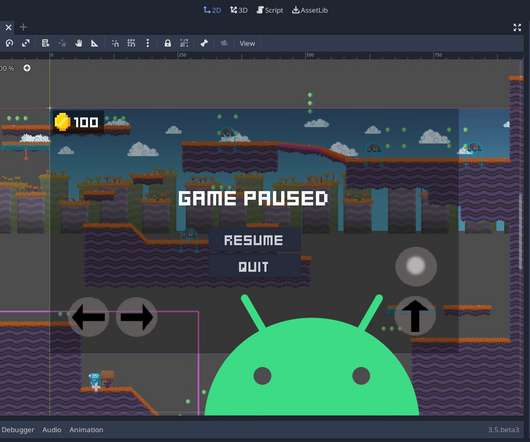
Mircosoft Game Dev
MARCH 30, 2022
This adds support for obstacle avoidance using the RVO2 library, and navigation meshes can now be baked at runtime. You can move the polygon with the node transform, drag the corners to reshape it, add delete points. Anything behind the polygon will be culled from view. back in 2020! This should show up initially as a quad.

Mircosoft Game Dev
APRIL 15, 2022
This adds support for obstacle avoidance using the RVO2 library, and navigation meshes can now be baked at runtime. You can move the polygon with the node transform, drag the corners to reshape it, add delete points. Anything behind the polygon will be culled from view. back in 2020! This should show up initially as a quad.
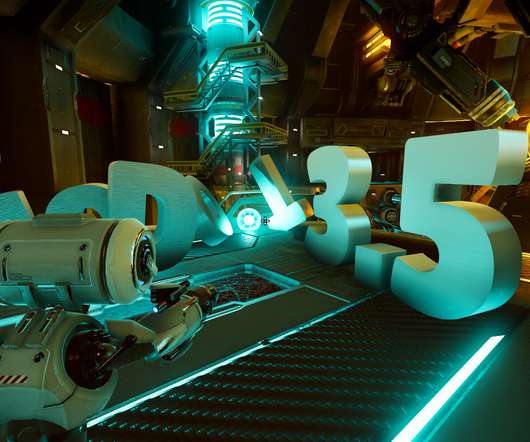
Mircosoft Game Dev
AUGUST 5, 2022
The new NavigationServer adds support for obstacle avoidance using the RVO2 library, and navigation meshes can now be baked at runtime. For more advanced use cases, you can use TextMesh to generate 3D meshes from font glyphs, so you can add WordArt to your scenes ;). Anything behind the polygon will be culled from view.
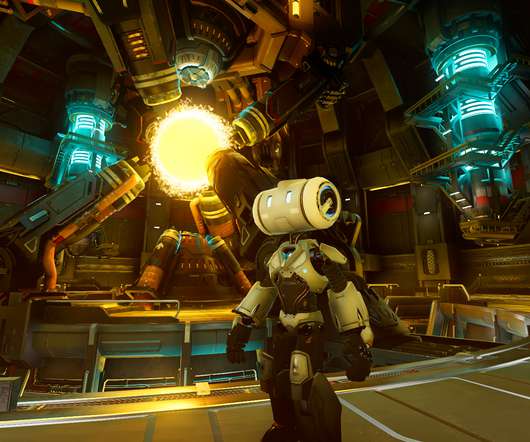
Mircosoft Game Dev
MARCH 15, 2022
This adds support for obstacle avoidance using the RVO2 library, and navigation meshes can now be baked at runtime. You can move the polygon with the node transform, drag the corners to reshape it, add delete points. Anything behind the polygon will be culled from view. back in 2020! This should show up initially as a quad.

Mircosoft Game Dev
MAY 24, 2022
The new NavigationServer adds support for obstacle avoidance using the RVO2 library, and navigation meshes can now be baked at runtime. You can move the polygon with the node transform, drag the corners to reshape it, add delete points. Anything behind the polygon will be culled from view. and backported to 3.5.

Mircosoft Game Dev
JUNE 17, 2022
The new NavigationServer adds support for obstacle avoidance using the RVO2 library, and navigation meshes can now be baked at runtime. You can move the polygon with the node transform, drag the corners to reshape it, add delete points. Anything behind the polygon will be culled from view. and backported to 3.5.

Mircosoft Game Dev
JUNE 27, 2022
The new NavigationServer adds support for obstacle avoidance using the RVO2 library, and navigation meshes can now be baked at runtime. You can move the polygon with the node transform, drag the corners to reshape it, add delete points. Anything behind the polygon will be culled from view. and backported to 3.5.

Mircosoft Game Dev
JULY 8, 2022
The new NavigationServer adds support for obstacle avoidance using the RVO2 library, and navigation meshes can now be baked at runtime. You can move the polygon with the node transform, drag the corners to reshape it, add delete points. Anything behind the polygon will be culled from view. and backported to 3.5.

Mircosoft Game Dev
JULY 28, 2022
The new NavigationServer adds support for obstacle avoidance using the RVO2 library, and navigation meshes can now be baked at runtime. You can move the polygon with the node transform, drag the corners to reshape it, add delete points. Anything behind the polygon will be culled from view. and backported to 3.5.

Mircosoft Game Dev
MAY 3, 2022
This adds support for obstacle avoidance using the RVO2 library, and navigation meshes can now be baked at runtime. You can move the polygon with the node transform, drag the corners to reshape it, add delete points. Anything behind the polygon will be culled from view. back in 2020! This should show up initially as a quad.

Mircosoft Game Dev
OCTOBER 31, 2016
Write a more efficient Mesh format, which allows faster loading/saving. Improve Culling: Portals (rewrite as polygon-based) and Rooms. It manages resource storage such as textures, meshes, skeletons, etc. Write a more efficient Mesh format, which allows faster loading/saving. Add Layered/Stencil rendering. The Godot 2.x

Mircosoft Game Dev
JULY 22, 2022
The new NavigationServer adds support for obstacle avoidance using the RVO2 library, and navigation meshes can now be baked at runtime. You can move the polygon with the node transform, drag the corners to reshape it, add delete points. Anything behind the polygon will be culled from view. and backported to 3.5.
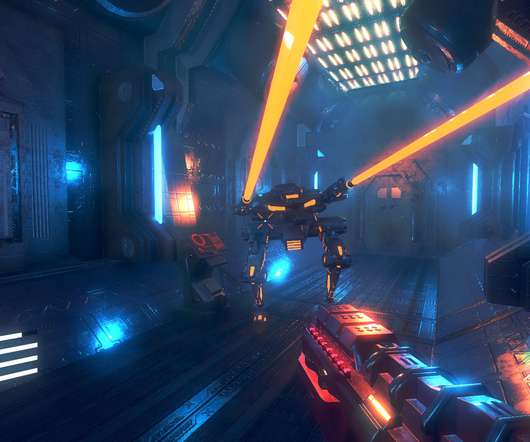
Mircosoft Game Dev
SEPTEMBER 17, 2020
GLES2: Fixed mesh data access errors in GLES2 ( GH-40235 ). Sprite3D: Use mesh instead of immediate for drawing Sprite3D ( GH-39867 ). TileSet: Fix potential crash when editing polygons ( GH-40560 ). Core: Fix leaked ObjectRCs on object Variant reassignment ( GH-39903 ) [regression fix]. Thirdparty library updates (mbedtls 2.16.8,

Mircosoft Game Dev
MAY 18, 2022
This adds support for obstacle avoidance using the RVO2 library, and navigation meshes can now be baked at runtime. You can move the polygon with the node transform, drag the corners to reshape it, add delete points. Anything behind the polygon will be culled from view. back in 2020! This should show up initially as a quad.
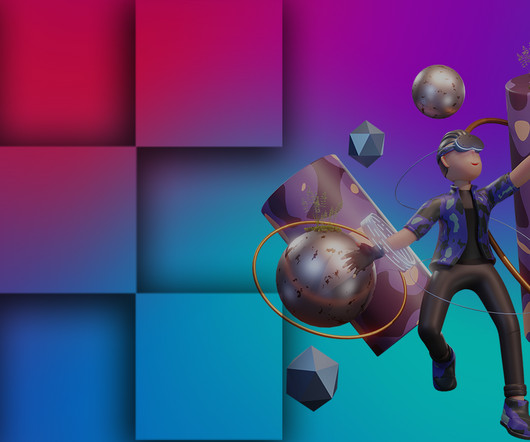
iXie gaming
SEPTEMBER 8, 2023
Simplify the geometry: Optimize the 3D model by reducing the polygon count that makes up the 3D model using mesh simplification. Before importing, let’s check if the following measures are implemented successfully: Compatible formats: Flexible Binary Exchange Format (.fbx), fbx), Collada.dae, Interchange.obj, Drawing Exchange Format (.dxf),

Mircosoft Game Dev
FEBRUARY 25, 2018
It is now possible to scale an.obj mesh when importing. TextureProgress causes a bad polygon error when the progress percentage is between 62 and 99. This is helpful for CI pipelines. Another new CLI option is --quit which will quit the engine after the first main loop iteration. This is also helpful for CI pipelines.

Mircosoft Game Dev
FEBRUARY 25, 2018
Support for 2D meshes, 2D skeletons, and deformable polygons. As it seems clear that we will be moving to Vulkan on desktop and OpenGL ES 2.0 on mobile and web, further work on the current OpenGL ES 3.0 rendering backend is pointless as it will be rewritten. For now, we will keep focus on releasing Godot 3.1 Proper Mono export support.

Mircosoft Game Dev
JANUARY 29, 2018
Still, this workflow is easy and efficient as 3D objects get a second set of UVs generated on import, and baking works with instantiated meshes, scenes and even GridMaps. It is possible to either import a scene as a single file, or to split it into multiple instantiated subscenes, keep materials, meshes and animations external, etc.

Mnenad
APRIL 9, 2018
One thing I had to keep in mind was again the number of polygons I want to use for each model. An easier step would have been to simply transform the sculpted mesh into a new object in Cinema4d. I rigged the mesh according to the creature’s anatomy and tweaked around the settings for a while. 96.
Expert insights. Personalized for you.
We have resent the email to
Are you sure you want to cancel your subscriptions?



Let's personalize your content